In today’s digitally advanced and highly competitive environment, easy access to the internet, increasing digitalization, and the growing reliance on smartphones and portable electronic devices have transformed the way websites are designed.
Website designers now face the challenge of delivering speed, functionality, and an exceptional user experience that seamlessly adapts to both desktop and mobile users.
This is where responsive design emerges as a game-changer. This blog will address essential questions about responsive design, including what it is, how to effectively implement it, and why it’s crucial for every project.
Contents
Understanding Responsive Design
Responsive design is an approach to website development that ensures all website content and graphical elements automatically adjust and scale according to the screen size.
The primary objective of responsive design is to eliminate the inconvenience of resizing, zooming, scrolling, or panning, which users would otherwise face when a website is not optimized for multiple devices.
Furthermore, responsive web design eliminates the need to create a separate website specifically for smartphone users. Instead, a single high-quality website is developed to automatically adapt to all user devices.
15 Strategies for Effective Responsive Design
- “Mobile-First” Approach: Beginning with a design for mobile-sized screens and then scaling up for desktop or larger screens is a fundamental strategy. This approach is crucial for two key reasons:
- With more mobile users than desktop users, your website is likely to be primarily accessed by mobile users.
- Mobile design requires larger buttons and an intuitive, finger-friendly layout compared to its desktop counterpart. By adopting a mobile-first approach, you can design a high-quality, mobile-friendly website and easily scale it up for larger screens.
- Implement Liquid Layouts: Liquid layouts enable your website to seamlessly adapt to various screen sizes.
Instead of viewing responsive design as separate designs for desktops, tablets, and smartphones, use liquid layouts.
This approach ensures that your design can adjust to new screen sizes as they become popular. - Concise Content: While desktop websites may accommodate extensive text content, mobile design is better suited for graphics and concise text.
Focus on brevity and engaging language. If you initially design for desktop and then adapt for mobile, you may need to reformat and reduce text, prioritizing engaging words and graphics.
Additionally, pay attention to font size, line spacing, and similar details. - Simplified Navigation: Desktop websites may include sidebars and multiple categories, but mobile devices demand a simpler and more streamlined navigation.
Employ in-page icons, links, or collapsible menus to enhance the user experience.
Incorporating features like a sticky navigation bar or back-to-top button facilitates smooth and quick navigation for visitors, particularly in the context of long-scrolling, which is integral to responsive design. - Image Optimization: Optimize images to ensure faster loading times on various devices.
Use responsive image techniques such as using the “srcset” attribute to serve different image sizes based on the user’s screen size and resolution. This reduces the load on mobile data connections and improves the overall user experience. - Content Prioritization: Prioritize content to ensure that the most important information is displayed prominently on smaller screens.
Consider what users need to see first and structure your content accordingly. Use techniques like content stacking, where critical information appears at the top for mobile users. - Touch-Friendly Interactions: Make interactive elements, such as buttons and links, touch-friendly. Design larger touch areas to accommodate finger taps, making it easier for mobile users to navigate the site without accidentally clicking the wrong elements.
- Fluid Typography: Implement responsive typography that adjusts based on the screen size.
Use relative units like percentages or “em” for font sizes to ensure text remains legible and visually appealing across devices. A responsive design should adapt text size to avoid readability issues on smaller screens. - Performance Optimization: Prioritize performance optimization to ensure the website loads quickly on mobile devices. Compress and minify CSS, JavaScript, and HTML files to reduce loading times. Implement browser caching and content delivery networks (CDNs) to distribute content efficiently.
- Testing and Cross-Browser Compatibility: Regularly test your responsive design on various devices, browsers, and operating systems.
Ensure that the user experience is consistent and functional across all platforms. Tools like browser developer tools, responsive design testing tools, and user testing can help identify and address issues. - A/B Testing: Conduct A/B testing to refine your responsive design further. Test different layouts, color schemes, and content arrangements to determine what resonates most with your target audience.
Use data-driven insights to make informed design decisions. - Accessibility Compliance: Ensure that your responsive design is accessible to all users, including those with disabilities.
Adhere to web accessibility standards (e.g., WCAG) to make your site usable for people with visual or auditory impairments. Implement features like alt text for images and keyboard navigation. - Scalable Vector Graphics (SVG): Use SVGs for icons and simple graphics.
Scalable Vector Graphics can scale without loss of quality and are well-suited for responsive design, ensuring that icons and visuals look sharp on any screen size. - Dynamic Loading: Implement dynamic loading techniques to load content progressively as the user scrolls down the page.
This reduces the initial load time and enhances the user experience, especially on mobile devices with slower connections. - Performance Budgets: Set performance budgets for your website to ensure it remains fast and responsive.
Monitor key performance metrics like page load times and make adjustments to keep your site within the established budget.
Why Responsive Design is Essential in Every Project
In today’s digitally advanced era, responsive web design is not a choice; it’s a necessity. Without responsive design, you risk losing potential customers and web traffic.
Google also recognizes the value of responsive design. In 2015, as mobile traffic gained prominence, Google introduced “Mobilegeddon,” an update to its search engine algorithm that considered a website’s mobile-friendliness in rankings.
Today, people use various devices to access web content, and they expect a responsive user interface. Statistics reveal that 57% of users do not recommend businesses with poorly designed mobile websites.
Moreover, responsive design ensures that your website automatically adjusts its content and graphical features, whether viewed on a mobile, desktop, tablet, or any other electronic device.
In summary, any web project without responsive design cannot achieve the growth, traffic, and business success that responsive design can deliver.

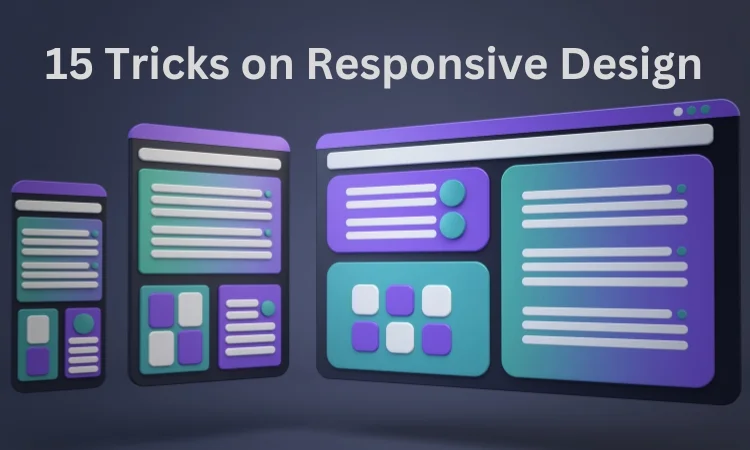
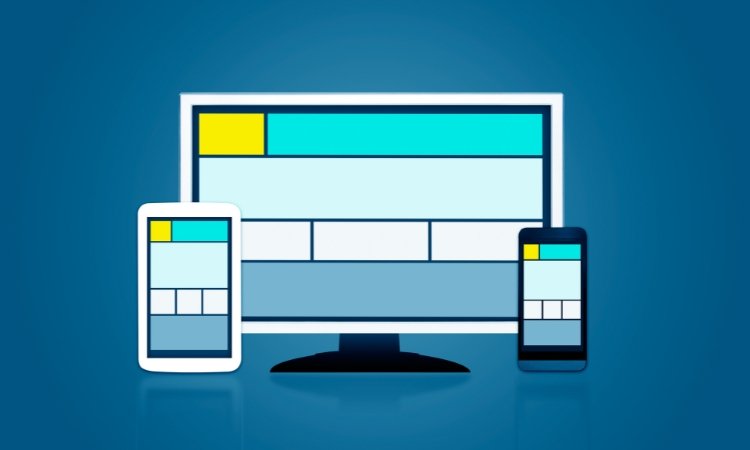



0 Comments