PapaParse is a powerful and flexible CSV (Comma-Separated Values) parsing library for JavaScript. It provides an easy way to parse CSV data and convert it into a usable format, such as an array of objects or a two-dimensional array.
With PapaParse, you can parse CSV data from various sources, including local files, remote URLs, or raw strings. It can handle large CSV files efficiently, thanks to its streaming parser that processes the data incrementally without loading the entire file into memory.
Contents
How to install PapaParse
1.Using NPM:
npm install papaparse
2. Using YARN
yarn add papaparse
Once installed, you can import and use PapaParse in your JavaScript or React code.
Parse CSV from Local Files in React
To parse CSV data from a local file in a React component, you can utilize the onChange event of a file input element. Here’s an example:
import React from 'react';
import Papa from 'papaparse';
function FileInput() {
const handleFileChange = (event) => {
const file = event.target.files[0];
Papa.parse(file, {
complete: (parsedData) => {
// Process the parsed data
}
});
};
return (
<input type="file" onChange={handleFileChange} />
);
}
In this example, the handleFileChange function is triggered when a file is selected using the file input element. The selected file is obtained from event.target.files[0], and then Papa.parse is called with the file object. The complete callback function receives the parsed data for further processing.
How to parse blob data
const reader = new FileReader();
reader.onload = () => {
const result = reader.result;
Papa.parse(result, {
complete: (parsedData) => {
setCsvPreviewData(parsedData.data);
},
header: true,
delimiter: ';',
});
};
reader.readAsText(blob);
const reader = new FileReader(); – This creates a new instance of the FileReader object. The FileReader API provides methods for reading the contents of files asynchronously.
reader.onload = () => {...} – This sets up an event handler that will be called when the file reading operation is complete. It uses an arrow function as the callback.
Within the event handler, reader.result retrieves the contents of the file that was read. The result property of the FileReader object contains the file’s data as a string or a data URL.
Papa.parse(result, {...}) – This line uses a library called PapaParse to parse the contents of the file. PapaParse is a powerful CSV (Comma-Separated Values) parsing library that can handle various data formats. It converts the file’s data into an object with key-value pairs.
The second argument to Papa.parse is an object that specifies various options for parsing. In this case, it includes:
complete: (parsedData) => {...} – This option specifies a callback function that will be executed when the parsing is complete. The parsed data is passed to this function as an argument named parsedData. Inside this callback function, two actions are performed:
setCsvPreview(parsedData.data) – This sets the csvPreview state variable to the parsed data. The specific data being set can be accessed via parsedData.data. It’s likely that csvPreview is used to display or further process the parsed CSV data.
header: true – This option specifies that the CSV file has a header row. The parser will treat the first row of the file as a header row and provide the parsed data with key-value pairs based on the header column names.
delimiter: ';' – This option specifies the delimiter used in the CSV file. In this case, the delimiter is set to a semicolon (;).
Finally, reader.readAsText(blob) initiates the reading of the file as text. blob represents the file object that was passed to this code. The readAsText method reads the contents of the file and starts the asynchronous reading operation.
In summary, this code creates a FileReader object to read the contents of a file. When the file reading is complete, it uses PapaParse to parse the file’s contents as CSV data. After parsing, it sets the csvPreview state variable with the parsed data. The file is read as text using the readAsText method.
Parse CSV from Remote URLs:
PapaParse supports parsing CSV data from remote URLs. You can provide the URL of the CSV file to the Papa.parse method, and it will retrieve and parse the data from that URL. Here’s an example:
const url = 'https://example.com/data.csv';
Papa.parse(url, {
download: true,
complete: (parsedData) => {
// Process the parsed data
}
});
In this example, the download option is set to true, indicating that PapaParse should download the file from the specified URL before parsing it. The complete callback function receives the parsed data for further processing.
Parse CSV from Raw Strings:
Apart from parsing files and URLs, PapaParse also allows you to parse CSV data from raw strings. You can pass the CSV data directly to the Papa.parse method as a string. Here’s an example:
const csvData = 'Name, Age, City\nJohn, 25, New York\nAlice, 30, London';
Papa.parse(csvData, {
complete: (parsedData) => {
// Process the parsed data
}
});
In this example, the csvData variable contains the raw CSV data as a string. The Papa.parse method is called with the CSV data, and the complete callback function receives the parsed data for further processing.
Additional setup properties:
When parsing CSV files with Papaparse, there are additional setup properties that you can use to customize the parsing process. These properties allow you to define various options and behaviors for handling the CSV data. Here are some common setup properties you can consider:
delimiter: Specifies the delimiter used in the CSV file. By default, Papaparse assumes a comma (,) as the delimiter. You can set it to a different character, such as a semicolon (;), tab (\t), or pipe (|), depending on your CSV file’s format.
header: Indicates whether the CSV file has a header row. When set to true, Papaparse treats the first row as the header row, and the parsed data will include key-value pairs based on the column names in the header row.
skipEmptyLines: Determines whether to skip empty lines during parsing. When set to true, Papaparse ignores empty lines in the CSV file and does not include them in the parsed data.
dynamicTyping: Enables automatic data type inference. When set to true, Papaparse attempts to infer the appropriate data type for each value in the CSV file. For example, it will convert numeric values into numbers, boolean values into booleans, and recognize date/time formats.
transform: Allows you to define a custom transform function to preprocess each value in the CSV file before parsing. This function takes the value as input and returns the transformed value. It can be useful for data cleansing or formatting tasks.
fastMode: Enables faster but less robust parsing. When set to true, Papaparse uses a faster parsing algorithm that may sacrifice some error handling and data validation. Use this option if you have large CSV files and prioritize performance over strict parsing.
Here’s an example of using these properties in the setup configuration for Papaparse:
Papa.parse(csvData, {
delimiter: ';',
header: true,
skipEmptyLines: true,
dynamicTyping: true,
transform: (value) => value.trim(),
fastMode: false,
complete: (parsedData) => {
// Process the parsed data
}
});
These are the different ways you can parse CSV data using PapaParse: from local files, remote URLs, or raw strings. You can choose the method that suits your specific use case and integrate it into your application accordingly.
Overall, PapaParse simplifies the process of parsing CSV data in JavaScript, offering a high-performance and user-friendly solution for working with tabular data in various applications.

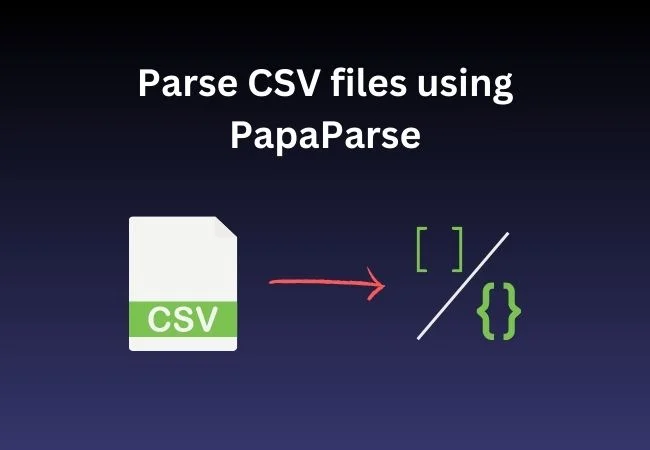
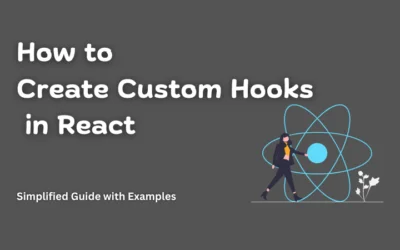
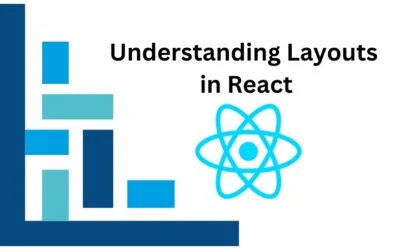

0 Comments