If you’re someone who works with React, you might think you know what a layout is. But, do you really?
React, a popular JavaScript library for building user interfaces, employs the concept of layouts to organize and structure web applications. Despite its widespread use, understanding layouts in React can be challenging due to their multifaceted nature. In this comprehensive guide, we’ll delve deep into the intricacies of layouts in React, exploring different interpretations across frameworks, their behavior during client-side navigation, and practical implementations.
Contents
The Significance of Layouts in React
Layouts play a pivotal role in React applications by providing a structured framework for organizing components and defining the visual hierarchy of pages. A layout serves as a container that wraps around multiple pages, facilitating consistency in design and navigation across the application. Understanding the significance of layouts is fundamental to mastering React development.
Component-Based Definition
At its core, a layout in React is simply a component like any other. However, what sets it apart is its association with the router used in the application. Pages, represented as top-level React components, are rendered based on the current URL, while layouts dictate the overall structure and appearance of these pages. This component-based definition forms the foundation of layouts in React development.
To put this definition in terms of routing:
- A layout covers multiple routes.
- Each page is linked to one specific route.
- Other components aren’t directly connected to the router.
- When users switch between different routes, the router manages the lifecycle of both layouts and pages.
React Router’s Interpretation
React Router, a popular routing library for React applications, offers its interpretation of layouts. In React Router, layouts are considered stateful components that maintain their state across client-side navigation. Unlike ordinary components, layouts do not remount during navigation but may rerender if reactive hooks like useLocation are utilized. This nuanced behavior ensures efficient rendering and seamless navigation within React applications.
In React Router, when users navigate on the client side, layouts:
- Remain mounted without being remounted.
- Rerender only if the
useLocationhook is utilized.
import React, { useState } from "react";
import { Outlet, Link, useLocation } from "react-router-dom";
// Defining the Root layout component
export default function RootLayout() {
// Maintaining a consistent random value during client-side navigation
const [randomState] = useState(Math.random());
// Accessing the current URL
let location = useLocation();
// Logging when the Root layout component renders
console.log("Rendering Root Layout");
// Rendering the layout
return (
<>
<div id="sidebar">
<h1>React Router Contacts</h1>
<div>Current pathname: {location.pathname}</div>
<div>Current state: {randomState}</div>
<div id="detail">
{/* Rendering nested routes */}
<Outlet />
</div>
</div>
</>
);
}
Setting up the router to use the Root layout component:
import { createBrowserRouter } from "react-router-dom";
// Defining the routes
const routes = [
{
path: "/",
element: <RootLayout />, // Using the Root layout component
children: [
{
path: "contacts/:contactId",
element: <Contact />, // Rendering Contact component for nested route
},
],
},
];
// Creating the browser router with defined routes
const router = createBrowserRouter(routes);
In technical terms, it’s important to distinguish between “nested routes” and “layout routes”.
Nested routes are associated with a specific URL segment, acting as layouts for pages nested within them. On the other hand, layout routes are not tied to a URL segment; they simply provide the React component that wraps multiple pages. Both nested and layout routes serve the purpose of organizing and structuring the application’s pages.
Next.js Approach
Next.js, a framework built on top of React, introduces its approach to layouts with the App Router. In Next.js, layouts exhibit a static nature, remaining unchanged during client-side navigation. This static behavior, characteristic of Next.js with React Server Components, emphasizes server-side rendering and optimization. However, it poses challenges in scenarios requiring dynamic updates or authentication checks during navigation.

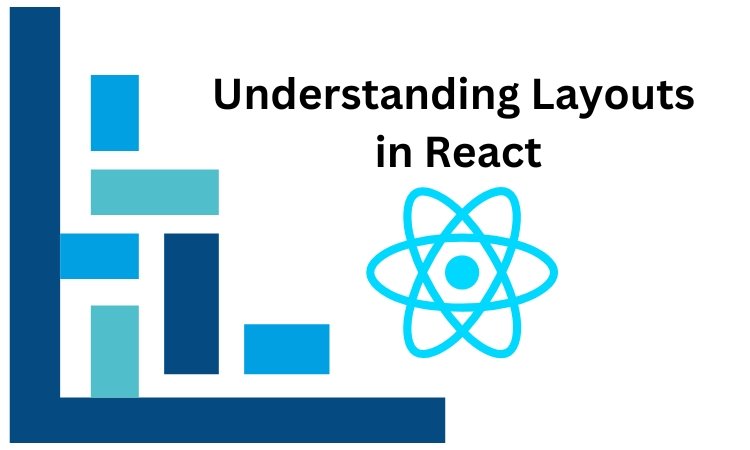
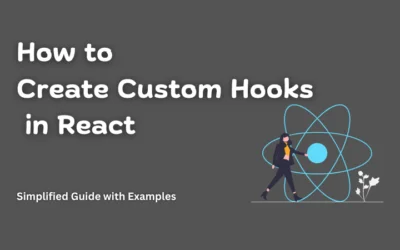


0 Comments