Merge conflicts are an inherent part of working collaboratively with version control systems like Git.
When multiple developers make changes to the same file or codebase simultaneously, conflicts may arise during the process of merging branches.
While these conflicts can be frustrating, they also present an opportunity for teams to collaborate effectively and maintain code integrity.
In this blog post, we will explore what merge conflicts are, why they happen, and provide step-by-step examples on how to resolve them gracefully.
Contents
What are Merge Conflicts?
A merge conflict occurs when Git cannot automatically reconcile the differences between two branches being merged due to conflicting changes in the same lines of code or files. Git identifies these conflicts by placing special markers in the affected files, allowing developers to manually resolve the discrepancies.
Why Do Merge Conflicts Happen?
Merge conflicts can arise due to various reasons, some of the common ones include:
- Parallel Development: When developers work on different features or bug fixes in parallel and attempt to merge their changes back into the main branch, conflicts may occur.
- Shared Codebase: Teams working on a shared codebase may inadvertently modify the same files, leading to conflicts during the merging process.
- Diverged Histories: If branches have diverged significantly, and both have introduced changes to the same lines of code, merging can be complex.
- Renaming and Moving Files: Git may struggle to track file changes when they have been renamed, moved, or deleted in one branch and modified in another.
Solving Merge Conflicts
Now, let’s dive into the steps to solve merge conflicts with examples:
Step 1: Create a New Branch and Make Changes
For this example, let’s consider two developers, Alice and Bob, working on separate branches for a project. Alice creates a new branch and makes some changes to the “app.js” file.
// Alice's changes in app.js
function greet() {
return "Hello, World!";
}
Step 2: Simultaneous Changes by Another Developer
Meanwhile, Bob is working on his feature and modifies the same “app.js” file.
// Bob's changes in app.js
function greet() {
return "Greetings, Earthlings!";
}
Step 3: Merge Conflict
When Alice attempts to merge her branch into the main branch, Git identifies a conflict in “app.js” due to conflicting changes by Bob.
<<<<<<< HEAD
function greet() {
return "Hello, World!";
=======
function greet() {
return "Greetings, Earthlings!";
>>>>>>> Bob's-branch
Step 4: Resolve the Conflict
To resolve the conflict, Alice must manually edit the “app.js” file, choosing which version of the function to keep or combining both changes.
function greet() {
<<<<<<< HEAD
return "Hello, World!";
=======
return "Greetings, Earthlings!";
>>>>>>> Bob's-branch
}
Step 5: Commit the Changes
After resolving the conflict, Alice commits the changes.
Step 6: Test the Code
Both Alice and Bob should now test the merged code to ensure everything works as expected.
Conclusion
Merge conflicts are a natural part of collaborative development, and understanding how to handle them is crucial for maintaining a smooth workflow.
By communicating effectively, using version control best practices, and resolving conflicts gracefully, teams can foster a collaborative environment that encourages innovation and creativity.
Embrace merge conflicts as an opportunity to enhance teamwork and deliver high-quality code. Happy coding!


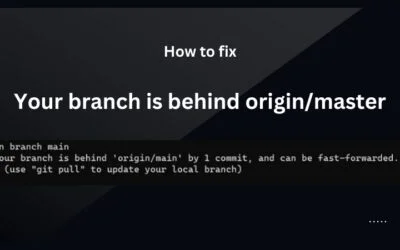
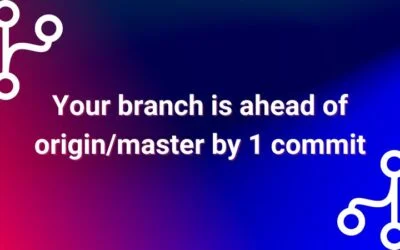

0 Comments