Contents
How to fix ‘Your branch is ahead of origin/master by 1 commit’
Have you ever seen the message “Your branch is ahead of origin/master by 1 commit” and wondered what to do? Don’t worry; it’s a common thing, and fixing it is easier than it sounds. Here’s a simple guide to help you out.
- Save Your Changes: First, make sure you’ve saved all your changes. Imagine it like saving your work on a computer before shutting it down.
- Get the Latest Updates: Use the command
git pull origin masterto fetch the latest changes from the main project. It’s like updating your app to get the newest features. - Deal with Any Conflicts: If there are conflicting changes (where both you and someone else changed the same thing), you might need to decide which version to keep. Think of it as resolving a disagreement in a group project.
- Share Your Changes: Once everything is settled, push your changes with
git push origin masterto let others see your work. It’s like sharing your part of a group project with the rest of the team.
If the ‘master’ branch has protection and you can’t push directly to it, you’ll need to follow a slightly different approach. Here’s a simple guide on how to handle it:
- Save Your Changes: First, ensure that all your changes are saved and committed using
git commit -m "Your commit message". This is like saving your progress in a game. - Fetch the Latest Updates: Use the command
git pull origin masterto fetch the latest changes from the main project. This ensures you have the most recent code on your local machine. - Deal with Conflicts (if any): If there are conflicting changes, Git will ask you to resolve them. Open the conflicted files, choose which changes to keep, and save the file. It’s like sorting out differences in a team project.
- Create a Feature Branch: Instead of pushing directly to ‘master’, create a new branch using
git checkout -b your-feature-branch. This allows you to make changes without directly modifying the protected ‘master’ branch. - Push to the Feature Branch: Commit your changes to your feature branch using
git push origin your-feature-branch. It’s like turning in your part of a group project to a designated area. - Create a Pull Request: On your repository’s web page, create a pull request (PR) from your feature branch into ‘master’. This is like proposing your changes for review and merging.
- Wait for Approval: Your team or project maintainer will review your changes. If everything looks good, they will merge your changes into the ‘master’ branch.
Why occurs Your branch is ahead of origin/master by 1 commit?
By following these steps, you’ll fix the “Your branch is ahead of origin/master by 1 commit” issue and keep your project running smoothly. Happy coding!

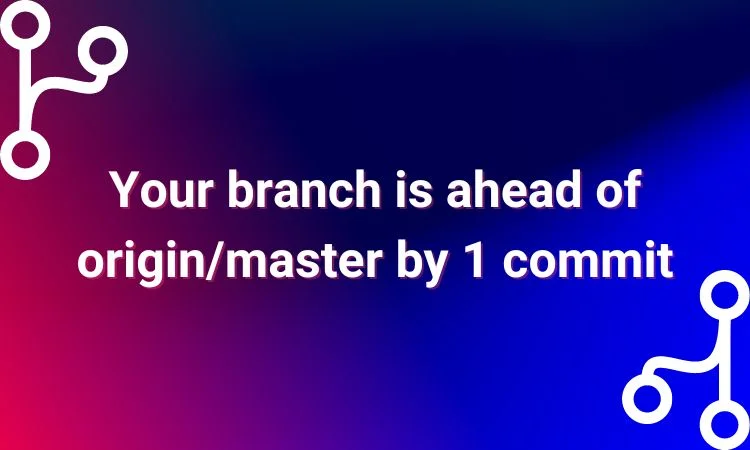
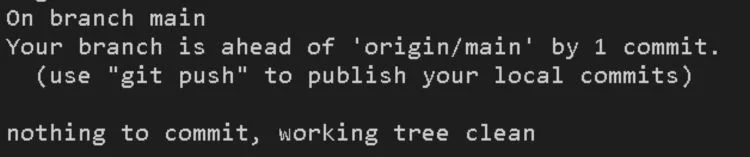

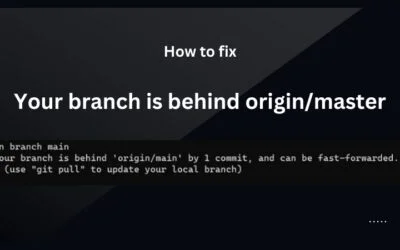

The issue “Your branch is ahead of origin/master by 1 commit” typically occurs when you have made local commits on your branch that haven’t been pushed to the remote repository (‘origin/master’)