Contents
When working with Git, you may encounter various errors that can disrupt your workflow. One such error is “fatal: refusing to merge unrelated histories.”
This error usually shows up when you’re trying to combine two branches that have different sets of changes. In this blog post, we’ll look into why this error happens and go through the steps to fix it.
To grasp the error: Git shows the “refusing to merge unrelated histories” error when you attempt to merge two branches that have gone in different directions with their changes.
Git sees these branches as unrelated because it can’t find a common starting point that connects them. By default, Git thinks it’s risky to merge branches with unrelated histories to avoid potential issues and data loss.
Creating a new branch from a repository that has no commits in common with the branch you want to merge.
Initializing a new repository with a remote repository that has a different commit history.
Pulling changes from a remote repository that has a divergent commit history from your local repository.
Resolving the Error
To resolve the “fatal: refusing to merge unrelated histories” error, follow these steps:
Evaluate the situation: Understand why the branches you want to merge have unrelated histories. Ensure that you’re making the right decision and that merging is indeed necessary.
Create a new branch: If you’re trying to merge a branch with unrelated history into another branch, consider creating a new branch from the target branch instead. This approach allows you to maintain the separation of unrelated histories while incorporating the necessary changes.
Allow unrelated histories: If merging the branches with unrelated histories is genuinely required, you can instruct Git to allow it explicitly. Use the --allow-unrelated-histories flag when executing the merge command to override Git’s default behavior. This flag indicates that you are aware of the unrelated histories and want to proceed with the merge.
Example:
git merge branch-name --allow-unrelated-historie
Resolve conflicts: Merging unrelated histories may lead to conflicts due to divergent changes. Git will prompt you to resolve these conflicts manually. Use Git’s standard conflict resolution techniques, such as editing conflicting files, selecting desired changes, and committing the merged result.
Review and test: After merging the unrelated histories, carefully review the changes and ensure that everything works as expected. Run tests, verify functionality, and seek feedback from team members to ensure the integrity of the merged code.
Conclusion
The “fatal: refusing to merge unrelated histories” error in Git can be encountered when attempting to merge branches with unrelated commit histories.
By understanding the causes and following the steps outlined above, you can effectively resolve this error and successfully merge the unrelated branches.
Remember to carefully consider the implications of merging unrelated histories and ensure that it aligns with your project’s requirements.
With the right approach, you can navigate through Git’s complexities and maintain a smooth and collaborative development process.


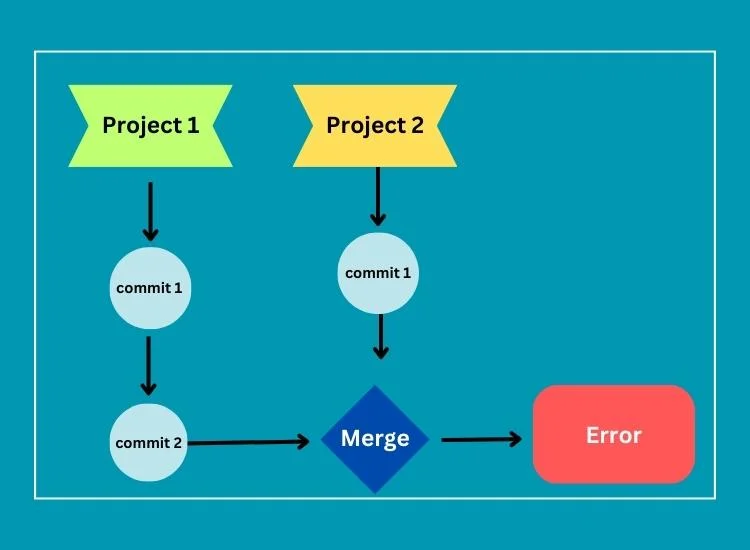
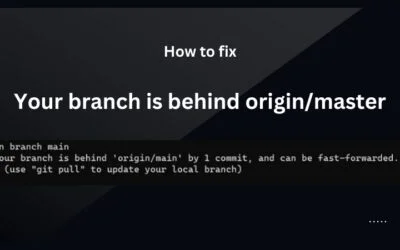
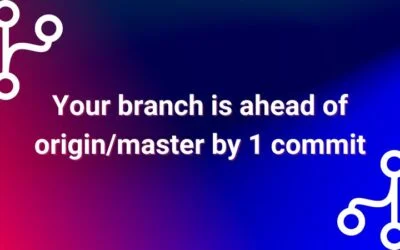

0 Comments