Contents
Understanding the Importance of Design Patterns
Design patterns are the building blocks of clean, maintainable, and scalable code.
They provide tried-and-tested solutions to common programming problems, making development more efficient and code more readable.
In this comprehensive guide, we will explore the world of design patterns in the context of React, one of the most popular JavaScript libraries for building user interfaces.
React: The Framework of Choice
React’s component-based architecture encourages developers to break their applications into reusable, manageable pieces.
This aligns perfectly with the concept of design patterns, which emphasize modularity and reusability. By incorporating design patterns into your React projects, you can write code that is not only functional but also elegant and easy to maintain.
What is Clean Code?
Before we dive into design patterns, let’s clarify what we mean by “clean code.” Clean code is code that is not only correct in its functionality but is also easy to read, understand, and maintain.
It follows best practices, is well-organized, and uses meaningful naming conventions. Clean code is like a well-organized library, where each book (or component) has its place, making it effortless to find what you need.
Now that we’ve set the stage, let’s explore some design patterns that can help you achieve clean code nirvana in your React applications.
The Singleton Pattern
Definition and Purpose
The Singleton pattern ensures that a class has only one instance and provides a global point of access to that instance.
In React, this can be incredibly useful for managing shared resources, such as configuration settings, caches, or data stores.
Implementing the Singleton Pattern in React
To create a Singleton in React, we can use JavaScript’s module system. Here’s a simple example:
// singleton.js
class Singleton {
constructor() {
if (!Singleton.instance) {
Singleton.instance = this;
}
return Singleton.instance;
}
// Other methods and properties here
}
export default Singleton;
Now, no matter how many times you import and use the Singleton class in your React application, you’ll always get the same instance.
Real-Life Analogy: The One-and-Only Coffee Maker
Think of the Singleton pattern like having a coffee maker in your office kitchen. No matter how many coffee enthusiasts you have on your team, there’s only one coffee maker.
It ensures that everyone gets their caffeine fix without unnecessary duplication.
The Observer Pattern
Overview of the Observer Pattern
The Observer pattern defines a one-to-many dependency between objects. When one object (the subject) changes state, all its dependents (observers) are notified and updated automatically.
In React, this pattern is essential for managing state changes and ensuring that UI components respond accordingly.
Utilizing Observers in React Components
React’s state and props system already incorporates elements of the Observer pattern. When the state of a component changes, React automatically re-renders the component and its child components.
However, you can take this a step further by using libraries like Redux or React’s built-in Context API to create more elaborate observer systems.
// Using React Context API for observation
const MyContext = React.createContext();
function MyProvider({ children }) {
const [data, setData] = useState(null);
useEffect(() => {
// Fetch data and update state
fetchData().then((result) => setData(result));
}, []);
return <MyContext.Provider value={data}>{children}</MyContext.Provider>;
}
Real-Life Example: A Weather App
Imagine building a weather app in React. Multiple components, like temperature displays and weather icons, depend on the current weather data.
By implementing the Observer pattern, any change in the weather data triggers updates to all dependent components, ensuring that your app always reflects the latest weather conditions.
The Factory Pattern
Unpacking the Factory Pattern
The Factory pattern provides an interface for creating objects but allows subclasses to alter the type of objects that will be created.
In React, this can be invaluable for creating components dynamically based on user input or configuration.
Application of Factories in React
Let’s say you’re building a form in React, and the form fields vary depending on the user’s choices. You can use a factory pattern to generate the appropriate form field components:
function createFormField(type) {
switch (type) {
case 'text':
return <TextInput />;
case 'checkbox':
return <CheckboxInput />;
// More cases for different field types
default:
throw new Error(`Unsupported field type: ${type}`);
}
}
function DynamicForm({ fields }) {
return (
<form>
{fields.map((field) => (
<div key={field.id}>{createFormField(field.type)}</div>
))}
</form>
);
}
Analogy: Building Blocks for Lego Creations
Think of the Factory pattern as having a box of Lego bricks. You have the basic pieces (bricks, plates, and minifigures), but you can assemble them in countless ways to create different structures and characters.
Similarly, in React, you have a set of basic components, and using the Factory pattern, you can assemble them dynamically to create complex UIs.
The Strategy Pattern
Delving into the Strategy Pattern
The Strategy pattern defines a family of algorithms, encapsulates each one, and makes them interchangeable. It allows the algorithm to vary independently from clients that use it.
In React, this pattern can be applied to create flexible and dynamic user interfaces.
Applying Strategies in React for Dynamic UI
Consider a scenario where you want to implement sorting in a table component. You can use the Strategy pattern to define different sorting algorithms and switch between them easily:
class Table extends React.Component {
constructor(props) {
super(props);
this.state = {
data: props.data,
sortStrategy: props.defaultSortStrategy,
};
}
setSortStrategy(strategy) {
this.setState({ sortStrategy: strategy });
}
render() {
const sortedData = this.state.sortStrategy.sort(this.state.data);
// Render the sorted table
}
}
Practical Example: Sorting Algorithms
Picture sorting algorithms as various ways to arrange your bookshelf. You can choose between alphabetical order, genre-based sorting, or even sorting by the book’s thickness.
The Strategy pattern in React enables you to switch between these sorting strategies effortlessly, giving users a personalized experience.
The Decorator Pattern
Understanding Decorators
The Decorator pattern attaches additional responsibilities to an object dynamically. Decorators provide a flexible alternative to subclassing for extending functionality.
In React, this pattern is handy for enhancing components with additional features.
Enhancing React Components with Decorators
Let’s say you have a basic Button component in React, but you want to add different styles and behaviors to it without modifying the original component. Decorators come to the rescue:
function withHoverStyles(Component) {
return function WithHoverStyles(props) {
// Add hover styles to the component
return (
<div className="hoverable" onMouseOver={handleMouseOver} onMouseOut={handleMouseOut}>
<Component {...props} />
</div>
);
};
}
const EnhancedButton = withHoverStyles(Button);
Real-World Parallel: Decorating a Cake
Think of the Decorator pattern as decorating a cake. You have a plain cake (your base component), and you can add layers of frosting, sprinkles, and other decorations (decorators) to create a delicious and visually appealing final product. In React, you can “decorate” your components with additional features, making them tastier for users.
Conclusion
The Advantages of Design Patterns in React
In this journey through design patterns in React, we’ve explored how these patterns can elevate your code to new heights of elegance and maintainability.
By incorporating patterns like Singleton, Observer, Factory, Strategy, and Decorator, you can create applications that are not only functional but also a joy to work on.
Remember that design patterns are not rigid rules; they are tools in your coding toolbox. Choose the right pattern for the right problem, and don’t hesitate to mix and match when necessary.
The ultimate goal is clean code that stands the test of time.
Now, armed with this knowledge, go forth and build React applications that are as beautiful under the hood as they are on the screen!
FAQs
1. What are design patterns in programming?
Design patterns in programming are reusable solutions to common software design problems. They provide templates and best practices for structuring code to improve its maintainability, scalability, and readability.
2. Why is clean code important in software development?
Clean code is essential in software development because it makes code easier to read, understand, and maintain. It reduces the likelihood of bugs, speeds up development, and enhances collaboration among team members.
3. How can I choose the right design pattern for my React project?
Choosing the right design pattern depends on the specific problem you’re trying to solve. Consider the requirements of your project and the characteristics of each design pattern to make an informed decision.
4. Are design patterns applicable only to React?
No, design patterns are not limited to React. They can be applied in various programming languages and frameworks to improve code quality and maintainability.
5. Can I combine multiple design patterns in a single project?
Yes, you can combine multiple design patterns in a single project if it makes sense for your specific use case. The key is to use patterns judiciously and ensure they align with your project’s requirements and architecture.

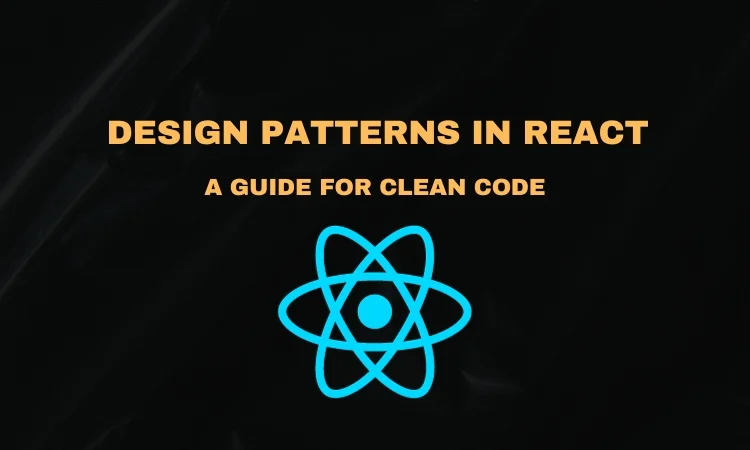

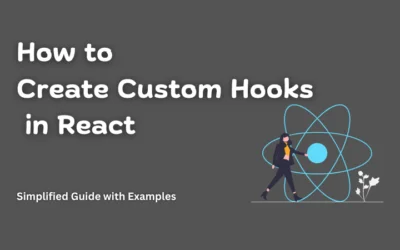
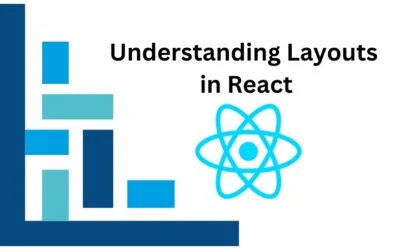

Your point of view caught my eye and was very interesting. Thanks.