As a developers we all have encounter or will encounter “Commit your changes or stash them before you can merge” error message while using Git, Let’s go through the simple steps that will help you resolve this issue.
This error occurs when you attempt to merge branches or pull changes from a remote repository, but Git detects that you have uncommitted changes in your local repository.
In this blog post, we’ll explore the reasons behind this error and guide you through the process of resolving it by either committing your changes or stashing them.
Contents
Understanding the Error:
When you get from GIT the error message “Commit your changes or stash them before you can merge,” it means that the changes you’ve made to certain files conflict with the changes that would be introduced during the merge or pull operation. Git wants to prevent data loss, so it refuses to perform the merge until you handle the conflicting changes.
Resolving the Error:
To resolve the “Commit your changes or stash them before you can merge” error, you have two options: commit your changes or stash them. Let’s explore both options in detail.
Committing Your Changes:
Review your local changes:
In order to see which files have uncommitted changes use the git status command. It will display a list of modified files and their status.
Stage your changes:
Use the git add <file> command to stage the changes you want to commit. Alternatively, you can use git add . to stage all changes.
Commit your changes:
Execute the git commit -m "Your commit message" command to create a new commit with your changes.
Retry the merge:
After committing your changes, attempt the merge or pull operation again using the appropriate Git command.
Stashing Your Changes:
Review your local changes:
Similar to the first option, use git status to identify the files with uncommitted changes.
Stash your changes:
Execute the git stash command to save your changes in a temporary area. Git will revert your working directory to the state of the last commit, allowing you to perform the merge.
Merge or pull changes:
Once you’ve stashed your changes, you can proceed with the merge or pull operation using the necessary Git command.
Retrieve your stashed changes:
After the merge is complete, use git stash apply to reapply your stashed changes. This will reintegrate your modifications into the working directory.
Conclusion
Encountering the “Commit your changes or stash them before you can merge” error message in Git can be confusing, but now you have a clear understanding of how to resolve it.
Whether you choose to commit your changes or stash them temporarily, you can confidently navigate Git’s merging process and ensure your modifications are integrated correctly.
Remember to review your changes, stage them appropriately, and retry the merge or pull operation once the conflicting changes are resolved.
With these techniques, you can continue collaborating effectively with your team and keep your Git repository organized. Happy coding!


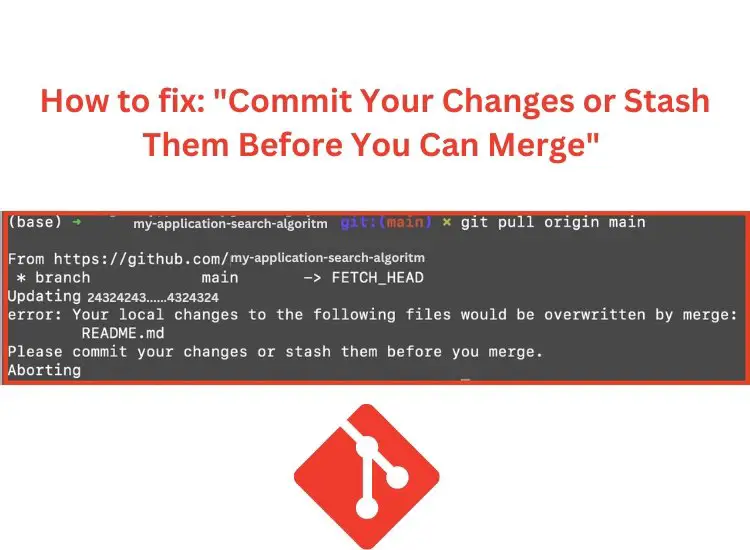
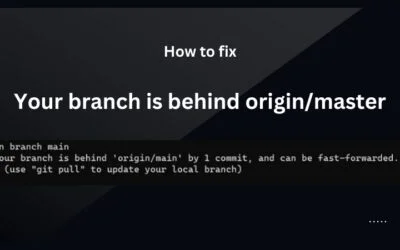
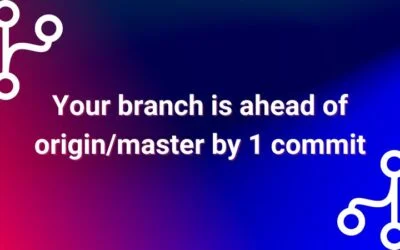

0 Comments