Contents
Canceling API Calls
In the fast-moving field of web development, where providing a good user experience is really important, knowing how to handle API calls efficiently has become a key skill. One aspect that is sometimes not given enough attention is the ability to cancel API calls. In this blog post, we’ll discuss why canceling API calls is important and then look at how to do it effectively in both React and plain JavaScript.
Why Cancel API Calls?
In today’s web applications, users often engage with dynamic content obtained from APIs. However, there are situations where an ongoing API call becomes unnecessary or needs to be stopped. For instance:
- User Interaction: If a user initiates multiple requests in rapid succession, canceling the previous ones can help avoid rendering outdated or irrelevant data.
- Navigation Changes: When a user navigates away from a page before an API call is completed, canceling the request can prevent unnecessary processing and save bandwidth.
- Debouncing and Throttling: Implementing debounce or throttle techniques involves canceling pending API calls to ensure that only the latest request is executed.
Implementing API Call Cancellation in React
React, being a widely used library, provides ways to manage API call cancellation effectively. The following steps outline how to achieve this:
Step 1: Use Axios (or similar library)
Axios is a popular JavaScript library that simplifies making HTTP requests. It provides built-in cancellation support through its CancelToken feature.
Step 2: Create a Cancel Token Source
Before making an API request, create a cancel token source using axios.CancelToken.source().
Step 3: Make the API Request
Pass the cancel token to the API call configuration. Now, if the need arises to cancel the request, simply call the cancel() method on the cancel token source.
Step 4: Cleanup on Component Unmount
To ensure that canceled requests do not attempt to update the component after it’s unmounted, you can use the useEffect hook’s cleanup mechanism. Call the cancel function in the cleanup step.
import React, { useEffect } from 'react';
import axios from 'axios';
function MyComponent() {
useEffect(() => {
const cancelTokenSource = axios.CancelToken.source();
axios.get('https://api.example.com/data', { cancelToken: cancelTokenSource.token })
.then(response => {
// Handle response
})
.catch(error => {
if (axios.isCancel(error)) {
// Request was canceled
} else {
// Handle other errors
}
});
return () => {
cancelTokenSource.cancel('Component unmounted');
};
}, []);
return (
// JSX for your component
);
}
export default MyComponent;
Plain JavaScript Approach
In scenarios where you’re not using React or a specific library, you can still implement API call cancellation using the built-in AbortController and AbortSignal interfaces.
Step 1: Create an AbortController
const controller = new AbortController(); const signal = controller.signal;
Step 2: Make the API Request
Pass the signal to the fetch or XMLHttpRequest request as the signal option.
Step 3: Cancel the Request
To cancel the ongoing request, call controller.abort().
const controller = new AbortController();
const signal = controller.signal;
fetch('https://api.example.com/data', { signal })
.then(response => {
// Handle response
})
.catch(error => {
if (error.name === 'AbortError') {
// Request was aborted
} else {
// Handle other errors
}
});
// To cancel the request:
controller.abort();
Conclusion
Becoming adept at canceling API calls is a valuable skill that can greatly improve your application’s responsiveness and user experience. Whether you’re working with React or plain JavaScript, the methods covered in this blog post will assist you in effortlessly incorporating cancellation logic into your web applications.
By managing your API calls effectively, you’ll be able to create web applications that are smoother, more efficient, and user-friendly.

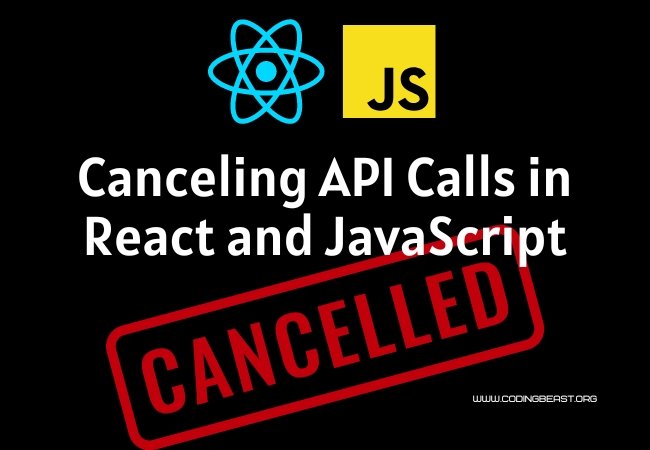
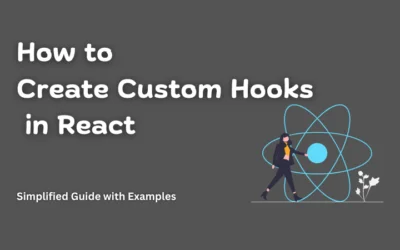
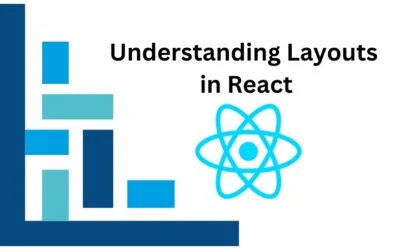

0 Comments