If you’ve ever encountered the error message “You should not use Link outside a Router,” don’t worry, you’re not alone. This error commonly pops up when working with React Router, a popular library for routing in React applications. But fear not, fixing this issue is easier than you might think. In this guide, we’ll walk through what this error means and how to resolve it in simple terms.
Contents
Understanding the Error
Before we dive into the solution, let’s first understand what the error message is telling us.
In React Router, the <Link> component is used to navigate between different routes in your application. However, in order for <Link> to work properly, it needs to be nested within a <Router> component. The <Router> component is essentially the container that manages the routing functionality for your application.
So when you see the error message “You should not use <Link> outside a <Router>,” it means that you’re trying to use the <Link> component without wrapping it inside a <Router> somewhere in your application’s component tree.
How to Fix It
Now that we understand the problem, let’s move on to the solution.
Import Router
The first step is to import the <Router> component from React Router in the file where you want to use <Link>. You can do this by adding the following import statement at the top of your file:
import { BrowserRouter as Router } from 'react-router-dom';
Wrap Your Components
Next, you need to wrap your application’s components with the <Router> component. This ensures that all <Link> components within those components have access to the routing functionality. You can wrap your components like this:
<Router>
{/* Your application components */}
</Router>
Use <Link> Component
Now that your components are wrapped with <Router>, you can use the <Link> component wherever you need to navigate between different routes in your application. Here’s an example of how to use <Link>:
import { Link } from 'react-router-dom';
function Navigation() {
return (
<div>
<Link to="/">Home</Link>
<Link to="/about">About</Link>
</div>
);
}
Conclusion
And there you have it! By following these simple steps, you can fix the “You should not use <Link> outside a <Router>” error in your React application. Remember to always wrap your components with <Router> to ensure that <Link> works correctly. Happy coding!

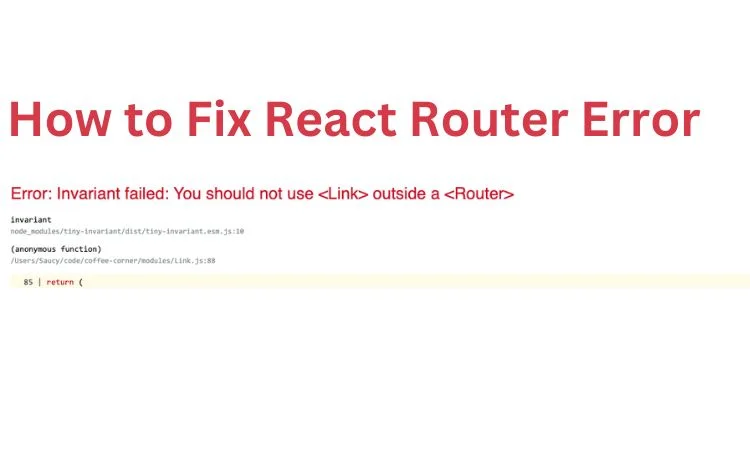



0 Comments