React has been a go-to JavaScript library for building user interfaces, and with its continuous evolution, it always brings in fresh updates and improvements to make our development process smoother. With the stable release of React v19, many exciting features have been introduced to improve performance, state management, and overall user experience.
In this blog post, we’ll dive into the most notable changes in React v19, explore the improvements, and guide you through how to upgrade your app. Whether you’re a beginner or an experienced developer, there’s something here for everyone to learn about.
Contents
What’s New in React 19?
React v19 comes with a host of new features aimed at improving developer experience and app performance. Let’s take a closer look at the key changes.
1. Actions: Simplifying State and Data Mutation
In previous React versions, handling data mutations, pending states, errors, and optimistic updates could be quite tedious. React v19 introduces a new concept called “Actions,” which simplifies this process.
How Actions Work:
Before React 19, managing asynchronous tasks required manual state management like isPending, error, and optimistic updates in the component. For instance, submitting a form with a name change would involve tracking various states for loading, error, and success. But with the introduction of Actions, React automatically manages pending states and errors, which drastically reduces boilerplate code.
Example Before React 19:

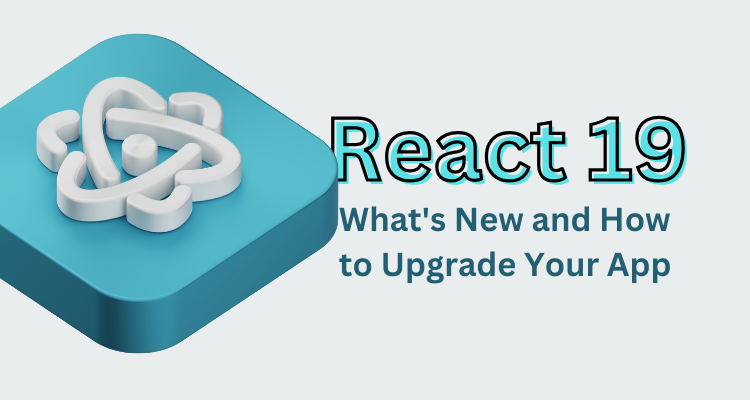



0 Comments