Contents
What is a Redux in React?
Redux is a popular state management library that is often used with React.js. It helps manage the application state in a predictable and centralized manner. Redux provides a global state store and a set of rules to manage and update that state. It is based on the principles of Flux, an application architecture pattern.
In React applications, Redux can be used to address the challenge of managing state as the application grows in complexity. It provides a single source of truth for the entire application state, making it easier to understand and maintain the data flow.
Here are the core concepts of Redux:
Store: The Redux store holds the application state. It is a JavaScript object that contains all the data needed for the application. The store is created by combining multiple reducers.
Actions: Actions are plain JavaScript objects that represent an intention to change the state. They describe what has happened in the application. Actions have a type field that specifies the type of action being performed. They can also carry additional data called payload.
Reducers: Reducers are pure functions that specify how the application’s state changes in response to actions. A reducer takes the current state and an action as input and returns a new state. Reducers are responsible for handling specific actions and updating the relevant parts of the state.
Dispatch: Dispatch is a function provided by Redux that is used to send actions to the store. When an action is dispatched, it flows through the reducers, and the state is updated accordingly.
Selectors: Selectors are functions that extract specific pieces of data from the store. They provide a convenient way to access and compute derived state from the global state.
The data flow in Redux follows a unidirectional pattern: actions are dispatched, reducers handle those actions, and the state is updated accordingly. React components can subscribe to the Redux store and receive updates whenever the state changes, ensuring that the UI stays in sync with the application state.
Example of using the core concepts of Redux
Let’s walk through an example of how the concepts of store, dispatch, selectors, actions, and reducers work together in a ReactJS and Redux application.
Assume we are building a simple todo list application where users can add and delete tasks. Here’s how we can implement the various Redux concepts:
Store:
Create a Redux store to hold the application state. In this case, our state will consist of an array of tasks.
import { createStore } from 'redux';
const initialState = {
tasks: [],
};
function todoReducer(state = initialState, action) {
// Reducer implementation goes here
}
const store = createStore(todoReducer);
Actions:
Define actions to represent the tasks-related operations, such as adding a task or deleting a task.
// Action types
const ADD_TASK = 'ADD_TASK';
const DELETE_TASK = 'DELETE_TASK';
// Action creators
function addTask(task) {
return {
type: ADD_TASK,
payload: task,
};
}
function deleteTask(taskId) {
return {
type: DELETE_TASK,
payload: taskId,
};
}
Reducers:
Implement reducers that handle the state updates based on the dispatched actions.
function todoReducer(state = initialState, action) {
switch (action.type) {
case ADD_TASK:
return {
...state,
tasks: [...state.tasks, action.payload],
};
case DELETE_TASK:
return {
...state,
tasks: state.tasks.filter(task => task.id !== action.payload),
};
default:
return state;
}
}
Selectors:
Create selectors to extract specific pieces of data from the state, such as getting the list of tasks.
// Selector
function getTasks(state) {
return state.tasks;
}
Dispatch:
In the React components, use the useDispatch hook from the react-redux library to dispatch actions to the Redux store.
import { useDispatch } from 'react-redux';
function TodoList() {
const dispatch = useDispatch();
const handleAddTask = () => {
const newTask = { id: 1, text: 'New task' };
dispatch(addTask(newTask));
};
const handleDeleteTask = (taskId) => {
dispatch(deleteTask(taskId));
};
// Component implementation goes here
}
By dispatching actions, the reducers will handle the actions and update the state accordingly. React components can also use the useSelector hook to access specific parts of the state.
Here’s an example of how you can use the useSelector hook from the react-redux library to access specific parts of the state in your todo list example:
import { useSelector } from 'react-redux';
function TodoList() {
const tasks = useSelector(state => state.tasks);
// Component implementation goes here
return (
<div>
<ul>
{tasks.map(task => (
<li key={task.id}>
{task.text}
<button onClick={() => handleDeleteTask(task.id)}>Delete</button>
</li>
))}
</ul>
</div>
);
}
We use the useSelector hook to extract the tasks array from the Redux store’s state. The useSelector hook takes a selector function as an argument, which receives the entire state object as its parameter. Inside the selector function, you can return the desired piece of state that you want to access in your component.
By using useSelector, the tasks variable in the component will automatically be updated whenever the relevant part of the state (state.tasks) changes. This ensures that the component stays in sync with the state, and any modifications to the tasks list will be reflected in the rendered UI.
Also, make sure your component is wrapped in a Provider component higher up in the component tree to make the Redux store accessible to your components.
Do you need Redux for React?
Redux is not a mandatory requirement for using React. React.js is a powerful library on its own and can be used to build applications without Redux. React provides its own local state management system, allowing you to manage component-specific state and handle UI updates efficiently.
However, as the complexity of an application grows and the need for managing global state arises, Redux can be a valuable addition. Redux provides a centralized state management solution, allowing you to manage and update the application state in a predictable manner. It can be particularly useful in larger applications with complex data flows or when multiple components need access to the same data.
Redux provides a set of principles and patterns that help developers handle state changes and maintain a clear data flow. It can simplify application development, enhance debugging capabilities, and enable easier testing.
Ultimately, the decision to use Redux with React depends on the specific requirements and complexity of your application. It is important to carefully assess the needs of your project and determine if Redux would bring significant benefits in terms of state management and maintainability.


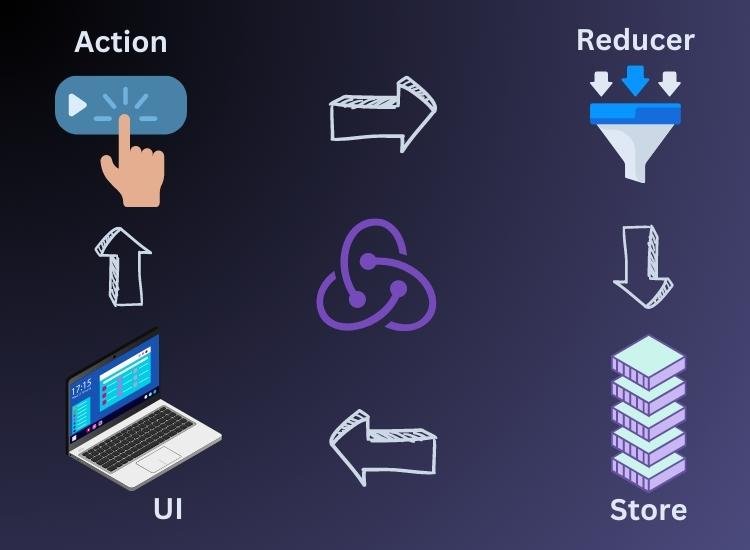



0 Comments