Contents
What are ReactJS hooks?
ReactJS Hooks are a feature introduced in ReactJS 16.8 that allow developers to use state and other React features without having to write a class component. They are a set of functions that allow you to “hook into” React’s state and lifecycle methods, allowing you to use them in functional components.
Before Hooks were introduced, developers had to use class components to manage state and lifecycle methods in ReactJS. While class components are still supported in ReactJS, Hooks provide a simpler and more intuitive way to manage state and other React features.
There are several different types of Hooks available in ReactJS, but the most commonly used are useState and useEffect. The useState Hook allows you to add state to your functional components, while the useEffect Hook allows you to add life-cycle methods such as componentDidMount and componentDidUpdate.
To use the useState Hook, you first import it from the React library:
import React, { useState } from 'react';
Then, you can declare state in your functional component using the useState function:
function MyComponent() {
const [count, setCount] = useState(0);
return (
<div>
<p>You clicked {count} times</p>
<button onClick={() => setCount(count + 1)}>
Click me
</button>
</div>
);}
In this example, we are declaring a state variable called “count” and a function called “setCount” to update the state. We are also initialising the state to zero. When the button is clicked, the “setCount” function updates the state and causes the component to re-render.
The useEffect Hook allows you to perform side effects such as fetching data or setting up event listeners.
To use the useState Hook, you first import it from the React library:
import React, { useEffect } from 'react';
function MyComponent() {
const [count, setCount] = useState(0);
useEffect(() => {
document.title = `You clicked ${count} times`;
});
return (
<div>
<p>You clicked {count} times</p>;
<button onClick={() => setCount(count + 1)}>
Click me
<button>;
</div>;
)}
In this example, we are using the useEffect Hook to update the document title each time the “count” state changes. The useEffect function runs after every render, so the title will be updated each time the button is clicked.
Best practices for using the useEffect and useState hooks in React:
- Use
useEffectto handle side effects: TheuseEffecthook is designed to handle side effects, such as fetching data, updating the DOM, or subscribing to events. You should avoid using it to modify state, as this can lead to infinite loops or unexpected behavior. - Use dependencies with
useEffect: TheuseEffecthook takes a second argument that is an array of dependencies. This array tells React when to re-run the effect. You should always include all variables that the effect depends on, to avoid bugs or unexpected behavior. - Use
useStatefor local state: TheuseStatehook is designed to manage local state within a component. You should avoid using it to manage global state or state that needs to be shared between components. - Avoid using anonymous functions as callbacks: When passing a callback function to
useEffectoruseState, you should avoid using anonymous functions. This can cause the function to be recreated on every render, which can lead to performance issues. Instead, define the function outside of the hook and pass it as a reference. - Avoid using multiple
useStatecalls for related state: If you have multiple pieces of state that are related, consider using an object to store them all together. This can make your code easier to read and maintain. - Use destructuring for
useStatevalues: When using theuseStatehook, you should use array destructuring to assign the state value and update function to variables. This can make your code easier to read and understand. - Keep your state immutable: When updating state with
useState, you should always create a new copy of the state object instead of modifying the existing one. This can prevent unexpected behavior and make it easier to reason about your code.
Conclusion
ReactJS Hooks provide a simpler and more intuitive way to manage state and other React features in functional components. They are a powerful tool that every ReactJS developer should be familiar with, and can help you write cleaner and more maintainable code.

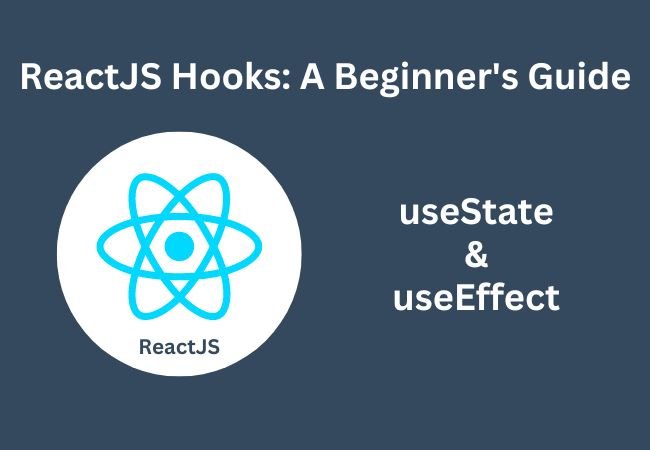
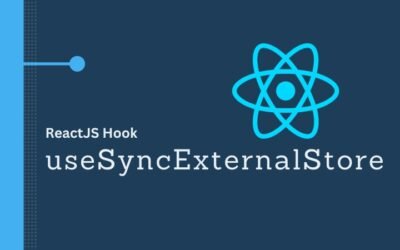
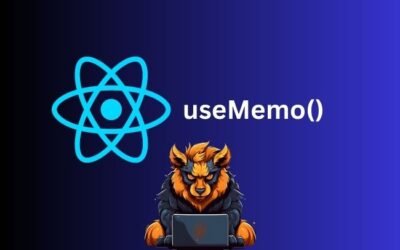

0 Comments