Version control systems are an essential part of modern software development, and Git stands as one of the most popular and versatile among them.
When it comes to integrating changes from one branch into another, Git offers two primary methods: Git Merge and Git Rebase.
Each approach has its strengths and weaknesses, and knowing when to use which one can significantly impact your project’s development workflow.
In this blog post, we will dive deeper into Git Merge and Git Rebase, exploring their differences, use cases, and best practices.
Contents
Git Merge: A Closer Look
Git Merge is a straightforward method for combining changes from one branch into another. It creates a new “merge commit” that ties the histories of both branches together. Let’s examine its characteristics:
Use Cases for Git Merge
- Stable Integration: Git Merge is ideal when you want to merge feature branches into a stable main branch, preserving the history of each feature branch.
- Collaborative Environments: It shines in collaborative environments where multiple developers are working on the same project. Merge commits explicitly show when and where changes were integrated.
Pros of Git Merge
- Preserves a clear history of branch development.
- Safe and easy to use for most scenarios.
- Explicitly shows when and where changes were integrated.
Cons of Git Merge
- Can result in a more cluttered commit history.
- Merge conflicts can be more common when merging frequently.
Git Rebase: A Different Perspective
Git Rebase, on the other hand, takes a different approach. It rewrites the commit history by moving, combining, or eliminating commits. This allows you to apply the changes from one branch onto another as if they had been made sequentially. Let’s explore Git Rebase in more detail:
Use Cases for Git Rebase
- Clean, Linear History: Git Rebase is great for creating a linear, clean history by integrating feature branches into the main branch. It minimizes the number of merge commits, reducing clutter.
- Maintaining Clean History: It is particularly useful for maintaining a clean and organized commit history in long-running projects.
Pros of Git Rebase
- Provides a linear, cleaner history, making it easier to understand the project’s development timeline.
- Minimizes the number of merge commits, reducing clutter.
Cons of Git Rebase
- Can be more complex and risky, potentially leading to conflicts that need to be resolved.
- Rewriting history can cause issues if others are also working on the same branch.
When to Use Each: A Quick Guide
- Use Git Merge When:
- You want to preserve the original branch’s commit history.
- Collaborating with others on the same branch.
- Emphasizing the independence of feature branches.
- Use Git Rebase When:
- You want to maintain a clean, linear history.
- Working on a personal or short-lived branch.
- Integrating changes from the main branch into your feature branch.
Best Practices
- Always communicate with your team about your Git workflow choice.
- Use Git Merge for branches shared among multiple developers.
- Use Git Rebase for personal or short-lived branches before merging them into the main branch.
Conclusion
In conclusion, both Git Merge and Git Rebase are valuable tools in the Git arsenal, each with its own strengths and use cases. The choice between them should depend on your specific project requirements and team collaboration style. Understanding when and how to use each method will help you maintain a clean and efficient Git history for your projects, ensuring smoother development workflows and easier troubleshooting in the long run.

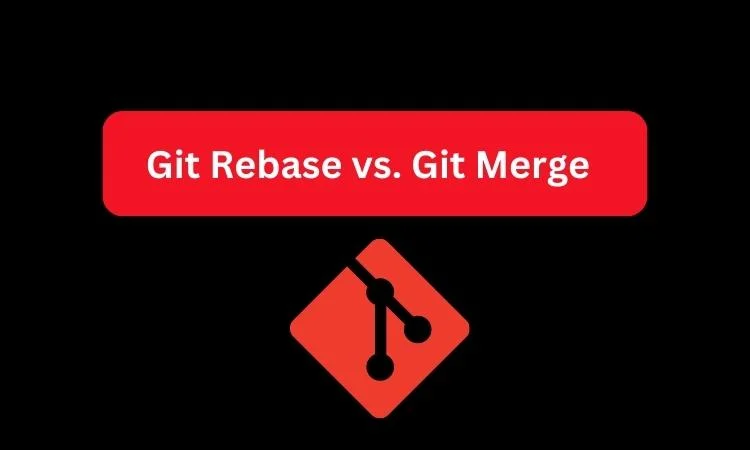

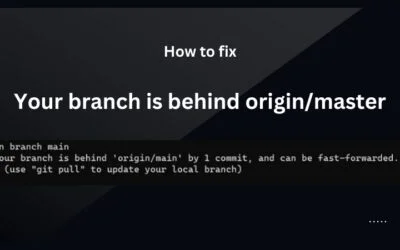

0 Comments