Contents
- Arrow Functions and Regular Functions
- Introduction to Arrow Functions
- Introduction to Regular Functions
- Syntax Comparison
- Differences in “this” Binding
- Conciseness and Return Statements
- Usage of the “arguments” Object
- Method Definitions
- Lexical Scoping
- Function Hoisting
- Arrow Functions and Callbacks
- Performance Considerations
- Use Cases for Arrow Functions
- Use Cases for Regular Functions
- Best Practices
- Conclusion
Arrow Functions and Regular Functions
Two commonly used function types in JavaScript are Arrow Functions and Regular Functions.
In this article, we will explore the differences between these two function types, providing code examples to illustrate their distinctions.
Introduction to Arrow Functions
Arrow functions, introduced in ECMAScript 6 (ES6), are a concise way to write functions in JavaScript. They have a shorter syntax compared to regular functions and automatically capture the “this” value from their surrounding context.
Introduction to Regular Functions
Regular functions, also known as “traditional” or “named” functions, have been part of JavaScript since its inception. They have a more verbose syntax and are flexible in terms of “this” binding.
Syntax Comparison
Let’s start by comparing the syntax of arrow functions and regular functions:
Arrow Function Syntax
const add = (a, b) => a + b;
Regular Function Syntax
function add(a, b) {
return a + b;
}
The arrow function has a more compact syntax with a single expression, while the regular function uses the function keyword.
Differences in “this” Binding
One of the key distinctions between arrow functions and regular functions is how they handle the “this” keyword.
Arrow functions do not bind their own “this” value but instead inherit it from the surrounding context. This behavior can be both a benefit and a limitation, depending on the use case.
Regular functions, on the other hand, have their own “this” value, which can vary based on how they are called.
To illustrate this difference, consider the following code:
class Example {
constructor() {
this.value = 42;
}
arrowFunction() {
setTimeout(() => {
console.log(this.value); // Outputs 42
}, 1000);
}
regularFunction() {
setTimeout(function() {
console.log(this.value); // Outputs undefined
}, 1000);
}
}
const instance = new Example();
instance.arrowFunction();
instance.regularFunction();
In the arrow function, “this” retains its context and correctly logs the value, while in the regular function, “this” is undefined inside the setTimeout callback.
Conciseness and Return Statements
Arrow functions are known for their brevity. They are especially useful when you have single expressions that return a value. In such cases, you can omit the braces and the return statement:
const double = (x) => x * 2;
In contrast, regular functions require both braces and the return statement for single-expression functions:
function double(x) {
return x * 2;
}
Usage of the “arguments” Object
Arrow functions do not have their own arguments object. They inherit the arguments object from the containing function, which can be a source of confusion in some cases. Regular functions, on the other hand, have their own arguments object.
Method Definitions
Arrow functions are not suitable for defining object methods. Regular functions are the preferred choice for object methods because they have their own “this” binding.
Lexical Scoping
Arrow functions use lexical scoping, which means they inherit the variables from the surrounding code block. Regular functions have their own variable scope, making them more predictable in certain situations.
Function Hoisting
Function declarations are hoisted in JavaScript, which means they can be used before they are declared. However, arrow function expressions are not hoisted and cannot be used before they are defined.
Arrow Functions and Callbacks
Arrow functions are commonly used in callback functions, especially for short, concise operations. Regular functions are more versatile and can be used in a wider range of callback scenarios.
Performance Considerations
Arrow functions are generally more performant for small, simple operations due to their concise syntax. Regular functions may have a slight performance overhead but are often negligible in most cases.
Use Cases for Arrow Functions
Arrow functions are well-suited for:
- Short, simple functions.
- Callbacks and event handlers.
- Functions that do not need their own “this” binding.
- Concise code where brevity is preferred.
Use Cases for Regular Functions
Regular functions are suitable for:
- Object methods.
- Functions that need their own “this” binding.
- More complex functions with multiple statements.
Best Practices
When deciding between arrow functions and regular functions, consider the specific requirements of your code. Choose arrow functions for their brevity and simplicity, but opt for regular functions when you need more control over “this” binding and function behavior.
Conclusion
Arrow functions and regular functions each have their own strengths and use cases in JavaScript. By understanding the differences between them, you can make informed decisions about which type of function to use in your code.
Frequently Asked Questions (FAQs)
- Can arrow functions be used as object methods? No, arrow functions are not suitable for defining object methods because they do not have their own “this” binding.
- Do arrow functions support the use of the “arguments” object? Arrow functions do not have their own
argumentsobject. They inherit it from the containing function. - Which function type is more concise, arrow functions, or regular functions? Arrow functions are more concise, especially for single-expression functions.
- When should I use regular functions instead of arrow functions? Regular functions are a better choice when you need more control over “this” binding or when your functions are more complex.
- Are there any performance differences between arrow functions and regular functions? Arrow functions are generally more performant for simple operations, but the difference is often negligible in most cases.

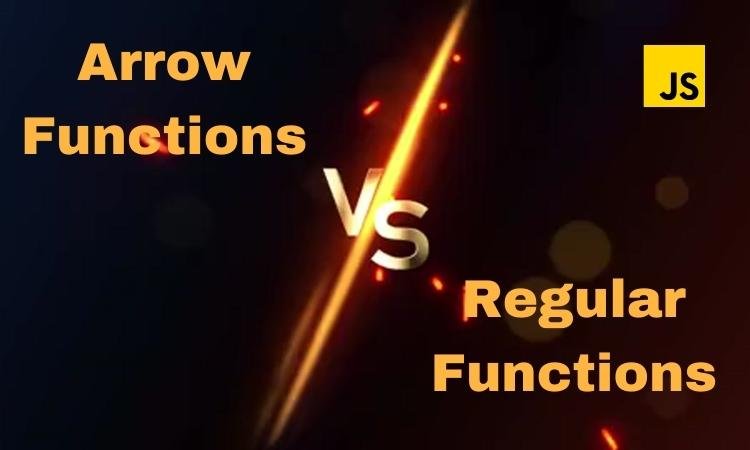



0 Comments