Contents
Introduction
Including metadata in web pages is crucial for optimizing search engine visibility and enhancing the overall user experience.
In Next.js, you can effortlessly add metadata to your pages through the “head” component. In this blog post, we’ll delve into how to integrate “head” metadata into your Next.js pages, giving you control over various aspects of the HTML head section.
Understanding the HTML Head Section: The HTML head section holds metadata that provides vital information about a web page. This includes elements like the title, description, keywords, author, viewport settings, and more.
By tailoring these metadata elements, you can boost search engine rankings, improve social media sharing, and ensure proper rendering on diverse devices.
Adding “head” Metadata in Next.js: Next.js simplifies the process of adding metadata to your pages using the “head” component from the “next/head” package. Here’s how you can do it:
Step 1: Import the “head” component:
import Head from 'next/head';
Step 2: Add the “head” component to your page:
export default function MyPage() {
return (
<div>
<Head>
<title>My Page Title</title>
<meta name="description" content="This is the description of my page." />
{/* Add more metadata elements as needed */}
</Head>
{/* Rest of your page content */}
</div>
);
}
In the above example, we import the “head” component from the “next/head” package and add it to our page. Inside the “head” component, we can include various metadata elements using HTML tags such as <title> and <meta>. You can customize the title, description, and other metadata elements to suit your page’s content and purpose.
Dynamic Metadata: Next.js also allows you to dynamically update metadata based on the page or component data. You can achieve this by utilizing the getServerSideProps or getStaticProps functions to fetch data and pass it as props to the page component. Then, you can access these props inside the “head” component to dynamically generate metadata.
export async function getServerSideProps() {
// Fetch data dynamically
const pageData = await fetchData();
return {
props: {
pageData,
},
};
}
export default function MyPage({ pageData }) {
return (
<div>
<Head>
<title>{pageData.title}</title>
<meta name="description" content={pageData.description} />
{/* Add more dynamic metadata elements */}
</Head>
{/* Rest of your page content */}
</div>
);
}
By utilizing the getServerSideProps or getStaticProps functions, you can fetch data from APIs or other sources, and dynamically update the metadata based on the retrieved information.
Conclusion
Incorporating “head” metadata into your Next.js pages is a simple procedure that enables you to manage and enhance different aspects of your page’s HTML head section.
By adjusting the title, description, and other metadata elements, you can boost search engine visibility, enhance social media sharing, and guarantee proper display on various devices.
Whether you require static or dynamic metadata, Next.js offers a versatile and user-friendly solution with the “head” component. Begin utilizing this feature in your Next.js projects to optimize your web pages for improved user experiences and better SEO.

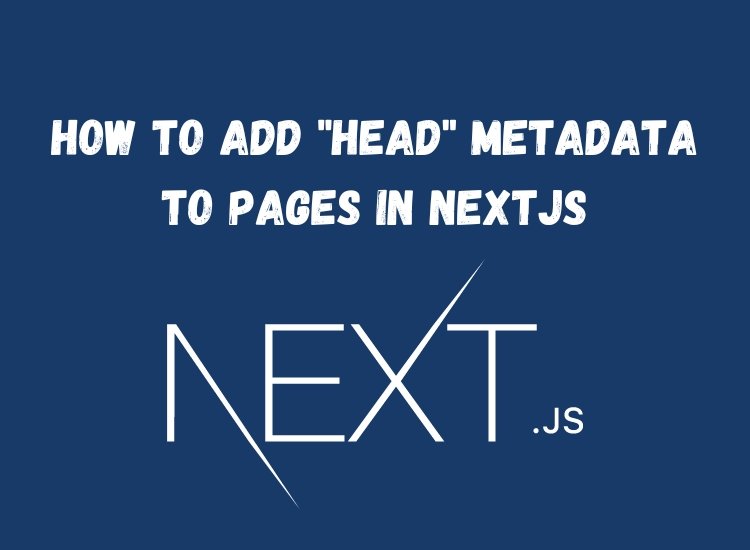
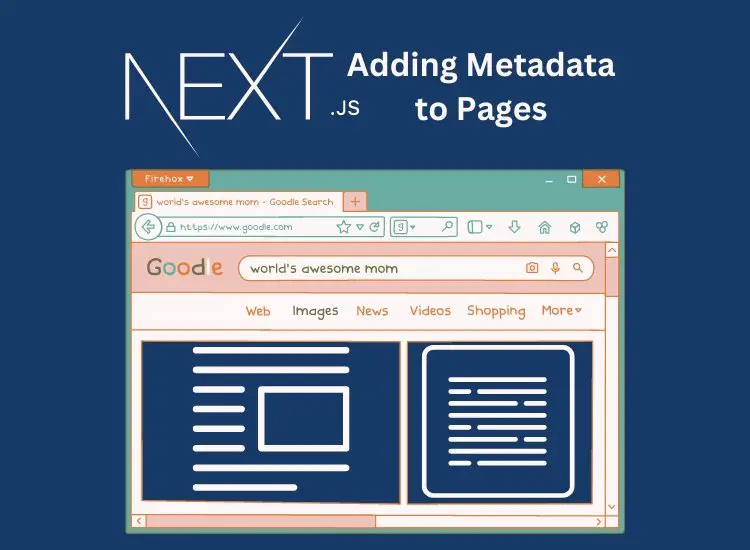
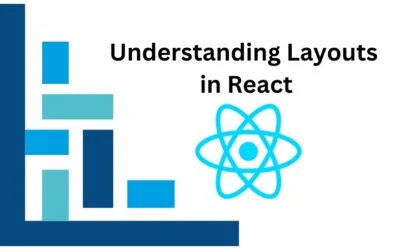


0 Comments