Contents
Creating Custom Hooks in React.js
To create a custom hooks in React.js, you can leverage the power of reusable logic and stateful behavior across multiple components. Custom hooks allow you to extract common functionality into separate functions that can be easily shared and reused throughout your application. Here’s a step-by-step guide on creating a custom hook with examples:
Step 1: Identify the Reusable Logic
Think about the logic or behavior that you want to abstract into a custom hook. It could be anything from handling form validation to fetching data from an API. For example, let’s create a custom hook for handling form inputs and their state.
import { useState } from 'react';
const useFormInput = (initialValue) => {
const [value, setValue] = useState(initialValue);
const handleChange = (e) => {
setValue(e.target.value);
};
return {
value,
onChange: handleChange,
};
};
In the above example, we use the useState hook to manage the state of the input field. The custom hook, useFormInput, initializes the state with the provided initialValue and returns the current value and onChange event handler.
Step 2: Create the Custom Hook
To create the custom hook, start by defining a function that encapsulates the reusable logic. Make sure to follow the naming convention of prefixing the hook name with “use” to indicate that it’s a hook.
Step 3: Define and Use State or Other Hooks
Within the custom hook function, you can use existing hooks like useState, useEffect, or other custom hooks. This allows you to compose and reuse hooks as building blocks. In our example, we use the useState hook to manage the input’s state.
Step 4: Return Values or Functions
The custom hook should return the necessary values, functions, or any other data that needs to be accessed by the component using the hook. In our example, we return an object with value and onChange properties to handle the input’s value and change events.
Step 5: Use the Custom Hook in Components
Now that you’ve created the custom hook, you can use it in your components. Import the custom hook function and call it within a functional component. You can destructure the returned values or functions as needed.
import React from 'react';
import useFormInput from './useFormInput';
const MyForm = () => {
const firstName = useFormInput('');
const lastName = useFormInput('');
const handleSubmit = (e) => {
e.preventDefault();
console.log('Submitted:', firstName.value, lastName.value);
// Perform other form submission logic...
};
return (
<form onSubmit={handleSubmit}>
<input type="text" {...firstName} placeholder="First Name" />
<input type="text" {...lastName} placeholder="Last Name" />
<button type="submit">Submit</button>
</form>
);
};
In the example above, we use the useFormInput custom hook to handle the state and onChange event for both the firstName and lastName inputs. By spreading the hook’s return values (value and onChange) as props, we bind the state and event handling to the respective inputs.
Now, whenever the inputs change, the state managed by the custom hook will be updated accordingly. The form can then be submitted using the handleSubmit function, which has access to the current values managed by the custom hook.
By creating custom hooks, you can encapsulate and reuse complex logic across multiple components, leading to more maintainable and modular code. Custom hooks provide a powerful abstraction to extract common functionality and promote code reusability in your React.js applications.
Why we should write custom hooks in React.js
Reusability: Custom hooks enable you to encapsulate and reuse logic across multiple components. By extracting common functionality into a custom hook, you can easily share it throughout your application, reducing code duplication and promoting a more modular and maintainable codebase.
Code Organization: Custom hooks allow you to keep your codebase clean and organized. By abstracting complex logic into separate hooks, you can declutter your components and focus on their core responsibilities. This separation of concerns enhances readability and makes it easier to understand and reason about your code.
Abstraction of Complex Logic: Custom hooks enable you to abstract away complex or repetitive logic, making your components more concise and focused. By moving intricate logic into a custom hook, you can keep your component code clean and focused on rendering the user interface while delegating the specialized logic to the hook.
Improved Testing: Custom hooks simplify testing by isolating specific behavior and logic in separate units. You can write tests for your custom hooks independently, ensuring their functionality is thoroughly tested. This modular approach makes testing more straightforward, allowing you to write focused and robust test cases.
Promotes Hook Composition: Custom hooks can be composed with other hooks, including built-in React hooks like useState or useEffect. This composability allows you to combine multiple hooks to create more complex behaviors and reuse them across various components. It encourages a modular and flexible approach to building React.js applications.
Community and Open Source: Custom hooks have gained significant popularity in the React.js community. You can find a wide range of open-source custom hooks shared by other developers, offering solutions to common problems or providing useful utilities. Leveraging these existing custom hooks can save development time and effort.
Conclusion
In conclusion, learning to create custom hooks in React.js is a powerful way to make your code simpler and more reusable. By extracting common logic into custom hooks, you can streamline your components, making them more efficient and easier to maintain.
Embracing custom hooks not only enhances the clarity of your code but also promotes a more modular and organized approach to React development. As you continue to explore and implement custom hooks, you’ll likely find that they become valuable tools in improving the overall structure and reusability of your React applications. Happy coding!

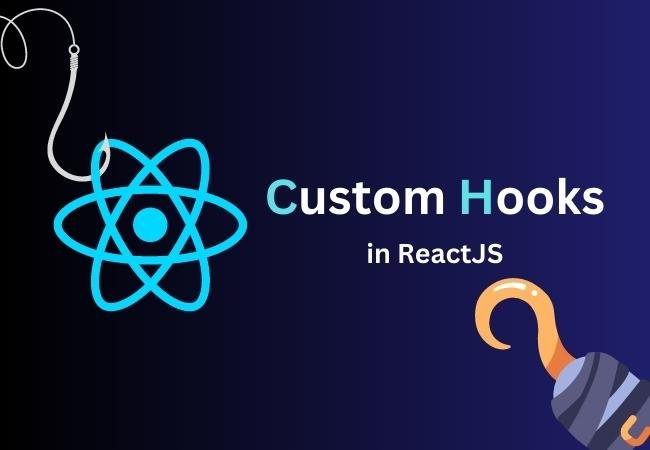



0 Comments