In the world of web development, React.js stands out as one of the most popular JavaScript libraries for building user interfaces.
Its component-based architecture and efficient rendering make it a top choice for developers. However, as your React.js applications grow in complexity, you may encounter performance issues, leading to slow rendering times and an overall poor user experience.
This is where the useMemo hook comes into play, helping you optimize the performance of your React.js components.
Contents
What is the useMemo Hook?
The useMemo hook is a built-in feature in React.js that allows you to memoize the result of a function. Memoization is a technique that stores the result of an expensive function and returns it whenever the function is called again with the same inputs. This can significantly reduce redundant calculations and improve the efficiency of your components.
When to Use the useMemo Hook:
Here are some scenarios where the useMemo hook can be particularly useful:
1. Computationally Expensive Calculations
Suppose you have a function that performs resource-intensive operations, such as filtering or sorting a large array. Using the useMemo hook can memoize the function’s result and prevent it from re-executing every time your component renders.
2. Equality Checks
When you need to compare the equality of two objects or determine if an object has changed, the useMemo hook can help. It ensures that the comparison result is cached and only recalculated when necessary, reducing unnecessary rendering.
3. Dependencies in useEffect Hook
In cases where you need to pass a function as a dependency to the useEffect hook, you can employ the useMemo hook to memoize the function. This prevents the function from being re-created with each render, enhancing component performance.
Practical Examples:
Let’s dive into some practical examples to illustrate how the useMemo hook can be applied effectively in React.js.
1. Computationally Expensive Function
import React, { useMemo } from 'react';
function MyComponent({ data }) {
const result = useMemo(() => {
// Perform computationally expensive operation
return data.filter(item => item.value > 10);
}, [data]);
return (
<div>
{result.map(item => (
<div key={item.id}>{item.value}</div>
))}
</div>
);
}
In this example, the result variable is memoized using the useMemo hook. It prevents the filter function from being re-executed on every render, saving valuable computational resources.
2. Equality Check
import React, { useMemo, useState } from 'react';
function MyComponent() {
const [count, setCount] = useState(0);
const memoizedCount = useMemo(() => ({ value: count }), [count]);
return (
<div>
<div>Count: {count}</div>
<div>Memoized count: {memoizedCount.value}</div>
<button onClick={() => setCount(count + 1)}>Increment</button>
</div>
);
}
Here, the memoizedCount variable is memoized using the useMemo hook. It ensures that the object is not recreated on every render, providing a more efficient way to manage state.
3. Dependencies in useEffect Hook
import React, { useState, useEffect, useMemo } from 'react';
function MyComponent() {
const [count, setCount] = useState(0);
// Define the memoized function
const handleClick = useMemo(() => {
return () => {
console.log(`Count is ${count}`);
};
}, [count]);
useEffect(() => {
console.log('Component did mount');
return () => {
console.log('Component will unmount');
};
}, [handleClick]);
return (
<div>
<div>Count: {count}</div>
<button onClick={() => setCount(count + 1)}>Increment</button>
<button onClick={handleClick}>Log Count</button>
</div>
);
}
In this example, the handleClick function is memoized using the useMemo hook. When the handleClick function is called, it logs the current value of the count state variable to the console. The useEffect hook logs messages when the component mounts and unmounts.
useMemo vs. useCallback
It’s worth noting that both the useMemo and useCallback hooks serve optimization purposes but have distinct use cases.
The useMemo hook is used to memoize the result of an expensive function, while the useCallback hook is employed to memoize a function itself.
In summary, the useMemo hook is a powerful tool for optimizing the performance of React.js components. By memoizing computationally expensive functions and comparing the equality of objects, you can prevent unnecessary re-calculations and enhance the rendering time of your components. Understanding when and how to use the useMemo hook can lead to high-performance web applications that deliver a smooth and user-friendly experience.
Conclusion
In the ever-evolving landscape of web development, performance optimization remains a key concern. React.js offers tools like the useMemo hook to help developers address these challenges head-on. By incorporating useMemo into your coding arsenal, you can ensure that your React.js applications continue to deliver outstanding user experiences.
FAQs (Frequently Asked Questions):
- What is the main purpose of the
useMemohook in React.js?TheuseMemohook is used to memoize the result of a function, preventing unnecessary re-calculations and improving component performance. - When should I consider using the
useMemohook?You should use theuseMemohook when dealing with computationally expensive calculations, performing equality checks on objects, or passing functions as dependencies to theuseEffecthook. - How does the
useMemohook differ from theuseCallbackhook in React?While both hooks serve optimization purposes,useMemois used to memoize the result of a function, whereasuseCallbackis used to memoize a function itself. - What are the benefits of using the
useMemohook in React.js?TheuseMemohook helps improve the efficiency of React.js components by reducing redundant calculations and enhancing rendering performance. - Where can I learn more about React.js and its hooks?You can explore the official React.js documentation and various online tutorials to dive deeper into React.js and its optimization techniques.

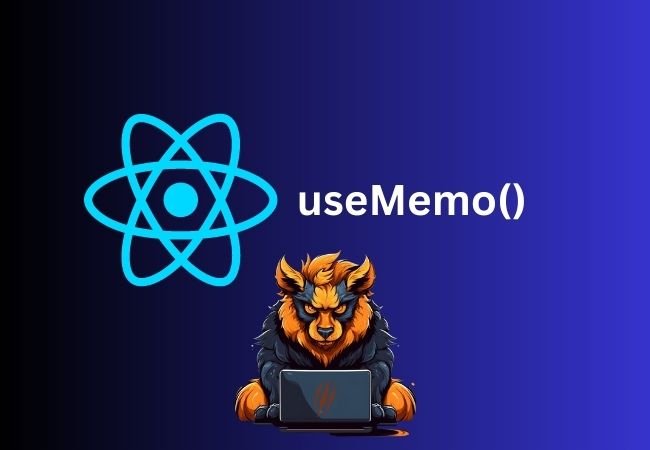



0 Comments