TypeScript has become an integral part of the React ecosystem, offering static type checking and improved developer productivity.
Among its many features, TypeScript interfaces stand out as a powerful tool for creating robust and maintainable React applications.
In this blog post, we’ll explore the world of TypeScript interfaces and how they can be effectively utilized in functional components, enhancing the quality of your code.
Contents
Understanding TypeScript Interfaces
At its core, a TypeScript interface defines a contract that specifies the structure and types of an object.
This concept aligns perfectly with React’s component-based architecture, where components interact with each other through props and state.
By utilizing interfaces, you can establish clear expectations for data shapes, leading to self-documenting and error-resistant code.
Leveraging Interfaces in React Functional Components
Defining Props with Interfaces
In React, props are a crucial mechanism for passing data from parent to child components.
TypeScript interfaces can be applied to define the shape of props, ensuring that the data conforms to the expected structure.
import React from 'react';
interface UserInfo {
name: string;
age: number;
}
interface UserProfileProps {
user: UserInfo;
}
const UserProfile: React.FC<UserProfileProps> = ({ user }) => {
return (
<div>
<p>Name: {user.name}</p>
<p>Age: {user.age}</p>
</div>
);
};
Managing State with Interfaces
State management is a central aspect of React development.
Interfaces can also be employed to define the structure of the state in functional components using hooks.
import React, { useState } from 'react';
interface CounterState {
count: number;
}
const Counter: React.FC = () => {
const [state, setState] = useState<CounterState>({ count: 0 });
const increment = () => {
setState((prevState) => ({
count: prevState.count + 1,
}));
};
return (
<div>
<p>Count: {state.count}</p>
<button onClick={increment}>Increment</button>
</div>
);
};
Utilizing Interfaces for Data Structures
Beyond components, interfaces can be used to define structures for various data, promoting consistency and clarity throughout your application.
interface Todo {
id: number;
text: string;
completed: boolean;
}
const TodoList: React.FC = () => {
const [todos, setTodos] = useState<Todo[]>([]);
// ...logic to add and display todos
return (
<div>
{/* Render your todo list */}
</div>
);
};
The Advantages of Interfaces
- Type Safety: Interfaces enable TypeScript to catch type-related errors during compilation, reducing runtime errors and debugging efforts.
- Documentation: Interfaces serve as living documentation, allowing developers to quickly grasp the structure of data without needing to delve into implementation details.
- Refactoring Support: Interfaces make refactoring easier by providing a centralized point for making changes to data structures.
- Team Collaboration: When collaborating on projects, interfaces set clear expectations for data structures, leading to consistent coding practices.
Conclusion
TypeScript interfaces are a valuable asset in React development, contributing to the reliability and maintainability of your codebase.
By using interfaces to define the shape of props, state, and data structures in functional components, you can create more resilient applications while fostering better teamwork and collaboration.
As the React landscape continues to evolve, mastering TypeScript interfaces will undoubtedly be a skill that distinguishes exceptional developers.

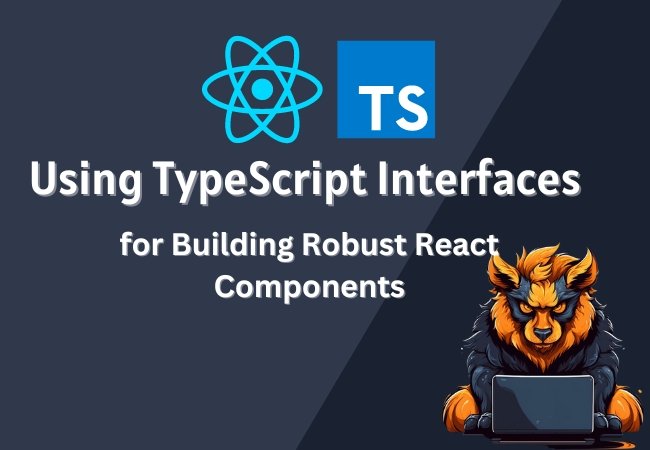



0 Comments