Contents
Ternary Operators in JS
In the realm of JavaScript development, developers often come across scenarios where they must assign values or perform certain expressions based on conditions.
To address such conditional requirements, the ternary operator proves to be a valuable tool. This operator offers a succinct and elegant approach, allowing developers to express conditional statements in a single line of code. Its concise syntax simplifies the process of handling conditional logic.
Now, let’s delve deeper into the syntax of the JavaScript ternary operator and explore its versatile applications in real-world scenarios. By understanding its practical use cases, developers can leverage this operator to enhance code readability and streamline conditional expressions. Let’s embark on this exploration together!
Syntax of the Ternary Operator
The syntax of the ternary operator is as follows:
condition ? expression1 : expression2
Here’s how it works:
- The “condition” is an expression that evaluates to either true or false.
- If the condition is true, “expression1” is executed.
- If the condition is false, “expression2” is executed.
Example Use Case
Checking for Even or Odd Numbers: One common use case of the ternary operator is to determine whether a number is even or odd. Let’s consider an example where we want to assign a message to a variable based on whether a given number, “num,” is even or odd.
let num = 7; let message = num % 2 === 0 ? "Even number" : "Odd number"; console.log(message);
In the above code, we use the ternary operator to check if the remainder of “num” divided by 2 is equal to 0. If true, the message “Even number” is assigned to the “message” variable; otherwise, the message “Odd number” is assigned. The output in this case would be “Odd number.”
Simplifying Conditional Statements
The ternary operator can also simplify complex conditional statements. Consider the following example, where we want to assign a message based on the age of a person:
let age = 25; let message = age >= 18 ? "Adult" : "Minor"; console.log(message);
In this code snippet, the ternary operator checks if the “age” is greater than or equal to 18. If true, the message “Adult” is assigned; otherwise, the message “Minor” is assigned. The output will be “Adult” since the age is 25.
Nested Ternary Operators
Although using nested ternary operators can make code harder to read, they can be useful in certain scenarios. Here’s an example:
let score = 85; let grade = score >= 90 ? "A" : score >= 80 ? "B" : "C"; console.log(grade);
In this case, we have nested ternary operators to assign a grade based on the score. If the score is greater than or equal to 90, it receives an “A” grade. If not, it checks if the score is greater than or equal to 80, in which case it gets a “B” grade. Otherwise, the grade is “C.” The output will be “B” since the score is 85.
Conclusion
The JavaScript ternary operator provides a concise and efficient way to write conditional statements.
By understanding its syntax and practical use cases, you can enhance the readability and efficiency of your code. Whether you need to assign values, determine even/odd numbers, or simplify complex conditions, the ternary operator proves to be a valuable tool in your JavaScript arsenal.
Happy coding!
FAQ
1. What is a ternary operator in JavaScript? A ternary operator is a concise way to write conditional statements in JavaScript. It allows you to assign values or execute expressions based on a condition, all within a single line of code.
2. How does the ternary operator work? The ternary operator has the syntax: condition ? expressionIfTrue : expressionIfFalse. If the condition is true, it evaluates the expressionIfTrue; otherwise, it evaluates expressionIfFalse.
3. Can you provide an example of using a ternary operator?
Certainly! Here’s an example:
let isSunny = true;
let weatherMessage = isSunny ? "Enjoy the sunshine!" : "Grab an umbrella!";
In this case, if isSunny is true, it assigns “Enjoy the sunshine!” to weatherMessage; otherwise, it assigns “Grab an umbrella!”.
4. Why use a ternary operator instead of an if-else statement?
Ternary operators are preferred for simple, one-line conditions, making the code more concise. However, for more complex conditions or multiple statements, traditional if-else statements might be more readable.
5. Can ternary operators be nested?
Yes, ternary operators can be nested, but it’s essential to maintain clarity. Excessive nesting can make code harder to read, so it’s crucial to strike a balance between brevity and readability.
6. Are there situations where ternary operators are not recommended?
While ternary operators are handy, they may not be suitable for complex conditions or scenarios requiring multiple statements. In such cases, using traditional if-else statements might be a better choice for code clarity.
7. Do all programming languages have ternary operators?
No, not all programming languages have ternary operators. However, many modern languages, including JavaScript, provide this feature as a convenient way to handle simple conditional logic.
Remember, using ternary operators wisely can enhance code readability, but it’s essential to consider the complexity of the conditions and maintain a balance for optimal comprehension.

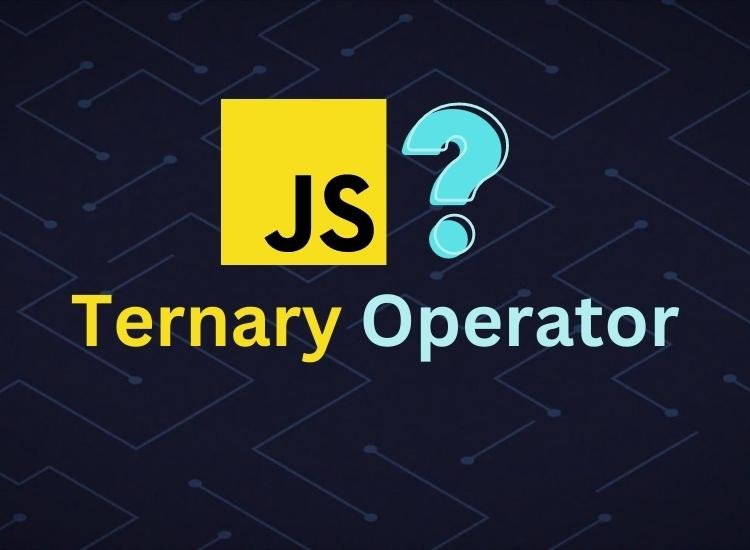
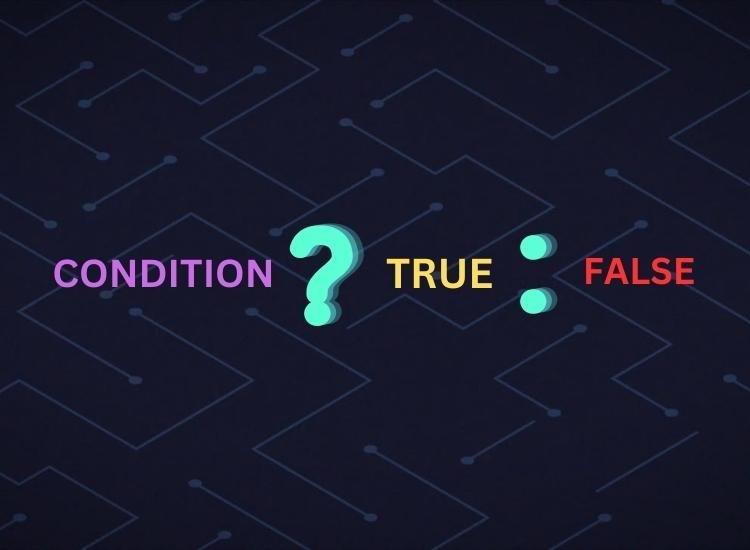



0 Comments