Contents
Refactoring Your useEffect in Custom Hooks: Custom useEffect Hooks
In the realm of React development, writing efficient and maintainable code is crucial for building scalable applications. One key aspect of achieving this is through the strategic use of useEffect hooks, which manage side effects in functional components.
In this blog post, we will explore why refactoring multiple useEffect hooks into a custom hook can significantly enhance code readability and maintainability. Additionally, we’ll provide a step-by-step guide on how to perform this refactoring process.
Why Refactoring is Necessary
- Code Organization: Multiple
useEffecthooks within a component can lead to cluttered and hard-to-follow code. By refactoring into a custom hook, you encapsulate related logic, resulting in a cleaner and more organized codebase. - Enhanced Readability: Custom hooks with well-defined purposes make your code more readable. Each custom
useEffectcan focus on a specific concern, making it easier for developers to understand the purpose of each block of code. - Reusability Across Components: Once refactored, custom
useEffecthooks can be easily reused across different components. This promotes code reuse and consistency throughout your application, reducing redundancy and minimizing the chances of introducing bugs.
How to Refactor into Custom useEffect
Let’s walk through a step-by-step guide on how to refactor multiple useEffect hooks into a custom hook.
Step 1: Identify Related Logic
Identify groups of related logic within your component. Determine which useEffect hooks share common dependencies or are responsible for similar tasks.
Step 2: Create a Custom Hook
Define a custom hook function, for example, useCustomEffect, that encapsulates the identified logic. Move the corresponding state variables and effects into this custom hook.
import { useEffect, useState } from 'react';
const useCustomEffect = (dependency1, dependency2) => {
const [data1, setData1] = useState(null);
const [data2, setData2] = useState(null);
useEffect(() => {
// Effect for dependency1
// ...
return () => {
// Cleanup for dependency1
// ...
};
}, [dependency1]);
useEffect(() => {
// Effect for dependency2
// ...
return () => {
// Cleanup for dependency2
// ...
};
}, [dependency2]);
// Additional logic for the custom hook
// ...
return { data1, data2 };
};
export default useCustomEffect;
Step 3: Implement the Custom Hook
In your component, replace the original useEffect hooks with a single invocation of your custom hook.
import React, { useEffect } from 'react';
import useCustomEffect from './useCustomEffect';
const YourComponent = ({ dependency1, dependency2 }) => {
const { data1, data2 } = useCustomEffect(dependency1, dependency2);
// Additional component logic
return (
// JSX for your component
);
};
export default YourComponent;
By following these steps, you’ve successfully refactored multiple useEffect hooks into a custom hook, improving the organization and readability of your React code.
Conclusion
Refactoring code is a critical practice in software development, and custom useEffect hooks provide a powerful tool for achieving cleaner and more maintainable React applications.
By encapsulating related logic into custom hooks, developers can enhance code readability, promote reusability, and ultimately build more scalable and maintainable projects.
Consider incorporating this refactoring approach into your React development workflow to reap the benefits of a more organized and efficient codebase.

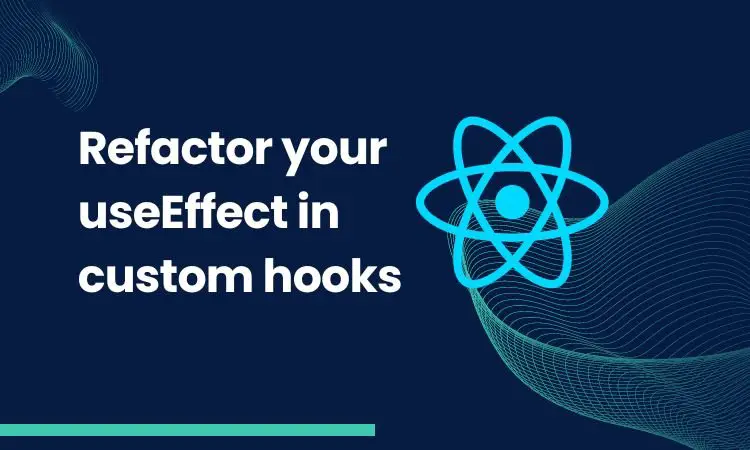



0 Comments