JavaScript is a versatile programming language that provides various data structures to handle complex data. One such data structure is the multidimensional array.
A multidimensional array is an array of arrays, allowing you to represent data in multiple dimensions. In this blog post, we will explore the concept of multidimensional arrays in JavaScript and delve into some code examples to illustrate their functionality.
Contents
Creating Multidimensional Arrays
To create a multidimensional array, you can simply nest arrays within an array. Each nested array represents a dimension. Let’s start by creating a simple 2D array to store a matrix of numbers:
const matrix = [ [1, 2, 3], [4, 5, 6], [7, 8, 9] ];
In this example, we have a 2D array with three rows and three columns. The value matrix[0][1] would access the element in the first row and second column, which is 2.
Accessing and Modifying Elements
Accessing and modifying elements in a multidimensional array involves specifying the indices for each dimension. Consider the following code snippet:
const matrix = [ [1, 2, 3], [4, 5, 6], [7, 8, 9] ]; console.log(matrix[1][2]); // Output: 6 matrix[1][2] = 10; console.log(matrix[1][2]); // Output: 10
In this example, we access the element 6 using matrix[1][2] and modify it to 10 using the same notation. By specifying the indices, we can navigate through the various dimensions of the array to read or modify specific elements.
Iterating through a Multidimensional Array
When iterating through a multidimensional array, nested loops are typically used. The outer loop iterates over the rows, while the inner loop iterates over the columns. Let’s take a look at an example:
const matrix = [
[1, 2, 3],
[4, 5, 6],
[7, 8, 9]
];
for (let i = 0; i < matrix.length; i++) {
for (let j = 0; j < matrix[i].length; j++) {
console.log(matrix[i][j]);
}
}
In this code snippet, we use nested for loops to iterate through each element of the multidimensional array and print its value. This technique allows us to access and manipulate each individual element efficiently.
Working with Three or More Dimensions
JavaScript supports multidimensional arrays with any number of dimensions. Let’s consider an example with a 3D array representing a 3x3x3 cube:
const cube = [
[
[1, 2, 3],
[4, 5, 6],
[7, 8, 9]
],
[
[10, 11, 12],
[13, 14, 15],
[16, 17, 18]
],
[
[19, 20, 21],
[22, 23, 24],
[25, 26, 27]
]
];
console.log(cube[1][2][0]); // Output: 16
In this example, we have a 3D array, and by specifying the appropriate indices, we can access elements at various levels of depth.
Conclusion
Multidimensional arrays in JavaScript provide a powerful way to organize and manipulate data in multiple dimensions.
By nesting arrays within arrays, you can represent complex structures and access elements using indices. Whether you are working with 2D arrays or multidimensional arrays with three or more dimensions,
JavaScript provides the necessary tools to handle them effectively. Hopefully, this guide has given you a solid foundation for working with multidimensional arrays in JavaScript.
Remember to experiment with code examples and adapt them to your specific use cases. Happy coding!


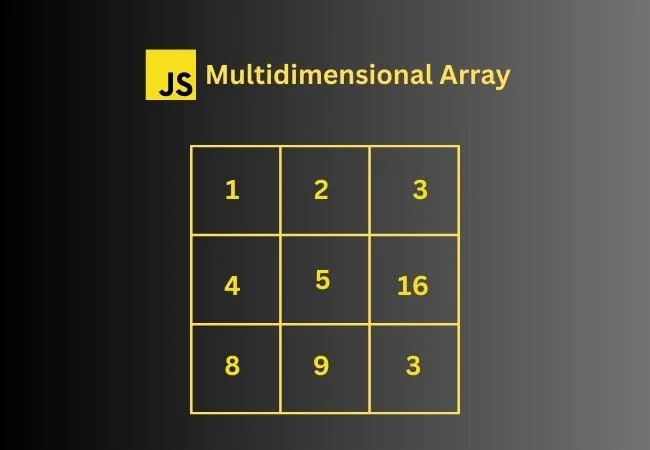



0 Comments