Contents
String Formatting
String manipulation is a fundamental aspect of JavaScript programming.
While JavaScript doesn’t have a dedicated string formatting function like some other programming languages, it provides a range of powerful built-in methods for formatting and manipulating strings.
toUpperCase() and toLowerCase()
JavaScript provides the toUpperCase() and toLowerCase() methods for converting strings to uppercase and lowercase, respectively.
let str = 'Hello, World!'; let uppercaseStr = str.toUpperCase(); let lowercaseStr = str.toLowerCase(); console.log(uppercaseStr); // Output: HELLO, WORLD! console.log(lowercaseStr); // Output: hello, world!
concat()
The concat() method enables you to concatenate multiple strings together.
let str1 = 'Hello';
let str2 = 'World';
let concatenatedStr = str1.concat(', ', str2);
console.log(concatenatedStr); // Output: Hello, World
slice()
The slice() method allows you to extract a portion of a string based on specified start and end indices.
let str = 'JavaScript is awesome!'; let extractedStr = str.slice(0, 10); console.log(extractedStr); // Output: JavaScript
split() and join()
JavaScript’s split() method divides a string into an array of substrings based on a specified separator, while the join() method concatenates the elements of an array into a single string using a provided separator. You can find more examples here.
let str = 'Apple, Banana, Mango';
let splittedArr = str.split(', ');
let joinedStr = splittedArr.join(' | ');
console.log(splittedArr); // Output: ['Apple', 'Banana', 'Mango']
console.log(joinedStr); // Output: Apple | Banana | Mango
replace()
The replace() method facilitates the replacement of specified values or patterns within a string.
let str = 'JavaScript is awesome!';
let replacedStr = str.replace('awesome', 'amazing');
console.log(replacedStr); // Output: JavaScript is amazing!
trim(), trimStart(), and trimEnd()
Whitespace can be problematic when working with strings. JavaScript’s trim(), trimStart(), and trimEnd() methods allow you to remove leading, trailing, or both leading and trailing whitespace from a string.
let str = ' Hello, World! '; let trimmedStr = str.trim(); let trimmedStartStr = str.trimStart(); let trimmedEndStr = str.trimEnd(); console.log(trimmedStr); // Output: Hello, World! console.log(trimmedStartStr); // Output: Hello, World! console.log(trimmedEndStr); // Output: Hello, World!
padStart() and padEnd()
The padStart() and padEnd() methods enable you to add padding characters to the beginning or end of a string to achieve a specified length.
let str = 'Hello'; let paddedStartStr = str.padStart(10, '!'); let paddedEndStr = str.padEnd(10, '-'); console.log(paddedStartStr); // Output: !!!!!Hello console.log(paddedEndStr); // Output: Hello-----
charAt()
The charAt() method returns the character at a specified index in a string.
let str = 'Hello'; let char = str.charAt(1); console.log(char); // Output: e
indexOf() and lastIndexOf()
JavaScript’s indexOf() and lastIndexOf() methods allow you to find the index of a specified substring within a string. The indexOf() method returns the first occurrence of the substring, while lastIndexOf() returns the last occurrence.
let str = 'Hello, World!';
let firstIndex = str.indexOf('o');
let lastIndex = str.lastIndexOf('o');
console.log(firstIndex); // Output: 4
console.log(lastIndex); // Output: 8
startsWith() and endsWith()
The startsWith() and endsWith() methods check if a string starts or ends with a specified substring, respectively.
let str = 'Hello, World!';
let startsWithHello = str.startsWith('Hello');
let endsWithWorld = str.endsWith('World');
console.log(startsWithHello); // Output: true
console.log(endsWithWorld); // Output: false
Conclusion
In conclusion, these JavaScript string manipulation methods offer a versatile toolkit for developers to handle and transform text efficiently. From changing letter cases with toUpperCase() and toLowerCase() to combining strings using concat() and extracting substrings with slice(), each method serves a unique purpose.
The flexibility of methods like split() and join() provides effective ways to work with string arrays, while replace() facilitates dynamic content modification. Handling whitespace is made easier with trim(), trimStart(), and trimEnd(), and adding padding becomes seamless with padStart() and padEnd().
The array of methods, such as charAt(), indexOf(), lastIndexOf(), startsWith(), and endsWith(), enables precise string manipulations and searches. Understanding and applying these techniques empower developers to craft cleaner, more readable code and enhance their overall proficiency in JavaScript string manipulation. Whether dealing with simple concatenations or intricate pattern replacements, these methods offer a powerful array of tools to meet diverse programming needs. Happy coding!

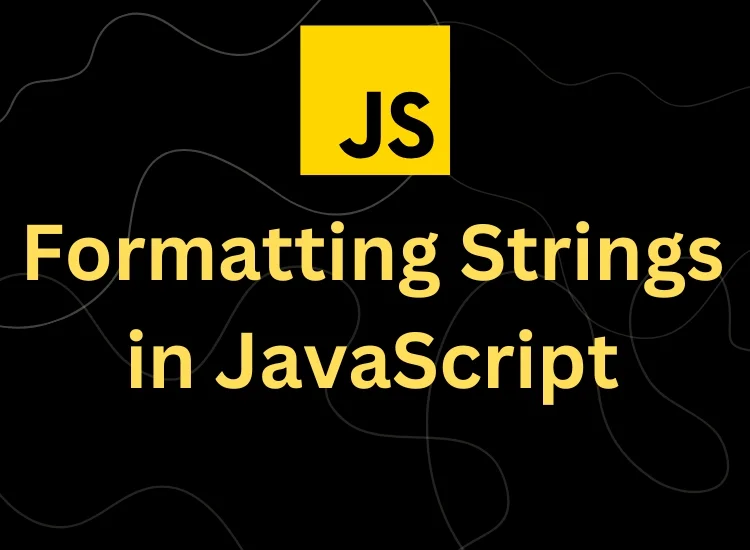



0 Comments