Contents
Introduction How to Get Element by ID in VueJS
Vue.js, a progressive JavaScript framework, empowers developers to build dynamic and responsive user interfaces with ease. When it comes to accessing elements by ID in a Vue.js application, various approaches exist, each with its advantages and considerations.
In this article, we will delve into the task of obtaining an element by ID in a Vue.js application, focusing on three distinct methods: the native JavaScript approach using getElementById(), utilizing Vue.js refs, and employing Vue.js directives.
We aim to provide a comprehensive understanding of each approach, discussing their strengths, potential pitfalls, and considerations. This brief Vue.js tutorial guides you on how to get element by ID in VueJS application. There are several methods to accomplish this task when you need to directly access and manipulate specific elements.
VueJS Overview
Vue.js is a JavaScript framework designed for building user interfaces in web applications. It follows a component-based architecture, enabling developers to create modular and reusable components. With built-in features like data binding and DOM updates, Vue.js simplifies the process of developing interactive and dynamic user interfaces.
To Get Element by ID in Vuejs, you can choose from the following approaches
- Native JavaScript Approach
- Using Ref
- Using Vue Directive
Each approach offers a different way to achieve the same goal, providing flexibility based on your specific requirements.
Example: Getting Element by ID in VueJS
Let’s explore different approaches to achieving the task of getting an element by ID in a Vue.js application.
Native JavaScript Approach
Vue.js, being built on JavaScript, allows us to utilize native JavaScript features like getElementById(). Here’s a simple example:
updateLabel() {
const myElement = document.getElementById('myElementId');
console.log(myElement);
}
In this example, we use getElementById() to retrieve the element with the specified ID (‘myElementId’).
Advantages
- Simplicity and Familiarity: Using
getElementById()leverages native JavaScript functionality, making the code simple and familiar to developers. - Performance: Native methods are often optimized by browsers, potentially leading to better performance compared to some framework-specific approaches.
- Direct DOM Interaction: Directly interacting with the DOM using native methods can be advantageous for tasks requiring minimal abstraction.
Considerations
- Limited Reactivity: This approach may lack reactivity features that Vue.js provides, making it less suitable for scenarios where dynamic updates are crucial.
- Verbose Code: For more complex operations involving Vue.js-specific features, the code might become verbose and less expressive compared to using Vue.js-centric approaches.
Using Refs in VueJS
Vue.js provides a feature called “refs,” allowing us to reference or access child components or DOM elements from their parent component. Here’s an example:
<template>
<div>
<div ref="myElement"></div>
</div>
</template>
<script>
export default {
mounted() {
// Accessing an element using refs
const myElement = this.$refs.myElement;
console.log(myElement);
}
}
</script>
Here, we use the ref attribute to create a reference to the ‘myElement’ div, accessible using this.$refs within the parent component.
Advantages
- Vue.js Integration: Leveraging refs aligns with Vue.js’s component-based architecture, promoting better integration with the framework.
- Reactivity: Changes to the referenced element will trigger reactivity in the component, making it suitable for dynamic applications.
- Encapsulation: Refs provide encapsulation by allowing the parent component to access child components or DOM elements in a controlled manner.
Considerations
- Framework Dependency: This approach ties the code to Vue.js, reducing portability if you decide to switch frameworks or libraries.
- Limited to Components: Refs are most effective when dealing with child components or elements within the same Vue.js component.
Vue.js Directives – Getting an Element by ID
Vue.js directives offer a powerful way to interact with the DOM. The v-el directive can be used to access elements by ID directly. Here’s an example:
<template>
<div>
<div v-el:myElementId></div>
</div>
</template>
In this code, the v-el directive creates a reference to the element with the specified ID, accessible through this.$els in the component’s methods.
Advantages
- Declarative Syntax: Vue.js directives provide a declarative syntax for interacting with the DOM, enhancing code readability.
- Integration with Vue.js Ecosystem: Utilizing Vue.js directives aligns well with the Vue.js ecosystem, offering a consistent and Vue-friendly way to work with elements.
- Dynamic Binding: Directives can be dynamically bound to data, enabling dynamic updates and a more responsive user interface.
Considerations
- Learning Curve: Understanding and mastering Vue.js directives might have a learning curve for developers new to the framework.
- Abstraction: While directives abstract away some complexity, they may not be suitable for scenarios where direct DOM manipulation is necessary.
Get Element By Id in VueJS vs ReactJS
In both React.js and Vue.js, getting an element by its ID involves distinct approaches:
React.js
- Typically uses the
document.getElementById()method from native JavaScript. - Direct DOM manipulation is common, although React promotes a more declarative approach.
- Refs can be employed to access and interact with elements in React components.
Vue.js
- Utilizes the
refattribute to create references to elements within templates. - Provides a more integrated and reactive approach through Vue directives and the
v-eldirective. - Encourages a more reactive and component-based methodology, emphasizing the use of refs for DOM interactions.
While both frameworks offer ways to achieve this, Vue.js leans towards a more integrated approach, incorporating directives and refs within its component-based structure, while React.js often relies on native JavaScript methods. Choose the approach that aligns with your preferred development paradigm and project requirements.
Conclusion
In conclusion, we’ve explored various methods to get elements by ID in Vuejs. You can use native JavaScript, Vue refs, or Vue directives, each with its own advantages and considerations. Choose the method that aligns with your project requirements.
Happy coding!

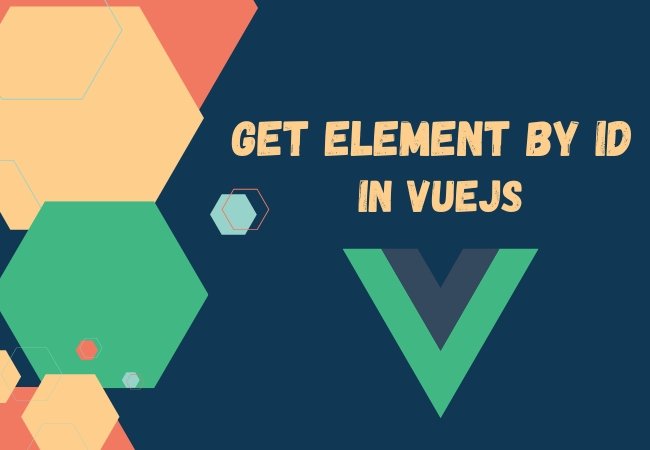

0 Comments