Contents
Fetch Data from Redux State in React
React and Redux have become integral tools in modern web development, enabling developers to build robust and maintainable applications.
Redux, in particular, helps manage the application’s state in a predictable and centralized manner. In this blog post, we’ll explore various techniques for fetching data from the Redux state in a React application.
Whether you’re just starting out or already know a lot about development, these methods will be useful as you learn how to control and organize data using Redux.
mapStateToProps
One of the fundamental ways to access data from the Redux store is by using the mapStateToProps function. This function allows you to map specific pieces of the state to the props of your React components. Here’s an example:
import { connect } from 'react-redux';
const MyComponent = ({ data }) => {
// 'data' is now accessible as a prop
return <div>{data}</div>;
};
const mapStateToProps = (state) => ({
data: state.myReducer.data,
});
export default connect(mapStateToProps)(MyComponent);
By connecting your component using connect from react-redux, you can access the data from the Redux state and use it within your component.
Hooks: useSelector
With the introduction of React Hooks, you can use the useSelector hook to access data from the Redux store in a functional component:
import { useSelector } from 'react-redux';
const MyComponent = () => {
const data = useSelector((state) => state.myReducer.data);
return <div>{data}</div>;
};
export default MyComponent;
useSelector allows you to select specific pieces of state directly in your functional components, making it a concise and popular choice.
mapDispatchToProps
While mapStateToProps helps fetch data from the Redux store, mapDispatchToProps is useful for dispatching actions that can modify the state. You can combine both to fetch and update data:
import { connect } from 'react-redux';
import { fetchData } from './actions';
const MyComponent = ({ data, fetch }) => {
return (
<div>
<button onClick={fetch}>Fetch Data</button>
<div>{data}</div>
</div>
);
};
const mapStateToProps = (state) => ({
data: state.myReducer.data,
});
const mapDispatchToProps = (dispatch) => ({
fetch: () => dispatch(fetchData()), // Assuming you have a fetchData action
});
export default connect(mapStateToProps, mapDispatchToProps)(MyComponent);
This approach connects a component to both the state and actions, enabling you to fetch data and trigger state changes when necessary.
Reselect for Memoized Selectors
For complicated applications that handle a lot of data, you can use the Reselect library to make memoized selectors. Memoized selectors store the results of complex calculations, making your application run faster. Here’s a simple example:
import { createSelector } from 'reselect';
const selectData = (state) => state.myReducer.data;
// Create a memoized selector
const getFormattedData = createSelector([selectData], (data) => {
// Perform data manipulation or filtering here
return data.toUpperCase();
});
// In your component
import { useSelector } from 'react-redux';
const MyComponent = () => {
const formattedData = useSelector(getFormattedData);
return <div>{formattedData}</div>;
};
export default MyComponent;
By utilizing Reselect, you can efficiently derive computed values from your Redux state.
Conclusion
Redux serves as a powerful state management library for React applications. It provides a centralized store to manage the state of your application, making it easier to handle complex data flows and maintain a predictable state. The unidirectional data flow in Redux simplifies debugging and enables better traceability of state changes.
Redux also promotes a modular and scalable architecture, allowing you to break down your application logic into smaller, manageable pieces called reducers. Actions and reducers work together to update the state in a controlled manner, ensuring a clear and understandable flow of data.
While Redux introduces a certain level of boilerplate code, it compensates by offering powerful tools like middleware and the ability to create memoized selectors with libraries like Reselect. These tools contribute to improved performance and efficient data handling, particularly in large and intricate applications.
Whether you’re building a simple or complex application, understanding how to effectively use Redux can enhance your ability to manage state, facilitate data communication, and create more maintainable and scalable React applications.
In this blog post, we’ve looked at different ways to get data from the Redux state in a React application. Depending on how complicated your project is and what you like, you can pick the method that works best for you.
Whether you prefer the classic mapStateToProps, the simplicity of hooks like useSelector, or advanced techniques like memoized selectors with Reselect, Redux provides flexibility in how you access and manage your application’s state.

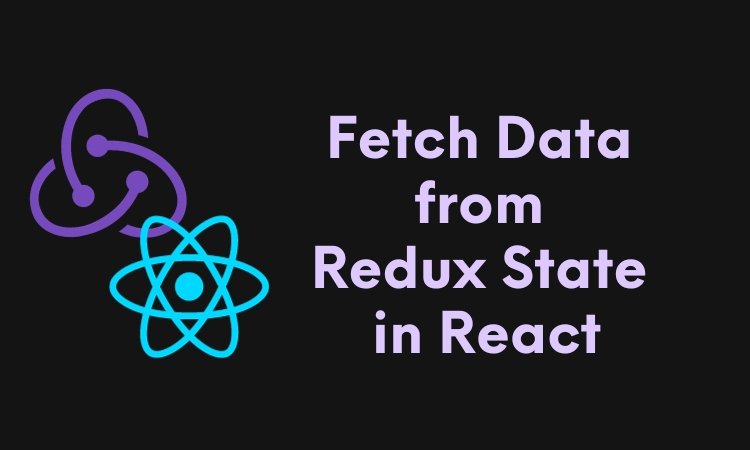



0 Comments