Contents
ES6 Modules
JavaScript has come a long way since its inception, and the introduction of ES6 (ECMAScript 2015) brought significant improvements to the language.
One of the most prominent features introduced in ES6 was the native support for modules. ES6 modules provide a standardized way to organize and manage code, making it easier to build complex applications with better maintainability and reusability.
In this blog post, we’ll take a comprehensive look at ES6 modules, exploring their syntax, benefits, and best practices.
What are ES6 Modules?
ES6 modules are a way to divide JavaScript code into smaller, self-contained units known as modules.
Each module can have its own variables, functions, classes, and other entities, making it easier to encapsulate and organize code logically.
Modules enable developers to write code in separate files and then export specific parts to be used in other parts of the application, creating a clear separation of concerns.
ES6 Module Syntax
The syntax for ES6 modules is straightforward and easy to understand. To export a variable, function, or class from a module, you use the export keyword:
// mathUtils.js export const add = (a, b) => a + b; export const subtract = (a, b) => a - b;
To import the exported entities from a module into another module, you use the import keyword:
// app.js
import { add, subtract } from './mathUtils.js';
console.log(add(5, 3)); // Output: 8
console.log(subtract(10, 4)); // Output: 6
You can also use the export default syntax to export a single entity from a module without using curly braces during import:
// logger.js const logMessage = (message) => console.log(message); export default logMessage;
// app.js
import logMessage from './logger.js';
logMessage('Hello, ES6 Modules!'); // Output: Hello, ES6 Modules!
Advantages of ES6 Modules
ES6 modules bring numerous advantages to JavaScript development:
Encapsulation: Modules allow developers to encapsulate functionality, reducing the risk of naming collisions and making it easier to reason about code.
Reusability: With modules, you can easily reuse code across different parts of your application, improving overall code maintainability.
Clear Dependencies: Modules explicitly declare their dependencies, making it easier to manage and understand the relationships between different parts of the codebase.
Asynchronous Loading: ES6 modules natively support asynchronous loading, helping improve the performance of applications by loading only the required modules when needed.
Static Analysis: The static nature of ES6 modules allows tools to perform static analysis, leading to better optimization and error-checking during development.
Best Practices for ES6 Modules
To make the most of ES6 modules, consider the following best practices:
One Module per File: Stick to the principle of having one module per file, making it easier to locate and manage code.
Avoid Circular Dependencies: Be cautious of circular dependencies between modules, as they can lead to runtime errors and make your application difficult to debug.
Use Descriptive Naming: Give meaningful names to your modules, exports, and imports, so it’s clear what each module does and how it relates to others.
Minify and Bundle: During production, use tools like Webpack or Rollup to minify and bundle your modules, reducing the overall file size and improving loading times.
Stay Consistent: Establish a consistent approach for using ES6 modules throughout your project, ensuring a unified code structure.
Conclusion
ES6 modules have revolutionized the way we organize and manage JavaScript code. By providing a standard way to work with modules, developers can now create more maintainable, reusable, and scalable applications.
With a clear syntax and numerous advantages, ES6 modules have become an essential tool in modern JavaScript development.
Embrace the power of ES6 modules in your projects, and you’ll experience the joy of writing modular and efficient code. Happy coding!

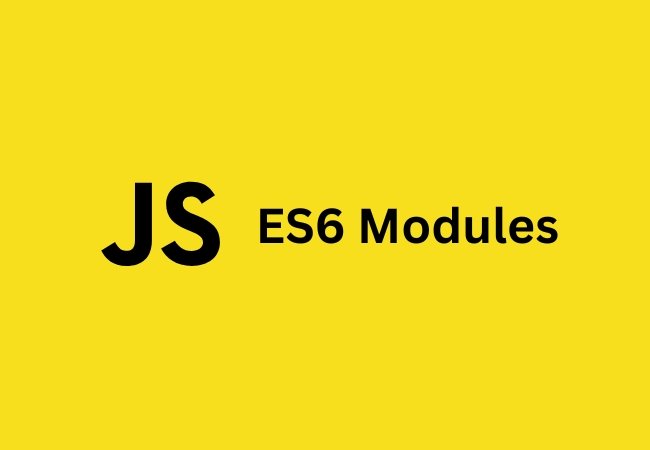



0 Comments