When it comes to building React applications, developers are constantly on the lookout for tools that can enhance their productivity and streamline the development process.
One such tool that has gained significant popularity in the React ecosystem is Vite. In this tutorial, we will explore how to create a React application using Vite and unlock the benefits of its lightning-fast development server and optimized workflow.
Contents
What is vite?
Vite, derived from the French word for “quick” and pronounced as /vit/ (similar to “veet”), is a build tool designed to offer an accelerated and streamlined development experience for contemporary web projects. It comprises two key components:
A development server that introduces valuable enhancements to native ES modules, including remarkably rapid Hot Module Replacement (HMR).
A build command that employs Rollup to bundle your code, generating highly optimized static assets for production purposes.
Vite embraces a specific set of opinions and provides sensible defaults out of the box, while also offering high extensibility through its Plugin API and JavaScript API, complete with comprehensive typing support.
Create your first React project using Vite
Make sure you have Node.js installed on your machine. You can download it from the official Node.js website.
Open a terminal or command prompt and run the following command to install Vite globally:
npm install -g create-vite
Alternatively, you can use yarn:
yarn global add create-vite
Once the installation is complete, navigate to the directory where you want to create your Vite project.
Run the following command to create a new Vite project:
create-vite my-vite-project --template react
Replace “my-vite-project” with the desired name for your project.
Once the project is created, navigate into the project directory:
cd my-vite-project
Start the development server by running the following command:
npm run dev
Or if you’re using yarn:
yarn dev
Open your browser and visit the provided localhost URL (usually http://localhost:3000) to see your Vite project in action.
Here are the key features and benefits of using Vite for React development:
- Instant Server Start: Vite starts up a development server that is capable of serving your React application almost instantly.This is made possible by leveraging ES module imports and dynamic import rewriting. As a result, the development server starts quickly, leading to faster iteration times.
- Lightning-Fast Hot Module Replacement (HMR): Vite offers a highly optimized HMR implementation that allows you to see the changes you make in your code immediately reflected in the browser, without requiring a full page reload.This significantly speeds up the development process and provides an interactive development experience.
- ES Modules Support: Vite natively supports ES modules, which allows you to use the import/export syntax directly in your React code.This leads to a more modern and standardized approach to module management, improving the developer experience.
- On-Demand Compilation: Vite leverages on-demand compilation, meaning that it only compiles the modules you need at runtime, rather than building the entire application upfront.This approach reduces build times and speeds up the development feedback loop.
- Efficient Development and Production Builds: Vite provides optimized development builds that include features like faster module resolution and better performance during development.It also generates optimized production builds that are suitable for deployment. The build process takes advantage of tools like Rollup and esbuild to ensure fast and efficient builds.
- Support for React Refresh: Vite seamlessly integrates with React Refresh, which is a fast-refreshing replacement for React’s hot module replacement system.React Refresh allows you to update React components without losing the application state or refreshing the page. This helps to maintain a smooth and uninterrupted development experience.
- Plugin Ecosystem: Vite has a growing ecosystem of plugins that can extend its functionality.These plugins can be used to add additional features, optimize the build process, or integrate with other tools and frameworks.
Conclusion
It’s important to note that while Vite significantly improves the development experience, the actual runtime performance of the production builds might not be dramatically different from other bundlers like webpack. Vite primarily focuses on enhancing the development process and reducing build times.
However, it’s worth mentioning that Vite’s development server and build optimizations can still have a positive impact on the overall performance of your application, especially when it comes to loading and serving assets efficiently.
Overall, Vite’s architecture and optimizations make it well-suited for projects where fast development feedback and shorter iteration times are critical, providing a notably faster development experience compared to traditional bundlers.


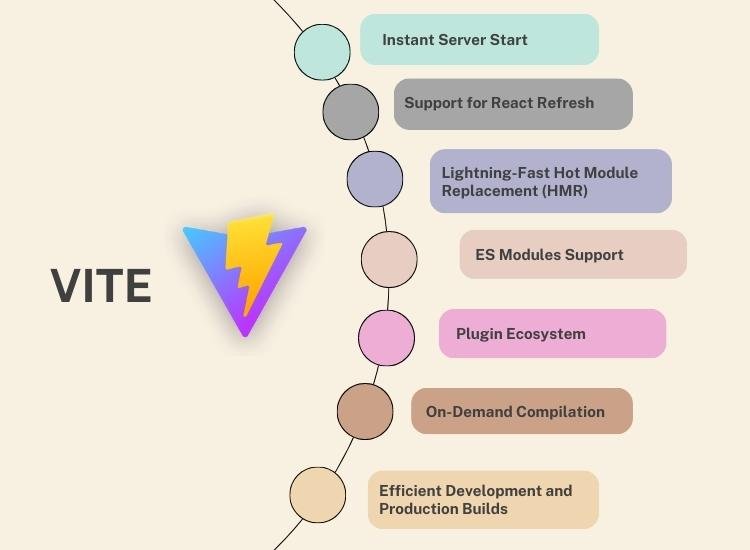



0 Comments