In JavaScript, objects and arrays are basic structures for storing and organizing data.
At times, you might want to do converting object to an array to carry out certain operations or modify the data into a different layout.
This tutorial will show you various methods for converting an object to an array in JavaScript, offering a detailed guide for managing this typical data transformation task.
To turn an object into an array, you can use one of three methods: Object.keys(), Object.values(), and Object.entries().
In JavaScript, objects are like containers that can hold a bunch of related information. They’re made up of key-value pairs, where each key is a unique identifier and its corresponding value can be any data type, like numbers, strings, arrays, or even other objects. Think of an object like a box where you can store different things, and each thing has its own label (key) so you can find it easily. This makes it really handy for organizing and accessing data in your code.
Contents
Converting Object to an Array using Object.entries()
Here’s an example:
const person = {
name: 'John',
age: 30,
profession: 'Developer'
};
const array = Object.entries(person);
console.log(array);
The output will be:
[["name", "John"], ["age", 30], ["profession", "Developer"]]
When you use Object.entries() on the “person” object, you get an array where each key-value pair is shown as a sub-array.
The Object.entries() method in JavaScript is a way to turn an object into an array of key-value pairs. Imagine you have a bunch of items in a box, where each item has a label (key) and some information attached to it (value). Using Object.entries(), you can take those items out of the box and arrange them neatly in a list, with each entry showing the label and the corresponding information. This method is handy when you want to work with the contents of an object as if they were in a more structured format, like an array.
Converting Object to an Array using Object.keys() and Array.map()
Another way is to use a combination of Object.keys() and Array.map() methods to transform an object into an array of values. Here’s an example:
const person = {
name: 'John',
age: 30,
profession: 'Developer'
};
const array = Object.keys(person).map((key) => person[key]);
console.log(array);
The output will be:
["John", 30, "Developer"]
In this method, Object.keys(person) fetches an array of keys from the “person” object. After that, we use Array.map() to go through each key and get the associated value using person[key]. The outcome is an array containing all the values from the object.
Object.keys() and Array.map() are two methods in JavaScript that help manipulate data.
Object.keys()is used to extract keys from an object and return them as an array. Imagine you have a box with several items inside, each labeled with a unique key.Object.keys()allows you to peek into the box and see all the labels neatly arranged in a list.Array.map()is a method used on arrays to transform each element into something else and return a new array with the transformed elements. It’s like taking a list of items and applying a magic spell to each one, turning them into something different. For example, if you have a list of numbers, you could useArray.map()to double each number and get a new list with the doubled values.
In summary, Object.keys() helps extract keys from an object, and Array.map() transforms elements in an array.
Converting Object to an Array using Object.getOwnPropertyNames() and Array.map()
Just like the earlier method, we can use Object.getOwnPropertyNames() along with Array.map() to turn an object into an array. This technique fetches an array of all property names, including those that are not enumerable.
Here’s an example:
const person = {
name: 'John',
age: 30,
profession: 'Developer'
};
const array = Object.getOwnPropertyNames(person).map((key) => person[key]);
console.log(array);
The output will be:
["John", 30, "Developer"]
In this scenario, Object.getOwnPropertyNames(person) gets an array of all property names from the “person” object, encompassing non-enumerable properties. Afterward, we utilize Array.map() to retrieve the corresponding values from the object.
Conclusion:
Transforming an object into an array is a frequent task in JavaScript, especially when working with diverse data structures and alterations.
You can achieve this by employing methods such as Object.entries(), Object.keys() along with Array.map(), or Object.getOwnPropertyNames() paired with Array.map(). These techniques offer flexibility in converting objects into arrays to suit your particular needs.
Familiarity with these approaches empowers you to handle and process data in different formats, enhancing your skills in JavaScript programming. Refer to this tutorial to optimize your code and effectively convert objects to arrays in your JavaScript projects.

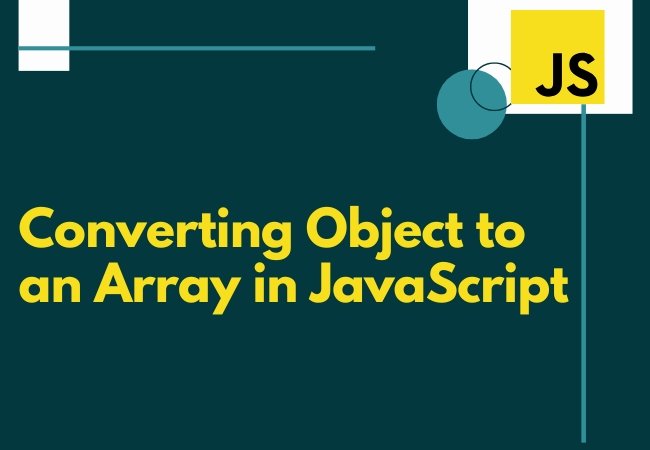



0 Comments