Contents
TypeError: Cannot read Property ‘push’ of Undefined in JavaScript
When you’re dealing with JavaScript arrays, it’s crucial to exercise caution and ensure that you don’t accidentally use methods like push(), pop(), shift(), unshift(), or splice() on a variable that you intend to be an array but currently has an undefined value.
The error message “TypeError: Cannot read property ‘push’ of undefined” typically occurs in JavaScript when you’re trying to use the push method on an object or variable that is undefined. In this context, it often means that you’re trying to push an element into an array, but the array itself is not defined or initialized. To fix this error, you need to make sure that the array is defined before you use the push method.
When ‘TypeError: Cannot read Property ‘push’ of Undefined’ error may occur?
- You invoke the method on a variable that was previously assigned the value of undefined.
- You invoke the method on a variable before it has been properly initialized as an array.
- You apply the method to an individual element within an array instead of the array itself.
- You utilize the method on an object property that either doesn’t exist or holds an undefined value.
Keep in mind that this method could be any of the following: push(), pop(), shift(), unshift(), or splice(). Now, let’s examine each situation and understand how to resolve the error.
Here’s how you can fix ‘TypeError: Cannot read Property ‘push’ of Undefined’:
Initialize the array
Make sure that you create an empty array before using the push method. For example:
var myArray = []; // Initialize an empty array
myArray.push("element");
Check if the array exists before pushing
You can use an if statement to check if the array exists before trying to push elements into it. This is useful when you’re not sure whether the array has already been defined.
if (myArray) {
myArray.push("element");
} else {
myArray = ["element"]; // Initialize and assign a new array
}
Make sure the variable is an array
To avoid this error, you should also make sure that the variable you’re trying to push elements into is actually an array. You can use the Array.isArray() method to check if it’s an array before using push.
if (Array.isArray(myArray)) {
myArray.push("element");
} else {
myArray = ["element"]; // Initialize and assign a new array
}
Conclusion
In this guide, you’ve gained knowledge on addressing the “TypeError: Cannot read Property ‘push’ of Undefined” error, which arises when you attempt to use these array methods on variables that have not been declared or properly initialized.


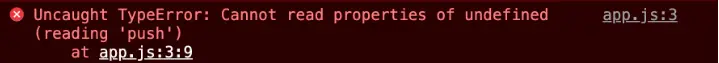



0 Comments