Adjacent JSX elements must be wrapped in an enclosing tag
The error message “Adjacent JSX elements must be wrapped in an enclosing tag” in React indicates a violation of a key syntax rule. In React, when composing components with JSX, each component’s render method must return a single parent element. This is crucial for React to create a virtual DOM representation of the component.
Consider the following incorrect JSX structure:
// Incorrect
return <h1>Hello</h1>
<p>World</p>;
In this example, <h1> and <p> are two adjacent JSX elements at the root level, not enclosed within a single parent element. React requires a cohesive structure to represent the component in the virtual DOM.
To address this issue, the JSX elements should be wrapped within a parent element, such as a <div> or <React.Fragment>. Here’s the corrected version using a <div>:
// Correct
return (
<div>
<h1>Hello</h1>
<p>World</p>
</div>
);
Or using <React.Fragment>:
// Correct with React.Fragment
return (
<>
<h1>Hello</h1>
<p>World</p>
</>
);
By introducing a parent element, you create a single root for the JSX structure. The choice between <div> and <React.Fragment> depends on your specific use case. <React.Fragment> is particularly useful when you want to avoid introducing unnecessary DOM elements.
This correction ensures that React can properly manage the virtual DOM and maintain the structure of your components, allowing for efficient rendering and updates. Understanding and adhering to this rule is essential for writing valid and well-structured React components.

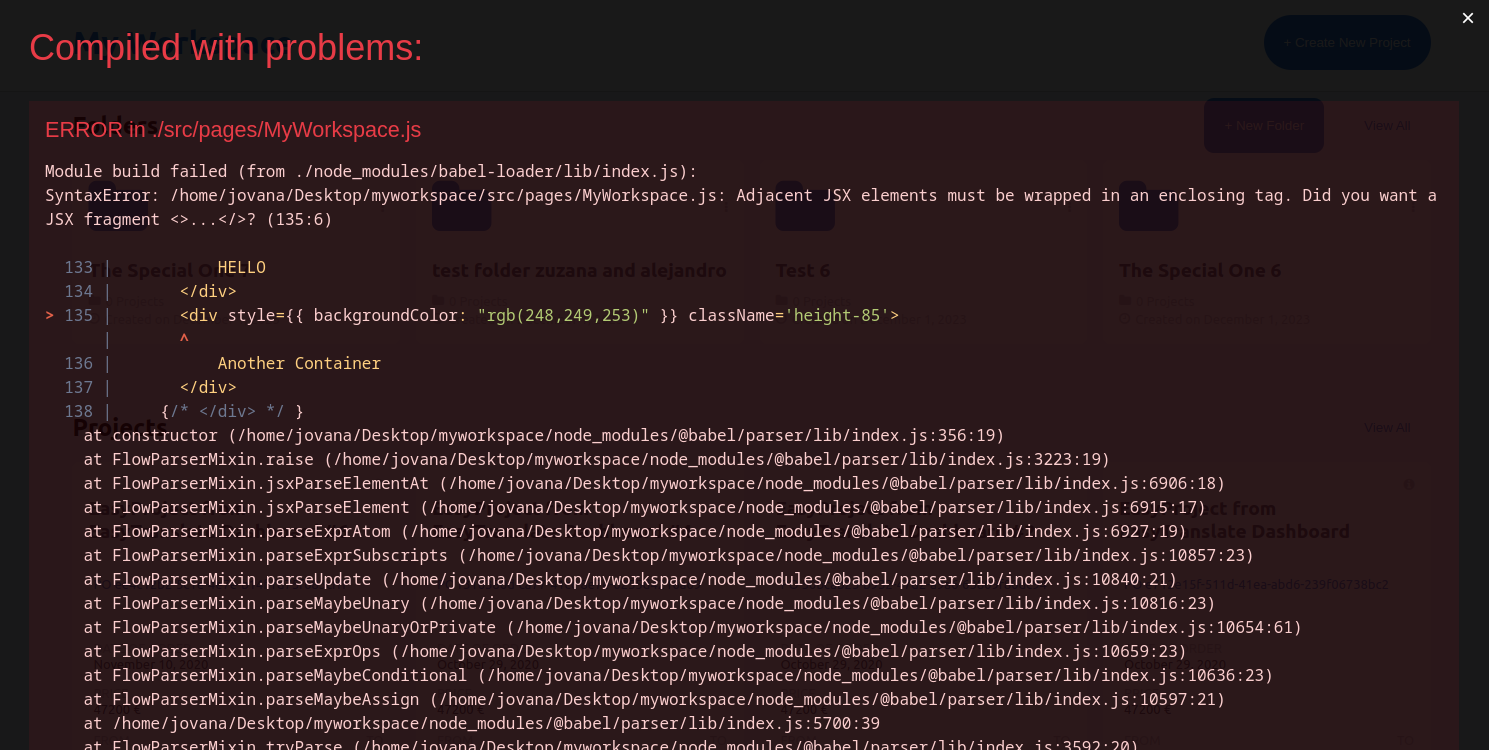



“Adjacent JSX elements must be wrapped in an enclosing tag” in React indicates a violation of a key syntax rule, and it drove me crazy until I fixed it. Thank you for sharing.