Contents
Introduction
In JavaScript, functions are like versatile objects that can be passed around and assigned to different variables.
This flexibility leads to powerful programming techniques, and one of these techniques is function binding. A crucial method for function binding in JavaScript is the bind() method.
In this blog post, we’ll dive into the details of the bind() method, understand how it works, and look at practical examples to see its effectiveness.
Understanding the bind() Method
The bind() method is a function that comes with JavaScript and works with all functions. It makes a new function, and when you use it, the new function’s “this” value is specifically set to an object you provide.
This bound function also lets you set arguments in advance, giving you more options when you use the function. Let’s take a closer look at the syntax and how to use the bind() method.
Syntax: The basic syntax of the bind() method is as follows:
function.bind(thisArg[, arg1[, arg2[, ...]]])
The thisArg parameter represents the value that will be used as this when the bound function is invoked. Any additional arguments passed after thisArg will be pre-assigned to the bound function.
Binding this Value
One common use case of the bind() method is to explicitly set the this value within a function. Consider the following example:
const person = {
name: "John",
greet: function() {
console.log(`Hello, ${this.name}!`);
}
};
const boundGreet = person.greet.bind(person);
boundGreet(); // Output: Hello, John!
In this example, we bind the greet method of the person object to person itself. The bound function boundGreet retains the this value of person, ensuring that the output displays “Hello, John!”.
Pre-assigning Arguments
The bind() method also allows for the pre-assignment of arguments, which can be useful when creating partially applied functions. Let’s see an example:
function multiply(a, b) {
return a * b;
}
const double = multiply.bind(null, 2);
console.log(double(5)); // Output: 10
In this example, we create a new function double by binding multiply with the argument 2. When double is invoked with a single argument 5, it effectively multiplies 2 and 5, resulting in the output 10.
Creating Bound Functions for Event Listeners
The bind() method is often used in event handling scenarios, where you want to ensure that a specific this value is maintained when the event handler is triggered. Consider the following example:
const button = document.querySelector("button");
function handleClick() {
console.log("Button clicked by", this.textContent);
}
button.addEventListener("click", handleClick.bind(button));
In this example, we bind the handleClick function to the button element using bind(). As a result, when the button is clicked, the handleClick function is invoked with the this value set to the button element. The output would display the text content of the button that was clicked.
Conclusion
The bind() method in JavaScript gives developers the power to connect this values and set arguments beforehand for functions. By using this method, you can make bound functions that keep a specific context, giving you more control and flexibility in your code.
Whether you’re connecting object methods, making functions with pre-set values, or managing events, the bind() method is a potent tool in your JavaScript toolkit.
Even though bind() remains a robust function binding tool in JavaScript, ES6 introduces simpler methods.
Using arrow functions and class methods, developers can achieve function binding without explicitly using bind(). Knowing these alternatives and selecting the right one based on the situation can result in cleaner and more concise code.
Experiment with arrow functions and class methods to see the benefits of ES6 function binding. Embrace the power of ES6 to enhance your JavaScript development.
Don’t forget to try out the bind() method and discover its various uses in your own projects. Happy coding!

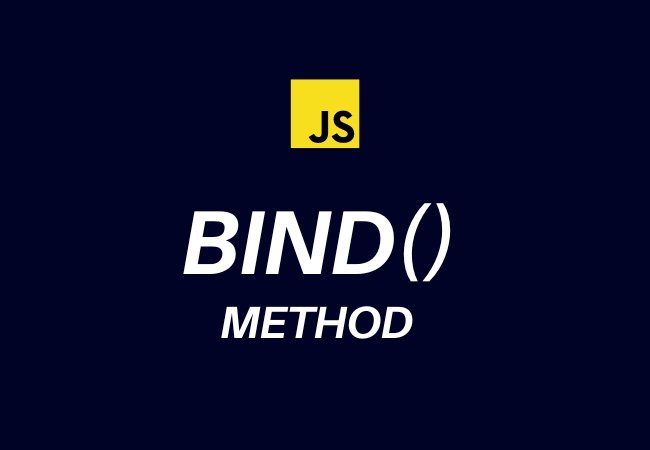



0 Comments