The “useDebounce” custom hook in React.js is designed to optimize performance by implementing debouncing functionality. Debouncing is a technique that helps control the frequency of certain actions, such as handling user input or making API requests, by delaying their execution until a specified period of inactivity has occurred.
Custom hooks in React.js are a powerful tool that enables developers to extract and reuse logic across components. By creating custom hooks, you can encapsulate complex functionality, promote code reusability, and enhance code organization. Custom hooks provide a modular approach to building React.js applications, making code more maintainable, testable, and scalable. They allow you to abstract away repetitive or specialized logic, simplify component code, and leverage the composability of hooks. Overall, custom hooks are essential for streamlining development, improving productivity, and creating efficient and reusable code in React.js.
Debouncing and throttling are techniques used to optimize the performance of certain actions, such as handling user input or making API requests, by controlling the frequency at which they are triggered.
Create custom useDebounce hook:
import { useState, useEffect } from 'react';
const useDebounce = (value, delay) => {
const [debouncedValue, setDebouncedValue] = useState(value);
useEffect(() => {
const timer = setTimeout(() => {
setDebouncedValue(value);
}, delay);
return () => {
clearTimeout(timer);
};
}, [value, delay]);
return debouncedValue;
};
In this example, the useDebounce hook takes in a value and a delay duration. It returns a debounced value that is updated after the specified delay when the input value remains unchanged. It ensures that the debounced value reflects the latest input only when the user has paused typing for the specified delay.
To use this hook, you can incorporate it in a component like this:
import React, { useState, useEffect } from 'react';
import useDebounce from './useDebounce';
const SearchComponent = () => {
const [searchTerm, setSearchTerm] = useState('');
const debouncedSearchTerm = useDebounce(searchTerm, 500);
const handleChange = (event) => {
setSearchTerm(event.target.value)
}
// Fetch API (optional)
useEffect(() => {
// Do fetch from APIs here...
// Triggers when "debouncedSearchTerm" changes
console.log("DEBOUNCE SEARCH WITH", searchTerm)
}, [debouncedSearchTerm])
return (
<div>
<input
type="text"
value={searchTerm}
onChange={handleChange}
placeholder="Search..."
/>
</div>
);
};
export default SearchComponent;
In this example, we use the useDebounce hook to debounce the search term input. Whenever the user types in the input field, the searchTerm state is updated. The debouncedSearchTerm variable reflects the debounced value of the search term after the specified delay (500ms in this case). You can then perform the search or API request using the debouncedSearchTerm.
The “useDebounce” hook takes in two parameters: the value that needs to be debounced and the delay duration in milliseconds. It returns a debounced value that reflects the latest input only when the input value remains unchanged for the specified delay duration.
Internally, the hook utilizes the useState and useEffect hooks provided by React. It creates a state variable, “debouncedValue,” which initially holds the same value as the input value. Whenever the input value changes, the hook sets up a timer using the setTimeout function. If the input value remains unchanged during the delay period, the timer triggers a callback that updates the “debouncedValue” to match the latest input value. If the input value changes again within the delay period, the previous timer is cleared, and a new timer is set up.
By using the “useDebounce” hook, you can prevent immediate and frequent updates triggered by rapid changes in the input value. This can be particularly beneficial when performing resource-intensive operations, such as making API requests, as it reduces unnecessary requests and computations. Instead, the hook ensures that the action is executed only after the user has paused or remained inactive for the specified delay duration.
In summary, the “useDebounce” custom hook in ReactJS is a powerful tool that optimizes performance by introducing a delay in executing actions until a specified period of inactivity occurs. By incorporating this hook, you can enhance the user experience by reducing unnecessary updates triggered by rapid changes in input values or frequent API requests. The debouncing functionality ensures that actions are executed only when the user has paused or remained inactive for the specified delay duration. This approach not only improves the responsiveness and fluidity of interactions but also minimizes unnecessary computations and resource consumption. Ultimately, the “useDebounce” custom hook empowers developers to create more efficient and user-friendly ReactJS applications.

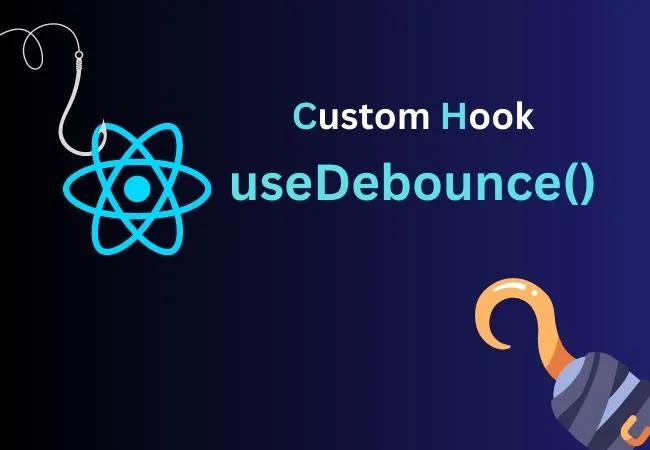



0 Comments