Contents
How to fix object.map is not a function Error in JavaScript
The “map is not a function” error usually happens in JavaScript. It happens when you try to use the map method on something that is not an array or doesn’t have the map function.
The map function is a useful tool for changing data in arrays.
Before you edit your code, make sure you’re using map() on the correct data. You might be trying to use map() on an object, but you should have an array instead!
Here are a few situations where this error might happen and how to solve them:
Using map on a non-array
let variable = 42; variable.map(x => console.log(x)); // Error: variable.map is not a function
Fix: Ensure that the variable you are trying to map over is an array. If it’s not, you need to convert it to an array or use a different method that is appropriate for the data type.
let variable = 42; let array = [variable]; array.map(x => console.log(x)); // Now it works
Incorrectly using map on an object
let obj = { key: 'value' };
obj.map(x => console.log(x));
// Error: obj.map is not a function
Fix: If you want to iterate over the keys or values of an object, you can use Object.keys, Object.values, or Object.entries along with map or a similar method.
let obj = { key: 'value' };
Object.keys(obj).map(key => console.log(obj[key]));
Variable shadowing
If there is another variable with the same name in a closer scope, it might override the original array with a different type of value.
let array = [1, 2, 3];
function example() {
let array = 'not an array';
array.map(x => console.log(x));
}
// Error: array.map is not a function
Fix: Rename the inner variable to avoid shadowing the outer one.
let array = [1, 2, 3];
function example() {
let nonArray = 'not an array';
array.map(x => console.log(x));
}
Object literals and Array.prototype.map()
If you have an object and you want to iterate over its properties, you should use methods such as Object.keys(), Object.values(), or Object.entries() before employing map().
Object.keys
Here’s an example using Object.keys():
The Object.keys() method plays a crucial role in object manipulation by extracting an array of a given object’s keys. This function is particularly useful when you need to iterate over an object’s properties.
const myObject = { a: 1, b: 2, c: 3 };
const newArray = Object.keys(myObject).map(key => myObject[key]);
console.log(newArray);
// Output: [1, 2, 3]
In this example, Object.keys() is used to obtain an array of keys from the object, and then map() is applied to create a new array by accessing each property’s value.
Object.values
If you want to iterate over the values of an object, you can use Object.values() in combination with the map() method. Here’s an example:
The Object.values() method complements Object.keys() by extracting an array containing the values of an object’s properties. This proves invaluable when you’re interested in the data itself rather than the keys.
const myObject = { a: 1, b: 2, c: 3 };
const newArray = Object.values(myObject).map(value => value);
console.log(newArray);
// Output: [1, 2, 3]
In this example, Object.values(myObject) returns an array containing the values of the properties in myObject, and then map() is used to create a new array with those values.
Object.entries
If you want to iterate over both the keys and values of an object, you can use Object.entries() in combination with map(). Here’s an example:
The Object.entries() method takes object manipulation a step further by returning an array of arrays, where each inner array represents a key-value pair. This functionality is immensely powerful for tasks that require both keys and values.
const myObject = { a: 1, b: 2, c: 3 };
const newArray = Object.entries(myObject).map(([key, value]) => ({ key, value }));
console.log(newArray);
// Output: [ { key: 'a', value: 1 }, { key: 'b', value: 2 }, { key: 'c', value: 3 } ]
In this example, Object.entries(myObject) returns an array of arrays, where each inner array contains a key-value pair from the object. Then, map() is used to create a new array, and the destructuring assignment is applied to separate the key and value for each pair.
This results in an array of objects, each with a key and a value property, effectively transforming the object’s entries into a format that can be processed with map().
Using Object.entries() is particularly useful when you need both the keys and values of an object for further processing.
Remember, the map() method is designed for arrays, so when working with objects, you often need to use methods like Object.keys(), Object.values(), or Object.entries() to extract the necessary data in array form before applying map().
Map is not a function on Map objects?
To resolve this error when working with Map objects in JavaScript, consider the following steps:
Ensure the Variable is a Map: Verify that the variable you’re trying to use map on is indeed a Map object.
// Incorrect
let myVariable = { key: 'value' };
myVariable.map(x => console.log(x)); // Error: map is not a function
// Correct
let myMap = new Map();
myMap.set('key', 'value');
myMap.forEach((value, key) => console.log(value, key));
Use forEach for Map Iteration: Maps in JavaScript don’t have a map method like arrays. To iterate over the elements of a Map, use the forEach method.
// Incorrect myMap.map(x => console.log(x)); // Error: map is not a function // Correct myMap.forEach((value, key) => console.log(value, key));
Convert Map Entries to Array for Mapping: If you need to perform a mapping-like operation on the entries of a Map, convert them to an array first using Array.from or the spread operator.
// Incorrect let mappedArray = myMap.map(entry => entry[1]); // Error: map is not a function // Correct let mappedArray = Array.from(myMap.values()); // or let mappedArray = [...myMap.values()];
By ensuring that you are using Map methods correctly and understanding the differences between Maps and arrays, you should be able to resolve the “map is not a function” error when working with Map objects in JavaScript.
By addressing these common issues, you should be able to resolve the “map is not a function” error in your JavaScript code.
The
map()method generates a fresh array containing the outcomes of applying a specified function to each element within the original array.

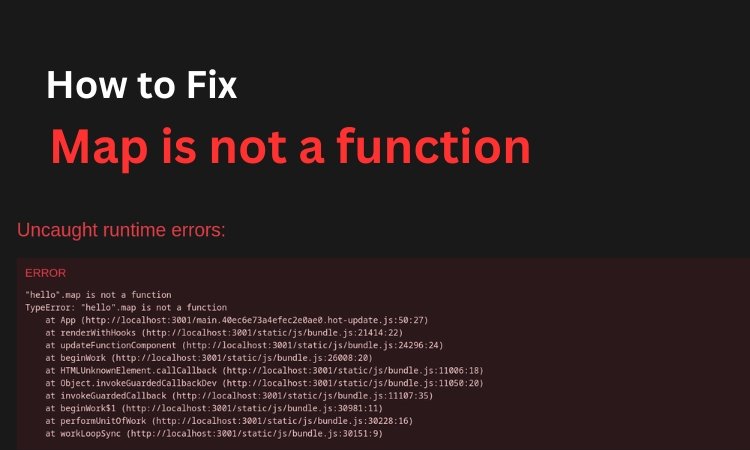
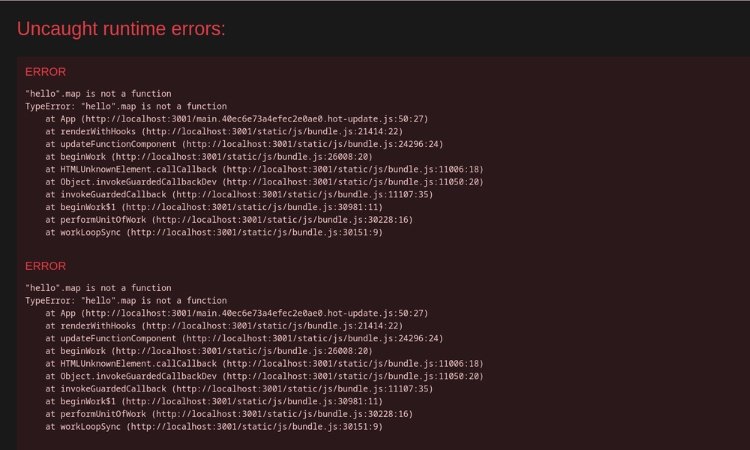



0 Comments