The useFormStatus hook is a valuable tool in the world of Next.js development. It provides a straightforward way to track a form’s status, which includes information like whether the form is valid, pending, or submitted. This data can be pivotal in enhancing the user experience on your website, making it easier to provide feedback to users as they interact with forms.
Contents
Understanding the useFormStatus Hook
The useFormStatus hook is a Next.js hook that simplifies the process of tracking a form’s status. This status could be one of the following: valid, pending, or submitted. These statuses are crucial for providing real-time feedback to users as they interact with your forms.
How to Implement the useFormStatus Hook
Implementing the useFormStatus hook is quite straightforward. You need to follow these steps:
- Import the necessary dependencies. In your Next.js component, import React and the useFormStatus hook.
import React from "react";
import { useFormStatus } from "next/hooks";
- Set up your form component, including the form fields and a function to handle the form submission.
const Form = () => {
const [formData, setFormData] = useState({
name: "",
email: "",
});
const [formStatus, setFormStatus] = useFormStatus({
initialStatus: "valid",
onStatusChange: (newStatus) => {
console.log("Form status changed to: ", newStatus);
},
});
const handleSubmit = (e) => {
e.preventDefault();
setFormStatus("pending");
// Send the form data to the server
// ...
setFormStatus("submitted");
};
- Finally, use the formStatus variable in your component’s JSX to conditionally render elements based on the form’s status.
return (
<form onSubmit={handleSubmit}>
{/* Form fields here */}
{formStatus === "pending" && <p>Your form is pending...</p>}
{formStatus === "submitted" && <p>Your form has been submitted!</p>}
</form>
);
};
Tracking Form Status in Real-Time
One of the most powerful features of the useFormStatus hook is its ability to track the form’s status in real-time. As the user interacts with the form, the formStatus variable is updated, and the onStatusChange callback function is triggered, allowing you to provide instant feedback to the user.
Enhancing User Experience with Form Status
By using the useFormStatus hook, you can significantly enhance the user experience on your website. Users will no longer be left wondering about the status of their submitted forms. You can display messages like “Your form is pending…” or “Your form has been submitted!” in real-time, ensuring a smoother and more engaging experience.
Use Cases and Benefits
The useFormStatus hook is incredibly versatile and can be used in various scenarios where form validation and status tracking are crucial. Whether you’re building a contact form, a registration page, or an e-commerce checkout process, this hook can be a game-changer. The benefits include improved user satisfaction, reduced confusion, and a more professional interface.
Conclusion
In the world of Next.js development, the useFormStatus hook is a tool that can make your life as a developer easier and enhance the user experience. By tracking and displaying the status of your forms in real-time, you’ll be able to provide clear and immediate feedback to your users. This results in a more engaging and user-friendly website.
FAQs
- What is the useFormStatus hook? The useFormStatus hook is a Next.js hook that tracks the status of a form in real-time, including whether it is valid, pending, or submitted.
- How does the useFormStatus hook improve user experience? It enhances the user experience by providing real-time feedback to users as they interact with forms, reducing confusion and frustration.
- Can I use the useFormStatus hook in any form? Yes, the useFormStatus hook is versatile and can be used in a wide range of forms, from simple contact forms to complex e-commerce checkouts.
- Are there alternatives to the useFormStatus hook? While there are alternative ways to track form status, the useFormStatus hook simplifies the process and is specifically designed for Next.js applications.
- Is the useFormStatus hook compatible with Next.js updates? The hook is developed for Next.js and should remain compatible with updates to the framework, ensuring ongoing support and functionality.
For a more seamless and user-friendly form interaction, consider integrating the useFormStatus hook into your Next.js applications. It’s a small change that can make a big difference.

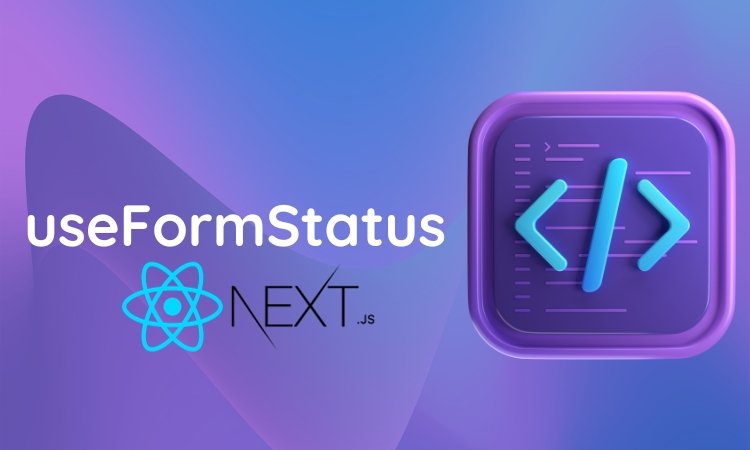



0 Comments