JavaScript is a versatile and powerful programming language that enables developers to build interactive and dynamic web applications. However, like any other language, it has its quirks and challenges.
One common error that programmers encounter when working with arrays is the dreaded “Matrix Index is Out of Range for Deletion” error. In this blog post, we will explore the causes of this error and discuss the best practices for dealing with it effectively.
Contents
Understanding the Error: “Matrix Index is Out of Range for Deletion”
The “Matrix Index is Out of Range for Deletion” error occurs when attempting to delete an element from an array using an index that is not within the valid range of the array’s indices.
Since JavaScript arrays are zero-indexed, the first element resides at index 0, the second at index 1, and so on. When we try to delete an element at an index that doesn’t exist, the JavaScript engine raises this error to notify us of the issue.
Common Causes of the Error:
-
- Negative Index or Index Greater Than Array Length: JavaScript does not support negative indices in arrays, and trying to delete an element with a negative index will trigger the error.
Similarly, attempting to delete an element at an index greater than or equal to the array’s length will also result in the same error.
- Negative Index or Index Greater Than Array Length: JavaScript does not support negative indices in arrays, and trying to delete an element with a negative index will trigger the error.
-
- Non-Integer Index: Array indices must be integers. Using non-integer values, such as strings or floating-point numbers, to index elements in an array will lead to the “Matrix Index is Out of Range for Deletion” error.
-
- Deleting Element from an Empty Array: If an array is empty (has a length of 0), trying to delete an element from it will raise the error since there are no elements to delete.
Best Practices for Dealing with the Error:
Validating the Index:
To avoid the error, it is crucial to validate the index before attempting to delete an element from the array. You can check if the index is within the valid range of the array’s indices using a simple conditional statement.
const myArray = [1, 2, 3];
const indexToDelete = 2;
if (indexToDelete >= 0 && indexToDelete < myArray.length) {
myArray.splice(indexToDelete, 1);
} else {
console.error("Invalid index for deletion.");
}
Using Array Methods:
Instead of using the delete keyword, which leaves an empty slot in the array, consider using array methods like splice() or filter() to remove elements.
The splice() method can directly remove elements from the array at the specified index, while filter() can create a new array without the element to be deleted.
const myArray = [1, 2, 3];
const indexToDelete = 1;
// Using splice()
if (indexToDelete >= 0 && indexToDelete < myArray.length) {
myArray.splice(indexToDelete, 1);
} else {
console.error("Invalid index for deletion.");
}
// Using filter()
const newArray = myArray.filter((_, index) => index !== indexToDelete);
Conclusion:
The “Matrix Index is Out of Range for Deletion” error is a common challenge faced by JavaScript developers, especially when dealing with arrays.
Understanding the causes and implementing the best practices for handling this error is essential to ensure the stability and correctness of your code.
By validating the index before deletion and using appropriate array methods, you can gracefully handle this error and create robust applications with JavaScript. Happy coding!

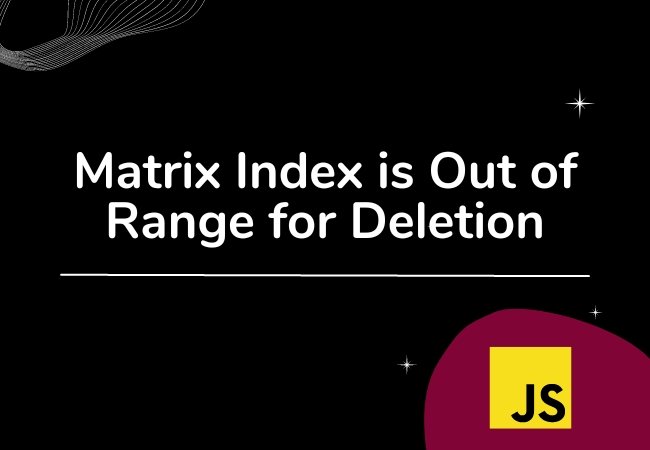



0 Comments