Contents
Understanding the FileReader API
Key Aspects of the File API
- Access to User Files:
- The File API allows web applications to access files directly from the user’s local system.
- It facilitates the creation of interfaces that enable users to choose files through elements like
<input type="file">or by dragging and dropping files onto a web page.
- FileList Object:
- When a user selects multiple files or a single file, the File API organizes these files into a FileList object.
- The FileList object simplifies the management of multiple files and provides a convenient way to iterate through them.
- File Object:
- Each individual file in the FileList is represented by a File object.
- File objects contain essential information about the selected files, such as their name, size, type, and last modification date.
FileReader API in the Context of File API
Within the broader scope of the File API, the FileReader API stands out as a key component. It specifically focuses on reading the contents of files selected by users. By utilizing the FileReader API, developers can programmatically access and process the data within these files, opening up possibilities for various applications.
Enhancing Comprehension
Understanding the role of the File API in conjunction with the FileReader API provides developers with a holistic view of client-side file interactions. While the File API enables the selection and organization of files, the FileReader API takes the next step by allowing the actual reading and manipulation of file contents.
By grasping this broader context, developers gain the knowledge needed to create seamless and interactive file handling features in web applications. Whether it’s for uploading files, previewing content, or performing client-side processing, the combination of the File API and FileReader API empowers developers to deliver rich and user-friendly file-related functionalities.
Using the FileReader API
The FileReader API provides a simple and straightforward interface for reading files. Here’s a step-by-step guide on how to use it:
Create a new instance of FileReader:
const fileReader = new FileReader();
Add an event listener to handle the file reading process:
fileReader.addEventListener('load', (event) =&amp;gt; {
// File reading successful, handle the content here
const fileContent = event.target.result;
// Your custom logic here
});
Start reading the file:
fileReader.readAsText(file); // or readAsArrayBuffer, readAsDataURL, readAsBinaryString
FileReader provides different methods like readAsText, readAsArrayBuffer, readAsDataURL, and readAsBinaryString to read files in different formats. You can choose the appropriate method based on your use case.
Use Cases for FileReader
- Uploading Files: The most common use case of FileReader is to handle file uploads.
It allows users to preview the contents of a file before submitting it, providing a more user-friendly experience. - Image Manipulation: FileReader can be used to resize images on the client-side before uploading them to a server.
This can help reduce server load and improve page load times. - Client-Side Processing: FileReader enables web applications to perform various operations on files directly in the browser.
For example, you can parse CSV files, process JSON files, or even encrypt/decrypt sensitive files locally. - File Drag-and-Drop: FileReader can be used to create sophisticated drag-and-drop file upload interfaces.
This feature enhances user engagement and makes the file upload process more intuitive.
Considerations and Security
While FileReader is a powerful tool, it’s crucial to keep security in mind when dealing with local files. Always validate and sanitize user input to prevent potential security risks like file injections or unauthorized access to sensitive data.
Additionally, FileReader may not be supported in older browsers, so it’s essential to provide fallback mechanisms or gracefully inform users about limited functionality in such cases.
Browser Compatibility for FileReader API
Understanding the compatibility of the FileReader API across different web browsers is crucial for developers to ensure a consistent user experience. Here’s a brief overview of the compatibility of the FileReader API in commonly used web browsers:
| Browser | Version | Compatibility Status |
|---|---|---|
| Google Chrome | Latest | Fully Supported |
| Mozilla Firefox | Latest | Fully Supported |
| Microsoft Edge | Latest | Fully Supported |
| Safari | Latest | Fully Supported |
| Opera | Latest | Fully Supported |
| Internet Explorer | 10 and later | Partial Support (Limited Functionality) |
Notes
- Fully Supported:
- The FileReader API is fully supported, and developers can expect consistent functionality across different versions of the browser.
- Partial Support (Limited Functionality):
- Internet Explorer offers partial support for the FileReader API starting from version 10.
- While basic functionality is available, certain advanced features or optimizations may not be fully supported.
Considerations
- Fallback Mechanisms:
- For projects that need to support Internet Explorer or browsers with limited FileReader API support, developers should implement suitable fallback mechanisms.
- Consider alternative methods or libraries that provide similar file handling capabilities in scenarios where FileReader functionality is constrained.
- Progressive Enhancement:
- Adopt a progressive enhancement approach, utilizing the FileReader API where fully supported and gracefully degrading the functionality for browsers with limited or no support.
- Regularly check for updates and adjust fallback mechanisms based on evolving browser compatibility.
By keeping browser compatibility in mind and planning for potential limitations, developers can create robust and inclusive web applications that deliver a seamless experience across various user environments.
Conclusion
JavaScript FileReader opens up a world of possibilities for web developers by allowing direct interaction with files on the user’s local system.
Whether it’s for file uploads, image manipulation, or client-side data processing, FileReader empowers developers to create more immersive and interactive web applications.
As with any web technology, always prioritize security and consider fallback options to ensure a smooth experience for all users. Embrace the power of FileReader, and take your file handling capabilities to the next level!
ES6 and the FileReader API complement each other beautifully, allowing developers to harness the full potential of JavaScript for file handling in web applications. Embrace ES6‘s modern syntax and combine it with the FileReader API to create impressive web apps that deliver an exceptional user experience.

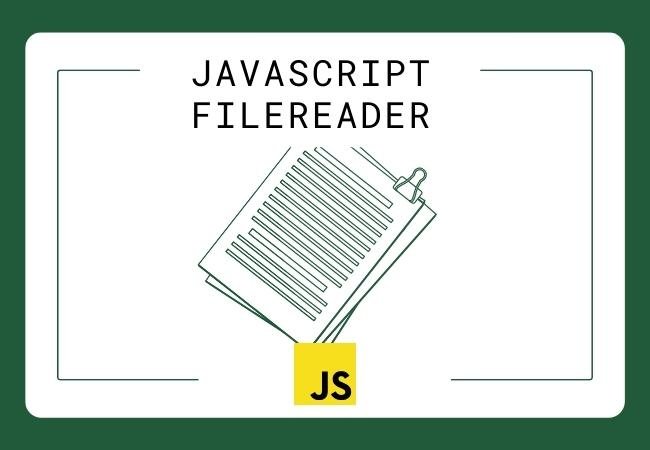



0 Comments