Zsh, or Z Shell, is a powerful and customizable shell that offers a range of features and enhancements over the default shells found in many operating systems. However, it’s not uncommon to encounter command not found errors while using Zsh, such as the “zsh: command not found: py” message.
This error typically occurs when Zsh cannot locate the Python executable. In this blog post, we will explore various troubleshooting steps to fix the “zsh: command not found: py” error and get your Python commands up and running in no time.
Contents
Check Python Installation:
The first step is to ensure that Python is installed on your system. Open a terminal and enter the following command:
python --version
If you receive an error message or if the Python version is not displayed, it means Python is not installed or not properly configured. In such cases, install Python from the official website or through a package manager like Homebrew (for macOS) or apt-get (for Ubuntu).
Verify Python Path
Sometimes, the “zsh: command not found: py” error occurs due to an incorrect or missing Python path configuration. Check the environment variables by running the following command:
echo $PATH
Ensure that the path to the Python executable is included in the output. The typical path for Python installations is /usr/local/bin or /usr/bin.
Update Shell Profile
If you have recently installed Python or made changes to your system configuration, it’s possible that your shell profile needs updating.
The shell profile file could be either .bash_profile, .bashrc, .zshrc, or a similar file depending on your system. Open the appropriate file in a text editor and add the following line:
export PATH="/usr/local/bin:$PATH"
Save the changes and restart your terminal or execute the following command for the changes to take effect:
source ~/.zshrc
Utilize Virtual Environments
venv or conda:python -m venv myenv
Activate the virtual environment with:
source myenv/bin/activate
Now try running Python commands within the activated virtual environment.
Reinstall Zsh
In some cases, the “zsh: command not found: py” error could be related to a Zsh installation issue. You can reinstall Zsh using a package manager or by downloading the latest version from the official website.
This process may vary depending on your operating system, so refer to the relevant documentation.
Verify Zsh Configuration
If none of the above steps work, it’s possible that your Zsh configuration is causing the issue. Check your .zshrc file or any other relevant configuration files for any conflicting settings or aliases related to Python.
Comment out or remove any lines that may interfere with the Python command execution.
Conclusion
Encountering the “zsh: command not found: py” error can be frustrating, but by following the troubleshooting steps outlined in this blog post, you should be able to resolve the issue and regain control over your Python commands within Zsh.
Remember to check your Python installation, verify the Python path, update your shell profile, consider using virtual environments, and if necessary, reinstall Zsh. With these steps, you’ll be back to running Python smoothly in no time.

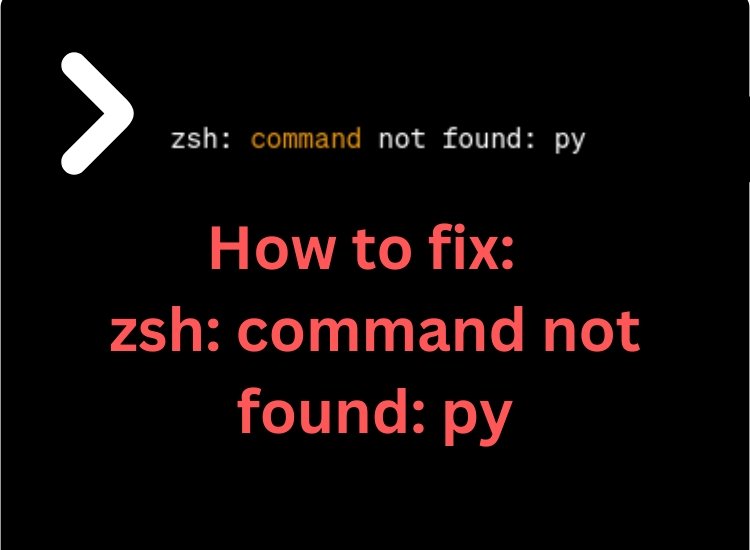
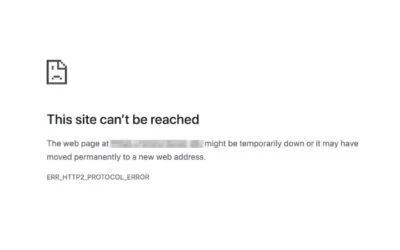


0 Comments