Contents
- TypeScript Interview Questions:
- State the different keywords to declare variables in TypeScript?
- Explain the key features of TypeScript
- What are the primitive types in TypeScript?
- Explain what arrays are and how they work in TypeScript.
- What is void, and when to use the void type?
- What is an unknown type, and when to use it in TypeScript?
- What is any type, and when to use it?
- How to create objects in TypeScript?
- How to specify optional properties in TypeScript?
- Explain the concept of null and its use in TypeScript.
- What is undefined in TypeScript?
- Explain how enums work in TypeScript?
- What is the typeof operator? How is it used in TypeScript?
- What are the rest parameters and arguments in TypeScript?
- What is the purpose of the tsconfig.json file?
- What is parameter destructuring?
- Explain the TypeScript class syntax.
- Explain the arrow function syntax in TypeScript.
- Explain the different variants of the for loop in TypeScript.
- Explain the symbol type in TypeScript.
- Explain how optional chaining works in TypeScript.
- Provide the TypeScript syntax to create function overloads.
- What are type assertions in TypeScript?
- Explain the purpose of the never type in TypeScript.
- How to enforce strict null checks in TypeScript?
- What is meant by type inference?
- What is the purpose of noImplicitAny?
- Does TypeScript support static classes? If not, why?
- What are abstract classes? When should you use one?
- What are anonymous functions? Provide their syntax in TypeScript.
- What are union types in TypeScript?
- What are intersection types?
- How to make object properties read-only in TypeScript?
- What are type aliases? How do you create one?
- Explain the tuple types in TypeScript.
- Explain how tuple destructuring works in TypeScript.
- Explain the various ways to control member visibility in TypeScript.
- Conclusion
TypeScript Interview Questions:
TypeScript has emerged as a powerful and widely-used language for developing scalable and maintainable JavaScript applications. As the demand for TypeScript developers continues to grow, it becomes crucial to prepare for TypeScript interviews with confidence and competence.
In this blog post, we have compiled a comprehensive list of TypeScript interview questions. Whether you are a job seeker preparing for an interview or an interviewer looking for insightful questions to evaluate candidates, this resource will provide you with valuable information and help you navigate the interview process effectively.
State the different keywords to declare variables in TypeScript?
In TypeScript, you can use different keywords to declare variables, depending on your requirements:
let: Used for variables that can be reassigned. (block scoped)const: Used for variables that are read-only and cannot be reassigned. (block scoped)var: Used for variables with a broader scope (outside of block scope, function scoped or global variable).
Explain the key features of TypeScript
- Static Typing: TypeScript introduces static typing, allowing you to explicitly declare the types of variables, function parameters, and return values. This helps catch type-related errors during development and provides enhanced tooling support for code analysis and refactoring.
- Object-Oriented Programming (OOP) Support: TypeScript supports object-oriented programming concepts such as classes, interfaces, inheritance, and modules. It enables you to write structured and modular code using familiar OOP patterns.
- Enhanced Tooling and IntelliSense: TypeScript provides excellent tooling support through TypeScript-aware editors and IDEs. These tools offer features like autocompletion, error checking, code navigation, and refactoring support, improving productivity and reducing development time.
- ECMAScript Compatibility: TypeScript is designed to be compatible with the latest ECMAScript (JavaScript) standards. It supports modern JavaScript features and provides backward compatibility for older JavaScript versions.
- Compiler and Transpiler: TypeScript code is compiled or transpiled into plain JavaScript code that can be executed in any JavaScript runtime environment. The TypeScript compiler checks the code for syntax errors, type errors, and other issues and outputs corresponding JavaScript code.
- Widely Adopted: TypeScript has gained significant popularity in the web development community. It is widely used in large-scale projects, particularly in the Angular framework, which is built with TypeScript.
By introducing static typing and additional language features, TypeScript aims to enhance JavaScript development by providing better tooling, catching errors at compile-time, and improving code maintainability and scalability.
What are the primitive types in TypeScript?
In TypeScript, there are several primitive types that represent the most basic and fundamental data types. The primitive types in TypeScript are:
number: Represents numeric values, including integers and floating-point numbers. Examples:1,3.14,-10.string: Represents textual data enclosed in single quotes (') or double quotes ("). Examples:'hello',"world".boolean: Represents a logical value indicating eithertrueorfalse. Examples:true,false.null: Represents the absence of any object value. It is a special value that denotes the intentional absence of an object reference.undefined: Represents an uninitialized or missing value. It is often used as the default value for variables that have not been assigned a value.symbol: Represents a unique and immutable data type used to create unique identifiers. Symbols are commonly used as keys in objects.
These primitive types are the building blocks of more complex data types in TypeScript. They are called “primitive” because they are not objects and do not have any methods or properties associated with them.
In addition to these primitive types, TypeScript also includes other types like any, void, never, unknown, and bigint, which provide more flexibility or represent specific scenarios.
Explain what arrays are and how they work in TypeScript.
Arrays in TypeScript: Arrays in TypeScript allow you to store multiple values of the same type. You can declare an array using square brackets ([]) and specify the type of its elements. Here’s an example:
let numbers: number[] = [1, 2, 3, 4, 5];
In this example, numbers is an array of numbers. You can access elements in an array using zero-based indexing, like numbers[0] to access the first element. Arrays also have properties and methods for common operations like adding, removing, and manipulating elements.
TypeScript provides type-checking for arrays, ensuring that you don’t accidentally assign or operate on elements of incompatible types. You can also use generic types to create arrays of specific object types.
What is void, and when to use the void type?
The void type in TypeScript represents the absence of a value. It is commonly used as the return type for functions that do not return a value. Here’s an example:
function greet(): void {
console.log('Hello!');
}
In this example, the greet function does not return a value, so its return type is specified as void. It indicates that the function does not produce a result.
You may also encounter void as the inferred return type when a function does not explicitly return anything. Assigning a variable to a void type is not very useful, as it can only be assigned the values undefined or null.
Use the void type when you want to explicitly indicate that a function does not return a value or when you want to enforce that a function without a return statement doesn’t accidentally return a value.
Note that void is not the same as undefined. void is a type used for function return values, whereas undefined is a value that represents the absence of a value or an uninitialized variable.
What is an unknown type, and when to use it in TypeScript?
The unknown type in TypeScript represents values whose type is unknown or not yet determined. It is stricter than the any type because it requires type checking and explicit type assertions before performing operations on values of type unknown. It helps prevent accidental usage of values with unknown types and promotes type safety.
You might use the unknown type when you have values coming from dynamic sources such as user input, external APIs, or when handling scenarios where the type is not known in advance. It provides a way to handle such values while ensuring type safety.
Provide the syntax of a function with the type annotations.
function addNumbers(a: number, b: number): number {
return a + b;
}
In this example, the addNumbers function takes two parameters (a and b), both of type number.
It is expected to return a value of type number. The type annotations after the colon (:) specify the types for the parameters and return value of the function.
What is any type, and when to use it?
The any type is a dynamic type in TypeScript that allows values of any type to be assigned to a variable. It essentially disables static type checking for that variable. Here’s an example:
let value: any = 5;
value = 'hello';
value = true;
In this example, the value variable can hold values of any type. While any offers flexibility, its usage should be minimized because it bypasses type checking, which can lead to potential runtime errors. It is typically used when working with external JavaScript libraries or when the type information is unknown or hard to define.
How to create objects in TypeScript?
To create objects in TypeScript, you can use either object literal syntax or constructor functions. Here are examples of both approaches:
// Using object literal syntax
const person = {
name: 'John',
age: 25,
};
// Using constructor function
class Person {
name: string;
age: number;
constructor(name: string, age: number) {
this.name = name;
this.age = age;
}
}
const john = new Person('John', 25);
In the first example, an object person is created using object literal syntax. It has properties name and age with corresponding values.
In the second example, a class Person is defined with properties name and age. The constructor function is used to initialize these properties when creating an instance of the Person class.
How to specify optional properties in TypeScript?
In TypeScript, you can specify optional properties in an object using the ? symbol after the property name. Here’s an example:
interface Person {
name: string;
age?: number;
}
const john: Person = {
name: 'John',
age: 25,
};
In this example, the age property is marked as optional with age?. It means that the age property can be omitted when creating an object of type Person.
Explain the concept of null and its use in TypeScript.
In TypeScript, null represents an intentional absence of an object value. It is a primitive value that is often used to indicate the absence of a valid object reference. Variables can be assigned the value null to explicitly indicate the absence of a value or to reset an object reference.
However, it’s important to handle null carefully to avoid runtime errors, as accessing properties or methods on null will result in a runtime error.
What is undefined in TypeScript?
In TypeScript, undefined represents a value that is not assigned to a variable. It indicates the absence of an initialized value. When a variable is declared but not assigned a value, it is undefined by default.
It’s important to differentiate between null and undefined. null is an intentional absence of a value, while undefined represents the absence of an initialized value.
Explain how enums work in TypeScript?
Enums in TypeScript allow you to define a set of named constants. They provide a way to represent a group of related values as a distinct type. Enums make your code more readable and maintainable by giving meaningful names to constant values.
Here’s an example of an enum in TypeScript:
enum Direction {
North,
East,
South,
West,
}
const myDirection: Direction = Direction.North;
In this example, the Direction enum defines four constant values: North, East, South, and West. The myDirection variable is assigned the value Direction.North from the enum.
What is the typeof operator? How is it used in TypeScript?
The typeof operator in TypeScript is used to get the runtime type of a value or variable. It returns a string representing the type of the operand. It is commonly used for type checking or conditional logic based on the type of a value.
Here’s an example:
let num = 5; let typeOfNum = typeof num; // "number"
What are the rest parameters and arguments in TypeScript?
Rest parameters and arguments in TypeScript allow you to work with an arbitrary number of function parameters or arguments.
Rest Parameters: Rest parameters are denoted by the ellipsis (...) followed by a parameter name in the function parameter list. They allow you to represent an indefinite number of parameters as an array.
Here’s an example:
function sumNumbers(...numbers: number[]): number {
return numbers.reduce((sum, num) => sum + num, 0);
}
sumNumbers(1, 2, 3, 4, 5); // 15
In this example, the sumNumbers function uses rest parameters (...numbers: number[]) to capture any number of arguments passed to the function as an array called numbers.
Rest Arguments: Rest arguments are similar to rest parameters but are used when working with function arguments. They allow you to capture an indefinite number of arguments as an array.
What is the purpose of the tsconfig.json file?
The tsconfig.json file is a configuration file used by TypeScript projects to specify compiler options and settings. It allows you to customize how TypeScript compiler behaves and how your code is transpiled into JavaScript.
The tsconfig.json file provides a central place to define compiler options such as target ECMAScript version, module system, output directory, type checking rules, and more. It helps maintain consistency and provides a standard configuration for your TypeScript project.
What is parameter destructuring?
Parameter destructuring is a feature in TypeScript that allows you to extract values from objects or arrays into distinct variables within function parameters. It provides a concise way to access specific properties or elements of an object or array.
function printPerson({ name, age }: { name: string; age: number }): void {
console.log(`Name: ${name}, Age: ${age}`);
}
const person = { name: 'John', age: 25 };
printPerson(person); // Output: Name: John, Age: 25
In this example, the printPerson function receives an object parameter with properties name and age.
By using parameter destructuring, we can directly extract those properties into individual variables within the function parameter declaration.
Explain the TypeScript class syntax.
The class syntax in TypeScript allows you to define blueprints for creating objects. It follows the familiar syntax of classes in object-oriented programming.
class Car {
private brand: string;
protected price: number;
constructor(brand: string, price: number) {
this.brand = brand;
this.price = price;
}
start(): void {
console.log(`Starting ${this.brand} car.`);
}
}
Explain the arrow function syntax in TypeScript.
The arrow function syntax in TypeScript provides a concise way to define functions using the => arrow operator.
const addNumbers = (a: number, b: number): number => a + b;
Explain the different variants of the for loop in TypeScript.
In TypeScript, you can use various variants of the for loop for different looping scenarios:
-
forloop: The standardforloop is used when you know the exact number of iterations.
for (let i = 0; i < 5; i++) {
// loop body
}
-
for...ofloop: Thefor...ofloop is used to iterate over iterable objects like arrays, strings, or other collections.
const arr = [1, 2, 3];
for (const item of arr) {
// loop body
}
-
for...inloop: Thefor...inloop is used to iterate over the properties of an object.
const obj = { a: 1, b: 2, c: 3 };
for (const key in obj) {
if (obj.hasOwnProperty(key)) {
// loop body
}
}
Explain the symbol type in TypeScript.
The symbol type in TypeScript represents unique and immutable values that can be used as property keys in objects. Symbols are often used to add non-enumerable properties or to create unique identifiers.
Explain how optional chaining works in TypeScript.
Optional chaining is a feature introduced in TypeScript 3.7 and JavaScript that allows you to safely access nested properties or call nested functions without causing runtime errors when intermediate values are null or undefined.
Provide the TypeScript syntax to create function overloads.
Function overloads in TypeScript allow you to define multiple function signatures for the same function name. They enable the compiler to select the appropriate overload based on the number and types of arguments passed.
function processValue(value: string): void;
function processValue(value: number): void;
function processValue(value: string | number): void {
// function implementation
}
processValue('hello'); // Process string value
processValue(42); // Process number value
What are type assertions in TypeScript?
Tuple types in TypeScript allow you to express an array with a fixed number of elements and specify the types of each element at corresponding positions in the array. Unlike regular arrays, tuple types enforce a specific length and order of elements.
Explain the purpose of the never type in TypeScript.
The never type in TypeScript represents values that will never occur. It is used to indicate that a function will never return or that a variable will never have a value. The never type is a subtype of all other types, which means it is assignable to any type, but no type is assignable to never.
The never type is often used in situations like exhaustive checks, error handling, or code paths that should never be reached. It helps catch potential errors and provides better type checking and inference.
How to enforce strict null checks in TypeScript?
To enforce strict null checks in TypeScript, you can enable the strictNullChecks compiler option in the tsconfig.json file.
When strictNullChecks is enabled, TypeScript performs strict checks to detect null and undefined values and prevents their usage in places where they are not explicitly allowed. It helps catch potential errors caused by null or undefined values during compilation.
What is meant by type inference?
Type inference in TypeScript is the ability of the compiler to automatically determine the types of variables based on their usage and initialization. It eliminates the need to explicitly annotate types in many cases, making the code more concise and readable.
TypeScript infers types based on assignment, function return values, and usage of variables. It analyzes the code and infers the most appropriate type for each variable, property, or expression.
let num = 5; // TypeScript infers the type as number let message = 'Hello'; // TypeScript infers the type as string
What is the purpose of noImplicitAny?
The noImplicitAny compiler option in TypeScript is used to enforce explicit type annotations for variables and function return types. When enabled ("noImplicitAny": true), it flags any variables or function return types that are implicitly inferred as any.
By using noImplicitAny, TypeScript encourages developers to explicitly annotate the types, providing better type safety and avoiding the use of the any type, which can lead to potential runtime errors.
It’s a recommended practice to enable noImplicitAny in your TypeScript projects to ensure stricter type checking and more robust code.
Does TypeScript support static classes? If not, why?
TypeScript does not have a dedicated static class construct like some other programming languages. However, you can achieve similar functionality by using a class with static members only.
Static members (static properties and static methods) are associated with the class itself rather than instances of the class. They can be accessed directly on the class itself, without the need for creating an instance.
What are abstract classes? When should you use one?
An abstract class in TypeScript is a class that cannot be instantiated directly. It serves as a base class for other classes and provides common implementation or defines abstract methods that must be implemented by derived classes.
Abstract classes are created using the abstract keyword. They are primarily used to define a common interface or behavior that subclasses should adhere to.
What are anonymous functions? Provide their syntax in TypeScript.
Anonymous functions in TypeScript are functions that do not have a name. They are useful when you want to define a function without explicitly giving it a name and directly use it as an expression.
What are union types in TypeScript?
Union types in TypeScript allow you to specify that a variable or parameter can hold values of multiple types. It provides flexibility in working with variables that can have different possible value types.
let myVariable: string | number; myVariable = 'Hello'; // Valid assignment myVariable = 42; // Valid assignment // myVariable = true; // Invalid assignment, boolean not allowed
What are intersection types?
Intersection types in TypeScript allow you to combine multiple types into a single type that has all the features of each individual type. It represents a type that has all the properties and methods from all the intersected types.
type FirstType = {
prop1: string;
};
type SecondType = {
prop2: number;
};
type CombinedType = FirstType & SecondType;
const obj: CombinedType = {
prop1: 'Hello',
prop2: 42,
};
How to make object properties read-only in TypeScript?
To make object properties immutable in TypeScript, you can use the readonly modifier. When a property is marked as readonly, its value cannot be changed after it is assigned.
What are type aliases? How do you create one?
Type aliases in TypeScript allow you to create a new name for any type. They provide a way to define custom names for complex types, making the code more readable and maintainable.
Explain the tuple types in TypeScript.
Tuple types in TypeScript allow you to express an array with a fixed number of elements and specify the types of each element at corresponding positions in the array. Unlike regular arrays, tuple types enforce a specific length and order of elements.
Explain how tuple destructuring works in TypeScript.
Tuple types in TypeScript allow you to express an array with a fixed number of elements and specify the types of each element at corresponding positions in the array. Unlike regular arrays, tuple types enforce a specific length and order of elements.
Explain the various ways to control member visibility in TypeScript.
In TypeScript, you can control the visibility of class members (properties and methods) using access modifiers. The three access modifiers available are:
public: Members withpublicaccess modifier are accessible from anywhere, both within the class and outside of it.private: Members withprivateaccess modifier are only accessible within the class that defines them. They cannot be accessed or modified from outside the class.protected: Members withprotectedaccess modifier are accessible within the class and its subclasses. They cannot be accessed from outside the class hierarchy.
Conclusion
In this blog post, we have covered a wide range of TypeScript interview questions that are relevant in 2023. We have explored various topics including primitive types, arrays, type inference, type aliases, tuple types, member visibility, strict null checks, and more.
Understanding TypeScript concepts and features is essential for any developer working with JavaScript and aiming to enhance their code with static typing and advanced type checking. The interview questions covered in this blog post can serve as a valuable resource for both interviewees and interviewers to assess and evaluate TypeScript knowledge and proficiency.
By familiarizing yourself with the answers provided for these interview questions, you can gain a solid understanding of TypeScript fundamentals, language syntax, and best practices. Remember to practice implementing TypeScript concepts in real-world scenarios to reinforce your learning.
As TypeScript continues to gain popularity and adoption in the industry, being well-versed in its features and capabilities can greatly enhance your chances of success in TypeScript-related interviews and development projects.
Stay curious, keep learning, and happy TypeScript coding !

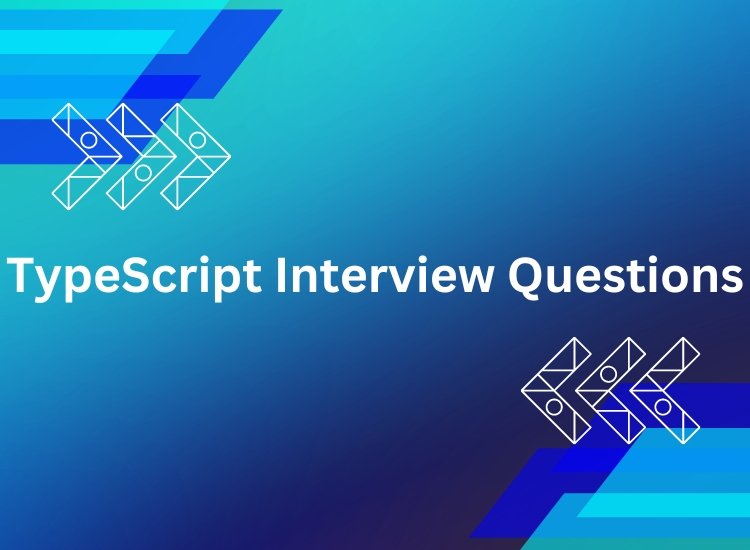
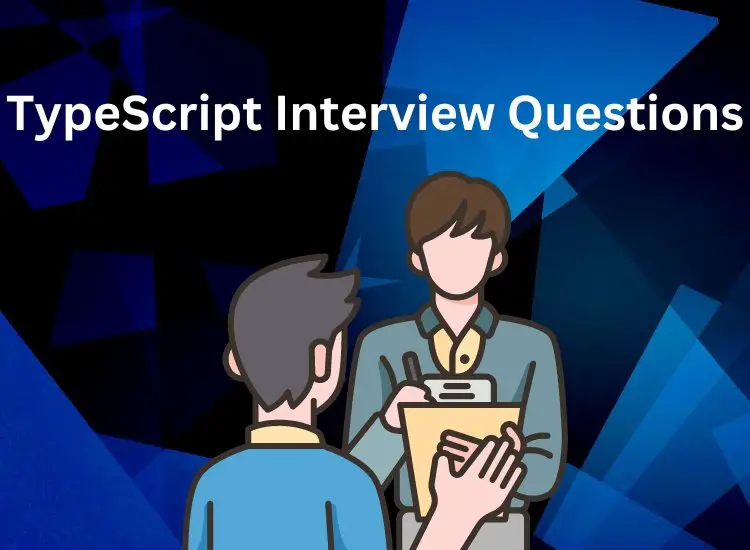

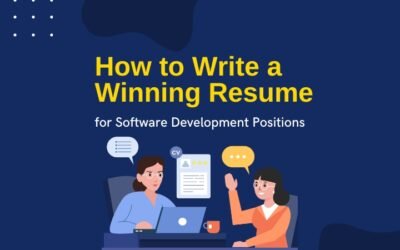
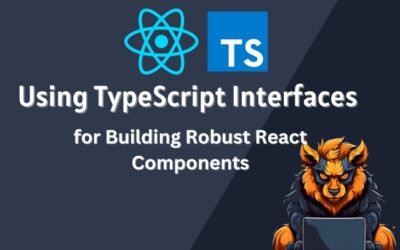

0 Comments