Contents
- Transforming an iOS application into an Apple Watch application
- FAQ
- What defines a WatchKit App Extension?
- Why consider creating a WatchKit App Extension?
- How can I initiate the setup of a WatchKit App Extension in Xcode?
- What factors should I bear in mind when designing the Apple Watch interface?
- What steps are involved in managing communication between my iOS app and the WatchKit App?
- Is SwiftUI compatible with the WatchKit App interface?
- What practices contribute to optimizing performance on the Apple Watch?
- Which Apple Watches support the integration of third-party apps?
- What is the latest Apple Watch model available?
- Can I develop applications for older Apple Watch models?
- Do all Apple Watches share the same screen size?
- Are there specific guidelines for creating Watch faces on the Apple Watch?
Transforming an iOS application into an Apple Watch application
Transforming an iOS application into an Apple Watch application involves extending your existing project to accommodate the unique features and constraints of the watchOS platform. Here’s a step-by-step guide to help you seamlessly integrate your app with the Apple Watch:
Set Up a WatchKit App Extension
Begin by adding a WatchKit App Extension to your existing iOS project. This extension will house the components and logic specifically tailored for the Apple Watch.
Setting up a WatchKit App Extension involves a series of steps within the Xcode development environment.
Here is a step-by-step guide on how to create and set up a WatchKit App Extension for your iOS application:
- Open Your Xcode Project: Launch Xcode and open your existing iOS project that you want to extend for the Apple Watch.
- Add a New Target:
In the Xcode menu, navigate to File > New > Target.
In the template selection window, choose “WatchKit App” under the watchOS section. - Configure Your Watch App: Provide a name for your WatchKit App and choose the interface style (Storyboard or SwiftUI). Click “Finish” to add the WatchKit App target to your project.
- Review Project Structure: You’ll notice that Xcode has added a new group for your WatchKit App along with necessary files and assets. This includes the Interface Controller and Interface Storyboard files.
- Configure WatchKit App Settings:
Select the newly added WatchKit App target from the target list.
Review and configure the settings for your WatchKit App in the Info tab, including the deployment target and supported devices. - Create Storyboard Scenes:
If you chose the Storyboard interface style, open the Interface.storyboard file in the WatchKit App group.
Design your WatchKit app interface by adding scenes, controllers, and interface elements. - Handle App Communication: Implement Watch Connectivity to facilitate communication between your iOS app and the WatchKit App. This is crucial for sharing data and maintaining synchronization between the devices.
- Link iOS App and WatchKit App: In the main Xcode project window, ensure that the iOS app and WatchKit App are linked. Check the “Embed” section under the “General” tab of your iOS app’s target settings to verify that the WatchKit App is embedded.
- Configure Build Settings: Double-check the build settings for your WatchKit App target. Pay attention to any specific configurations or dependencies required for watchOS development.
- Test on Simulator and Device: Utilize the Xcode simulator to test your WatchKit App under various scenarios. Additionally, test on a physical Apple Watch device to ensure accurate performance and responsiveness.
Design for a Smaller Screen
Recognize the smaller screen size of the Apple Watch. Refine your user interface elements to ensure they are appropriately sized and easily readable on the watch’s display.
Watch Connectivity
Implement Watch Connectivity to enable seamless communication between your iOS app and the Apple Watch. This is crucial for sharing data and ensuring a synchronized experience across devices.
Define Watch App Interfaces
Leverage WatchKit to define the interfaces for your Apple Watch app. This may include creating WatchKit storyboard scenes, specifying interface elements, and incorporating WatchKit controllers.
Handle User Interactions
Consider the unique input methods of the Apple Watch, such as Force Touch and gestures. Adapt your app’s functionality to provide a user-friendly experience on the watchOS platform.
Testing on the Simulator and Device
Utilize the Xcode simulator to test your Apple Watch app under various scenarios. Additionally, test on a physical Apple Watch device to ensure accurate performance and responsiveness.
Optimize Performance
Optimize your code and assets for the Apple Watch’s limited resources. Keep in mind that the watchOS platform has constraints compared to iOS, and efficient performance is crucial for a smooth user experience.
App Deployment
Once satisfied with the testing phase, deploy your updated iOS app with the WatchKit App Extension to the App Store. Users will then be able to install both the iOS and watchOS components seamlessly.
Maintain Feature Parity
Aim for feature parity between your iOS and watchOS apps. While certain functionalities may be exclusive to each platform, maintaining a consistent user experience enhances the overall appeal of your application.
Stay Updated with Apple Guidelines
Regularly check and adhere to Apple’s guidelines and documentation for watchOS development. Staying informed about updates and best practices ensures your app remains compatible with the latest technologies and design principles.
FAQ
What defines a WatchKit App Extension?
A WatchKit App Extension serves as an extension of your iOS app, tailored specifically for the Apple Watch. It facilitates a cohesive user experience between the iPhone and the Apple Watch.
Why consider creating a WatchKit App Extension?
Developing a WatchKit App Extension enables you to offer users synchronized functionality between their iPhone and Apple Watch. This integration enhances accessibility to key features, providing an enriched overall application experience.
How can I initiate the setup of a WatchKit App Extension in Xcode?
Within your Xcode project, navigate to File > New > Target, select “WatchKit App” in the watchOS section, and configure your WatchKit App settings. This process introduces essential files and assets to your project.
What factors should I bear in mind when designing the Apple Watch interface?
Account for the smaller screen size of the Apple Watch when designing interface elements. Ensure optimal readability by appropriately sizing elements. Additionally, consider unique input methods such as Force Touch and gestures.
What steps are involved in managing communication between my iOS app and the WatchKit App?
Implement Watch Connectivity to establish seamless communication between the iPhone and Apple Watch. This functionality is vital for data sharing and maintaining synchronization between the two devices.
Is SwiftUI compatible with the WatchKit App interface?
Yes, you can leverage SwiftUI for your WatchKit App interface. During the setup of your WatchKit App Extension, you have the flexibility to opt for SwiftUI as the interface style.
What practices contribute to optimizing performance on the Apple Watch?
Optimize your code and assets considering the Apple Watch’s limited resources. Strive for efficiency and responsiveness in your app to ensure a smooth user experience.
Which Apple Watches support the integration of third-party apps?
Most Apple Watches, beginning with Series 1 and onwards, support third-party apps. However, newer models generally offer enhanced performance and additional features.
What is the latest Apple Watch model available?
As of the latest information available, the Apple Watch Series 7 stands as the latest model, featuring a larger and more robust display.
Can I develop applications for older Apple Watch models?
Certainly, you can develop apps for older Apple Watch models. However, it’s crucial to factor in the hardware limitations of these older models when designing and optimizing your application.
No, Apple Watches come in various sizes. When crafting your WatchKit App, account for the specific screen sizes of the Apple Watch models you intend to support.
Are there specific guidelines for creating Watch faces on the Apple Watch?
Apple provides guidelines for crafting custom Watch faces. Adhering to these guidelines ensures a well-crafted Watch face that aligns with the best user experience practices.


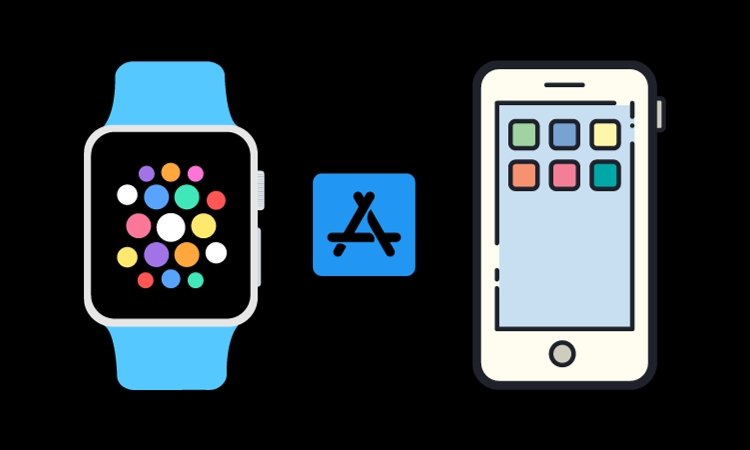

Can you be more specific about the content of your article? After reading it, I still have some doubts. Hope you can help me.